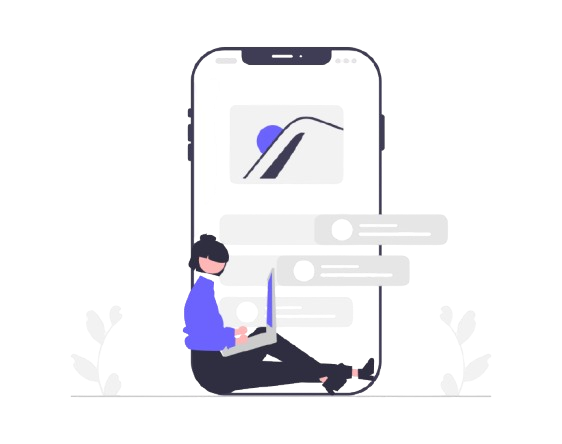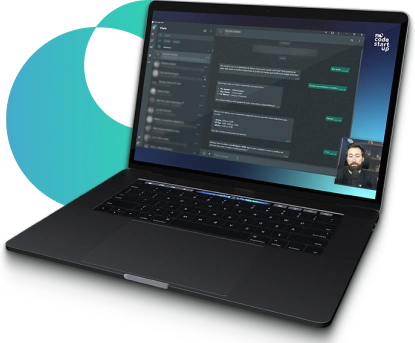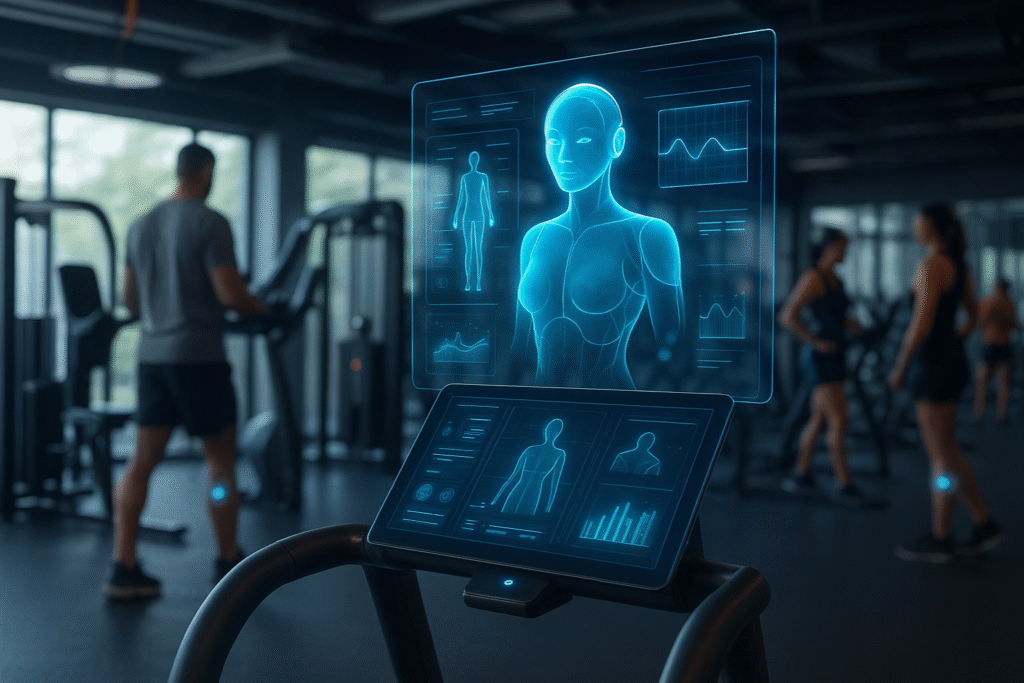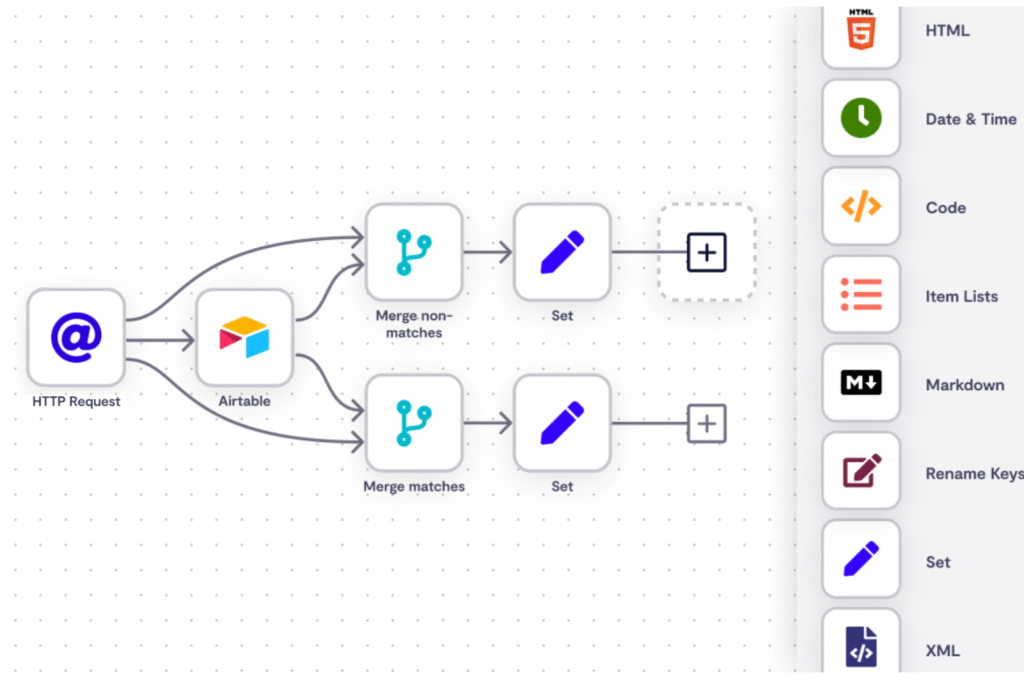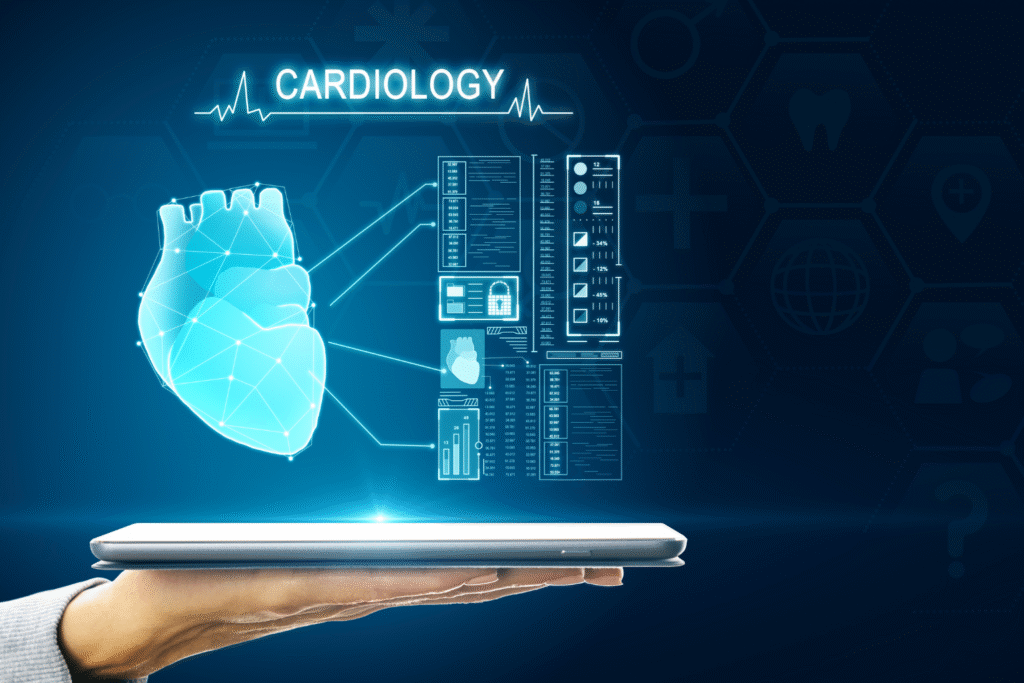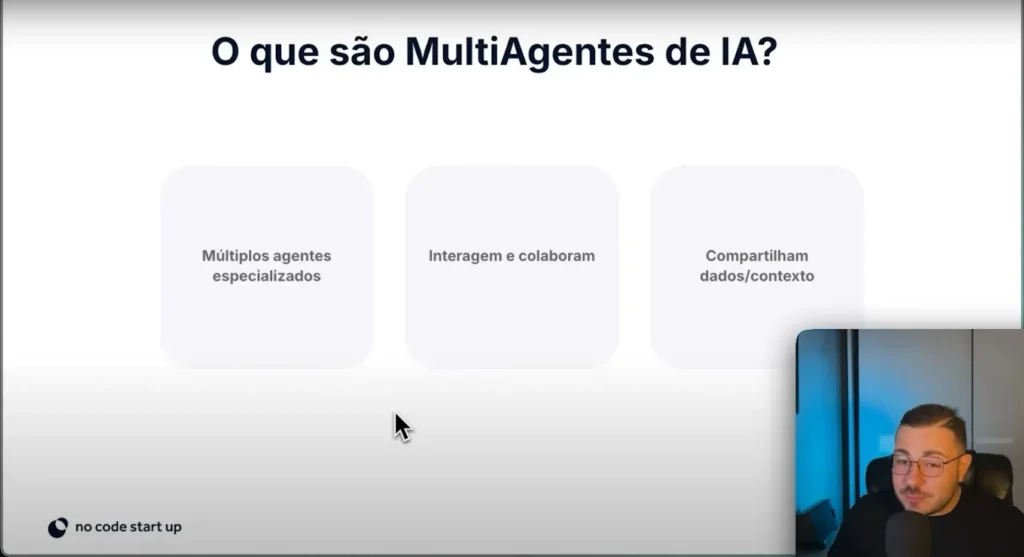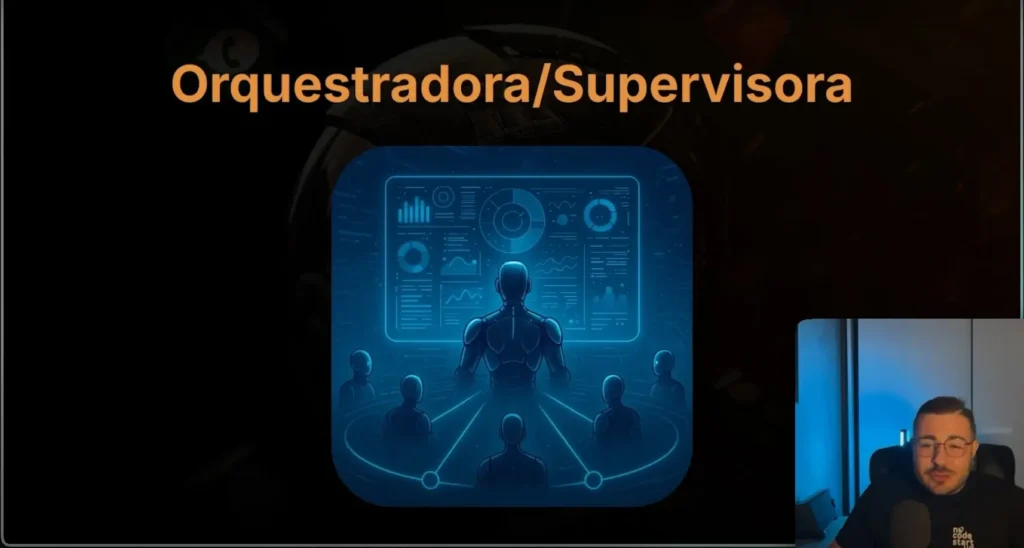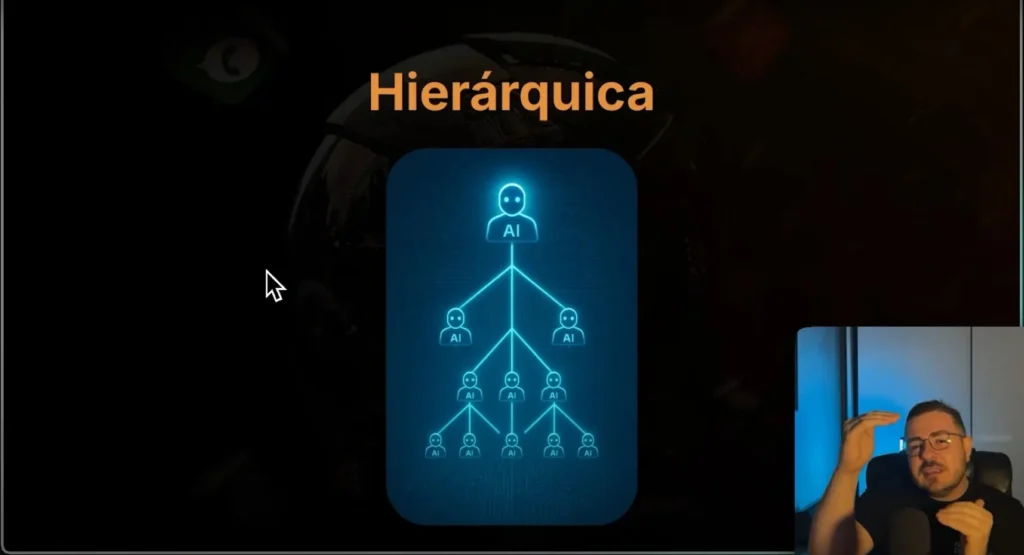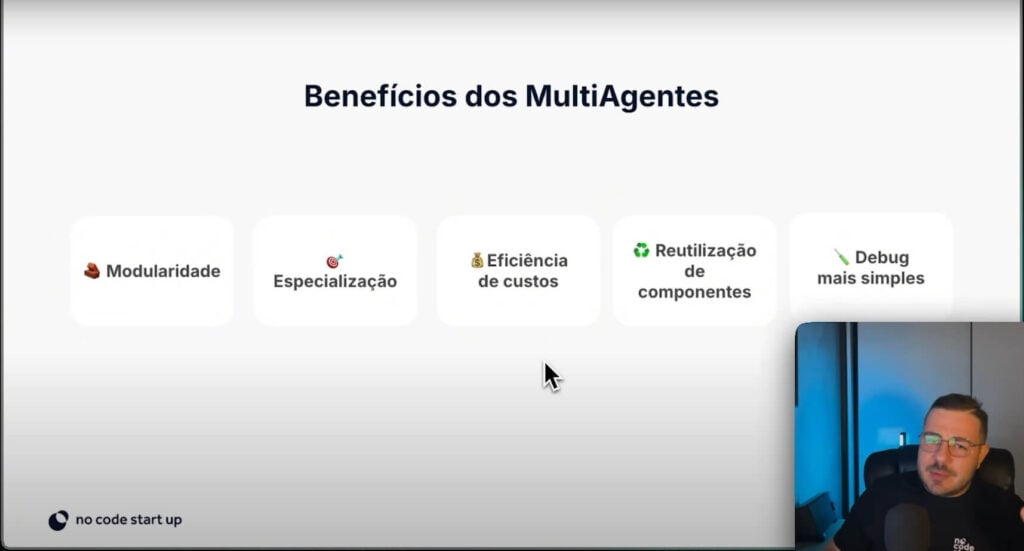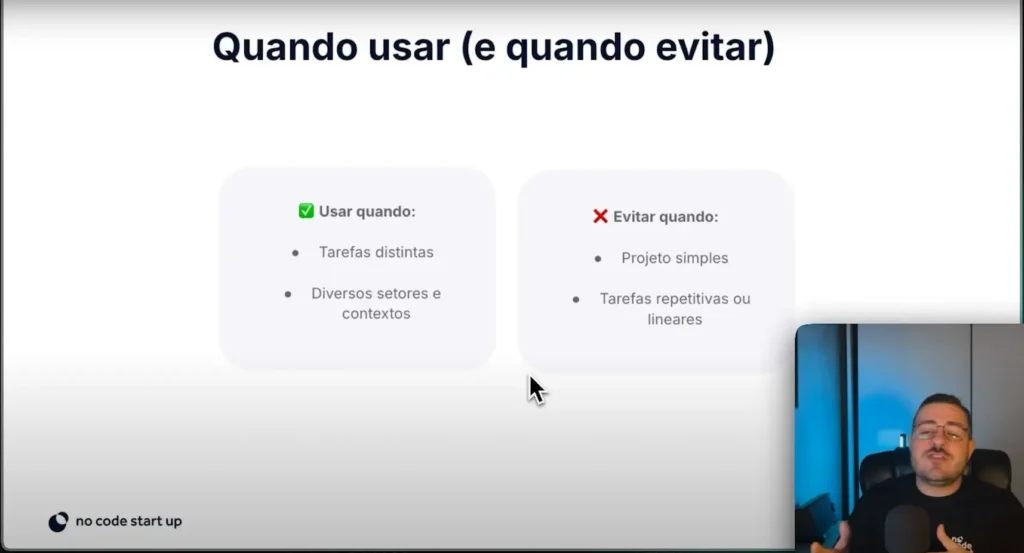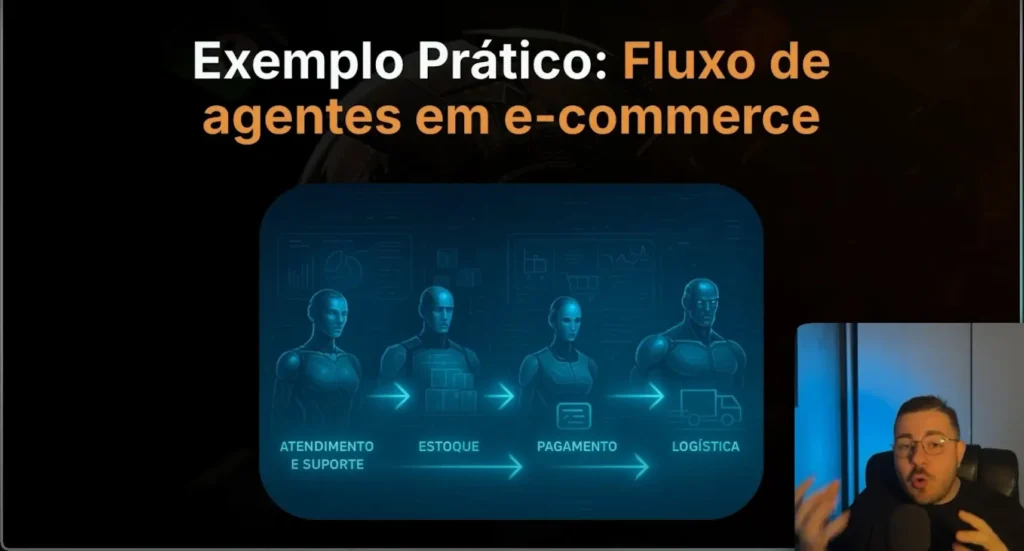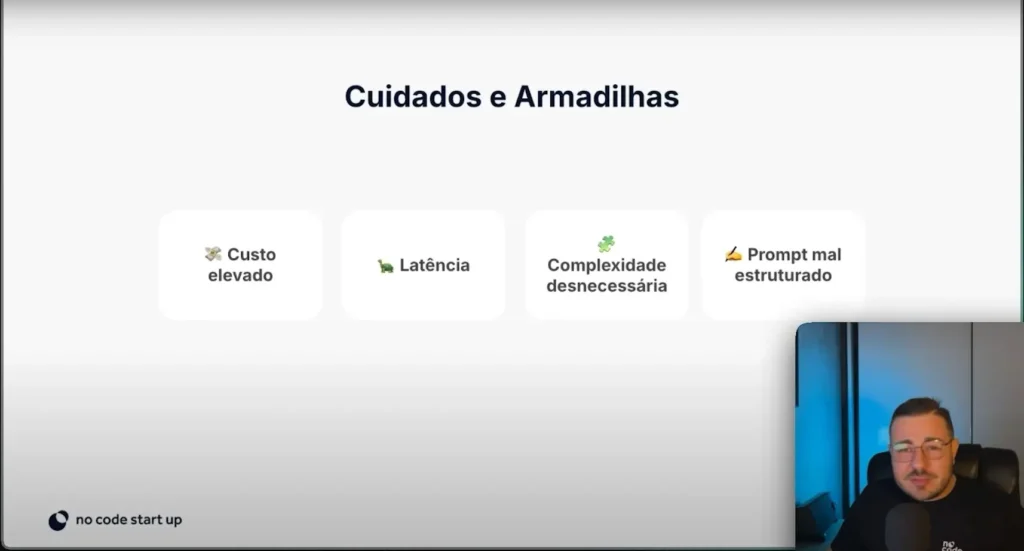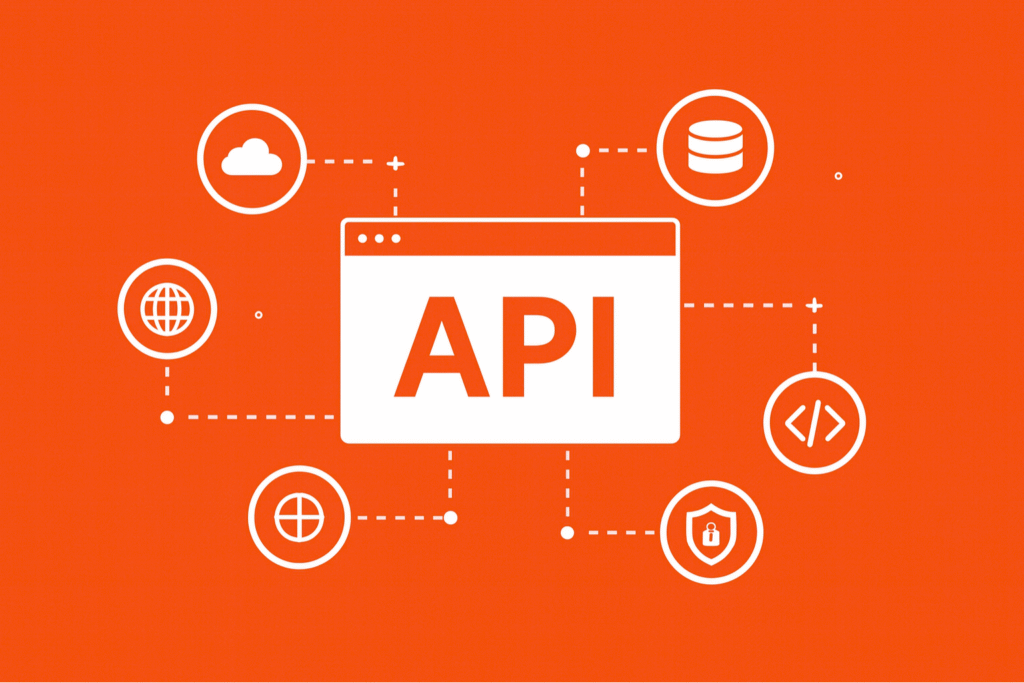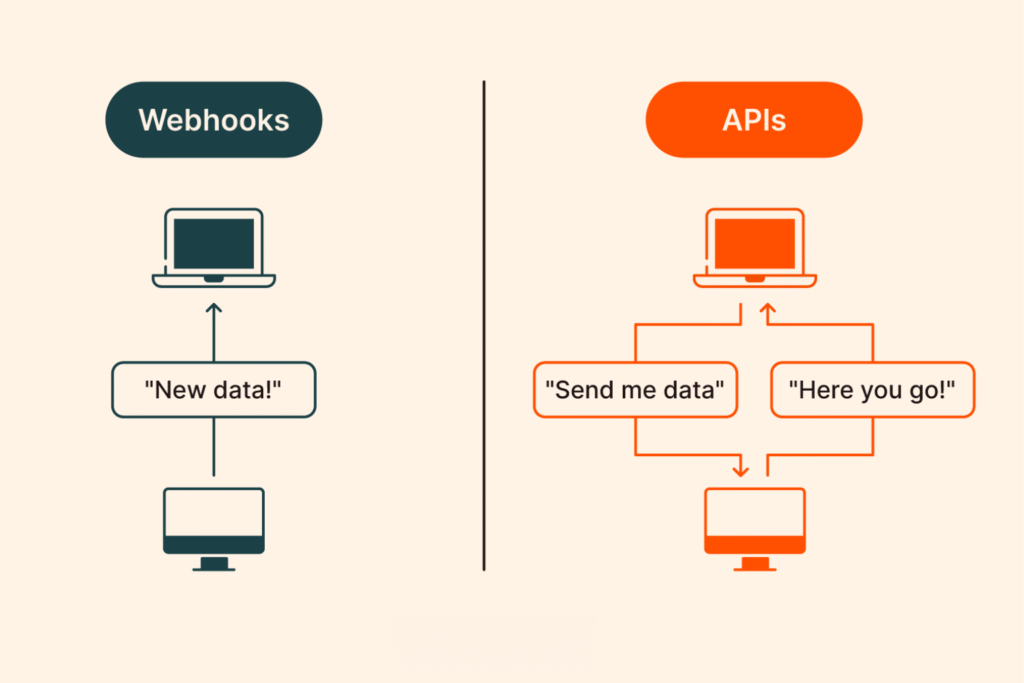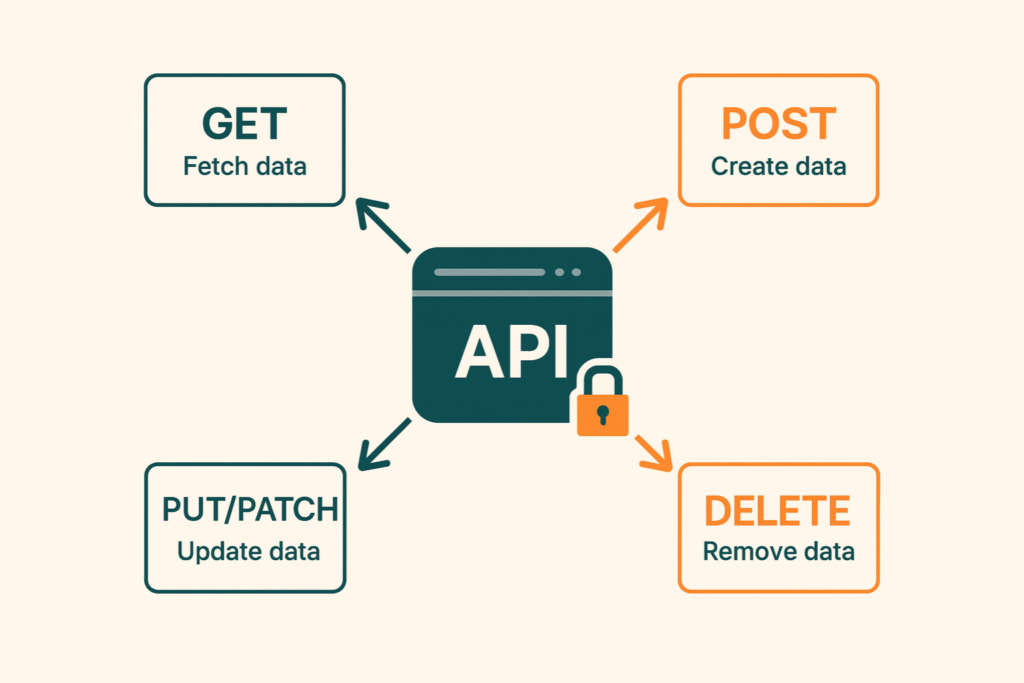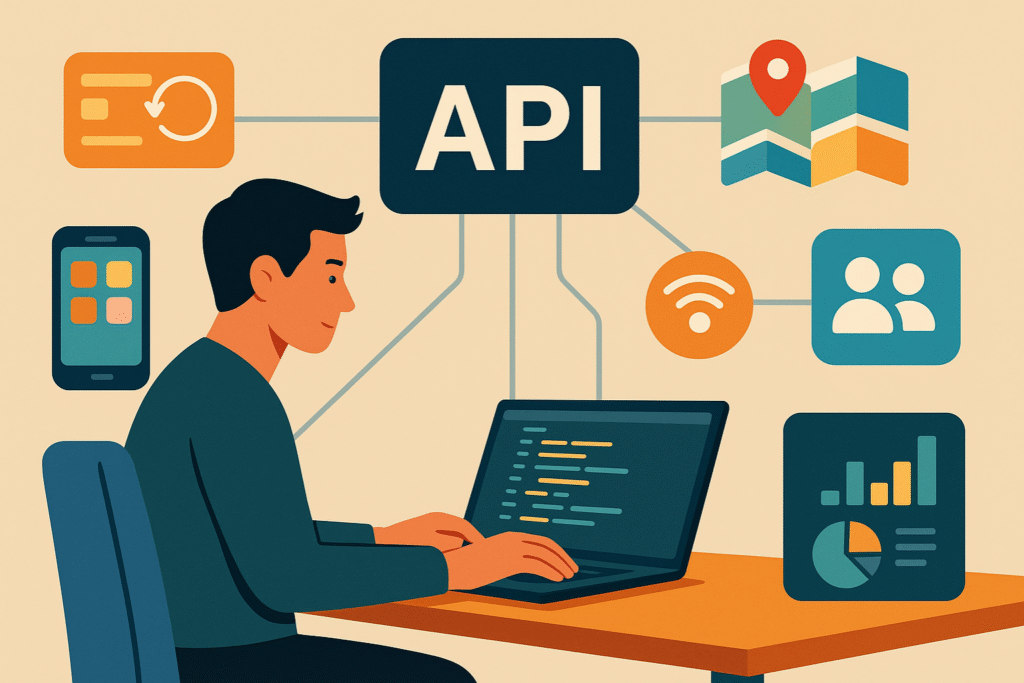In today’s digital landscape, automation is essential for business efficiency and growth. In a recent Master Class, we explored how to create and implement automation agents using NoCode tools.
This approach allows companies to optimize processes, reduce costs and improve customer experience, without the need for advanced technical knowledge.
In this article, we will cover the three fundamental pillars for success: process management, automation, and prompt engineering.
1. Process management: the first pillar for agents’ success of automation
Managing processes efficiently is an essential skill for any manager implementing automated agents.
In the context of automation, this means not only controlling the tasks performed by agents, but also ensuring that all steps in the workflow are synchronized and functioning correctly.
Poor process management can result in failures that harm the customer experience and increase operational costs.
A good example of efficient process management involves the use of tools NoCode to organize and automate different tasks.
For example, when creating customer support agents, companies can integrate support platforms with CRM systems.
Thus, allowing the automated agent to access and update customer information accurately and in real time.
This is possible with the use of APIs, which enable integration between different systems and platforms, ensuring fluid and effective communication.
Process management goes beyond simply delegating tasks to agents. It also involves setting priorities, monitoring performance, and creating workflows that ensure the efficiency and scalability of the automated solution.
With NoCode tools like n8n, managers can view and adjust these workflows in an intuitive interface. This makes it easy to monitor and adjust as needed.

2. Automation: Free up your time and increase efficiency
Automation is undoubtedly one of the main benefits of digital agents. It allows companies to automate repetitive and time-consuming tasks, such as customer service, lead generation or service scheduling.
This frees up time and resources that can be directed towards more strategic activities, such as developing new products or expanding markets.
One of the most common uses of automation is creating support agents. These agents are programmed to handle frequently asked questions and provide quick and accurate solutions to customers.
Thus, significantly improving the user experience and reducing the need for human intervention.
Using NoCode tools, any manager can create an automated chatbot that works 24 hours a day, 7 days a week, ensuring that customers are served, regardless of the time or demand.
Furthermore, automation goes beyond customer support. Another interesting application is the development of sales agents and scheduling agents, which optimize internal processes and allow teams to focus on higher-value activities.
A sales agent can, for example, interact with potential customers, qualify leads, and even close simple deals.
While a scheduling agent automates the scheduling of appointments or consultations, ensuring that the calendar is always up to date.

3. Prompt engineering: the basis for intelligent agents
Prompt engineering is one of the most important elements for the success of an automated agent. A well-constructed prompt determines the quality and effectiveness of the responses generated by the agent.
In practice, this means that the way you instruct your agent to respond and interact with users can directly influence the customer experience.
With the evolution of language models, such as OpenAI’s GPT, agents have become capable of offering more creative and personalized responses.
These models allow agents to learn from large volumes of data, increasing their ability to answer a wide range of questions and offer solutions tailored to different business needs.
However, creating good prompts is a process that requires attention to detail. The agent manager or developer must ensure that the prompt is clear and specific enough for the agent to understand the context of the conversation and provide a relevant response.
Additionally, the prompt must be flexible enough to allow the agent to adapt to different conversation flows, ensuring a more fluid and natural interaction with the user.

Application examples of automation agents
Creating sales and scheduling agents is one of the most innovative solutions to optimize teams' time.
These agents can manage calendars and schedules, making it easier for companies that deal with a large number of appointments.
A practical example is the automated scheduling of appointments or services. With a good scheduling system, the customer experience improves significantly, reducing errors and speeding up service.
NoCode tools like Bubble and n8n make it easy to create agents with intelligent automation by integrating external APIs and enabling the automation of workflows without requiring programming knowledge.
Using n8n, for example, is especially useful for creating more complex automations, allowing detailed control of workflows.
Although it has a steeper learning curve, its flexibility makes it worth it for more experienced users.
Scalability and flexibility
One of the great advantages of NoCode tools is the ability to scale solutions efficiently. Companies can create a digital agency, hiring other developers to expand their services and serve different market niches.
Additionally, using open source solutions allows for greater scalability and customization, while helping to control operational costs.
Agents created with NoCode tools can also integrate with communication platforms such as WhatsApp.
This allows for real-time responses and even generates unique payment links. This shows how automation can directly impact sales and customer interactions.

The relevance of NoCode tools
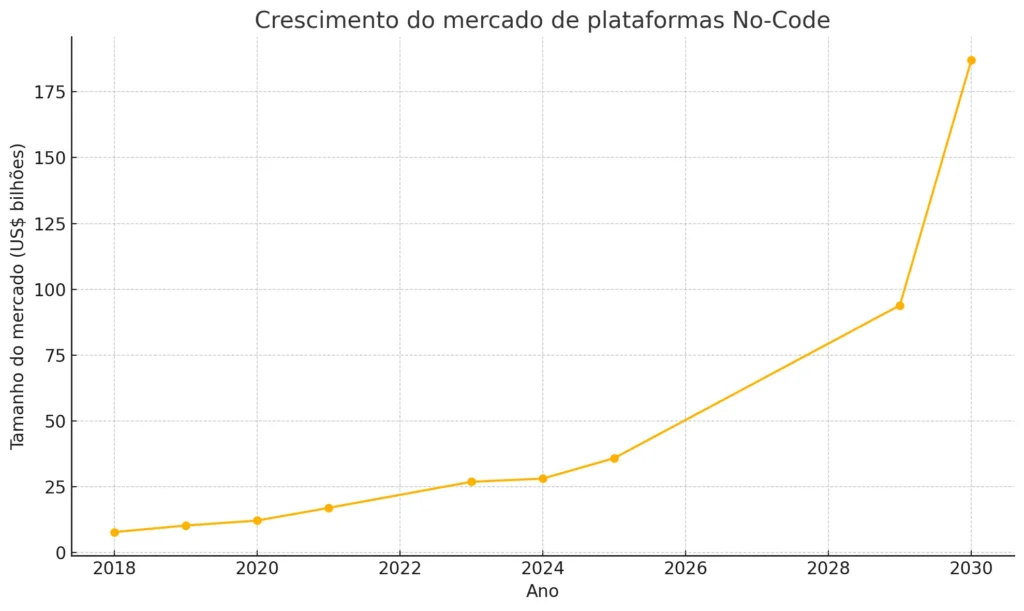
NoCode tools are democratizing access to creating applications and technology solutions. They allow beginners to create agents and automations without the complexity of traditional programming, opening doors for innovation and rapid growth of startups.
O Supabase, for example, facilitates the creation of structured databases for agents, optimizing the search and organization of information.
These platforms become even more powerful when associated with a good management and prompt engineering strategy, where automation is combined with user experience.
The adoption of automated agents and NoCode tools offers companies a practical and efficient way to improve productivity and personalization of services.
So whether it’s customer support, sales, or scheduling, these technologies are redefining what’s possible for businesses of all sizes.
The MasterClass shows us that by mastering process management, automation and prompt engineering, startups can not only optimize their processes.
But also innovate in customer service and scalability of your business. Learn more with our MasterClass AI Agent and Automation Manager!