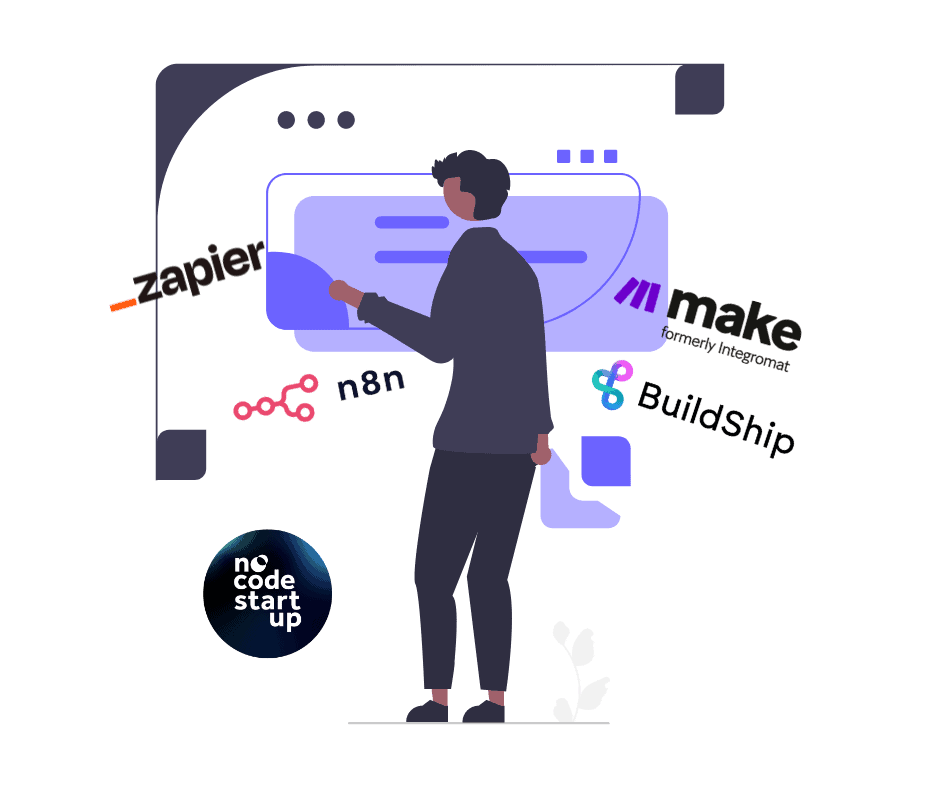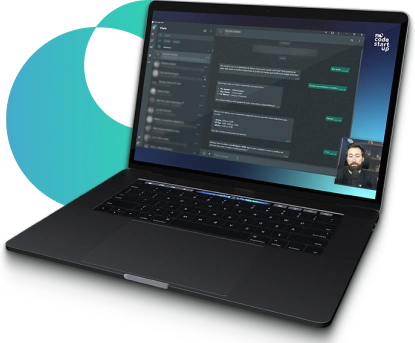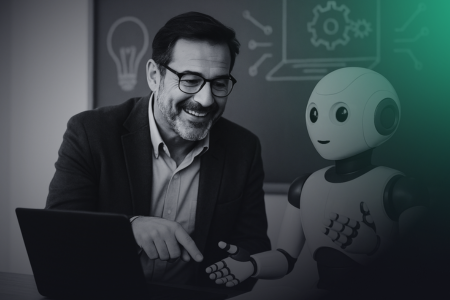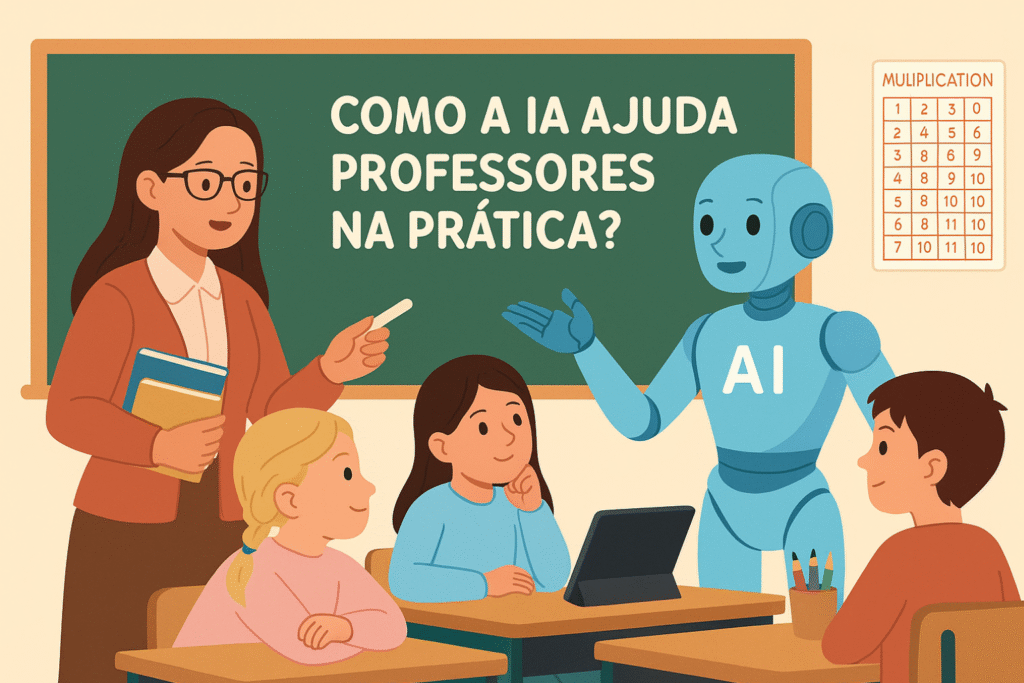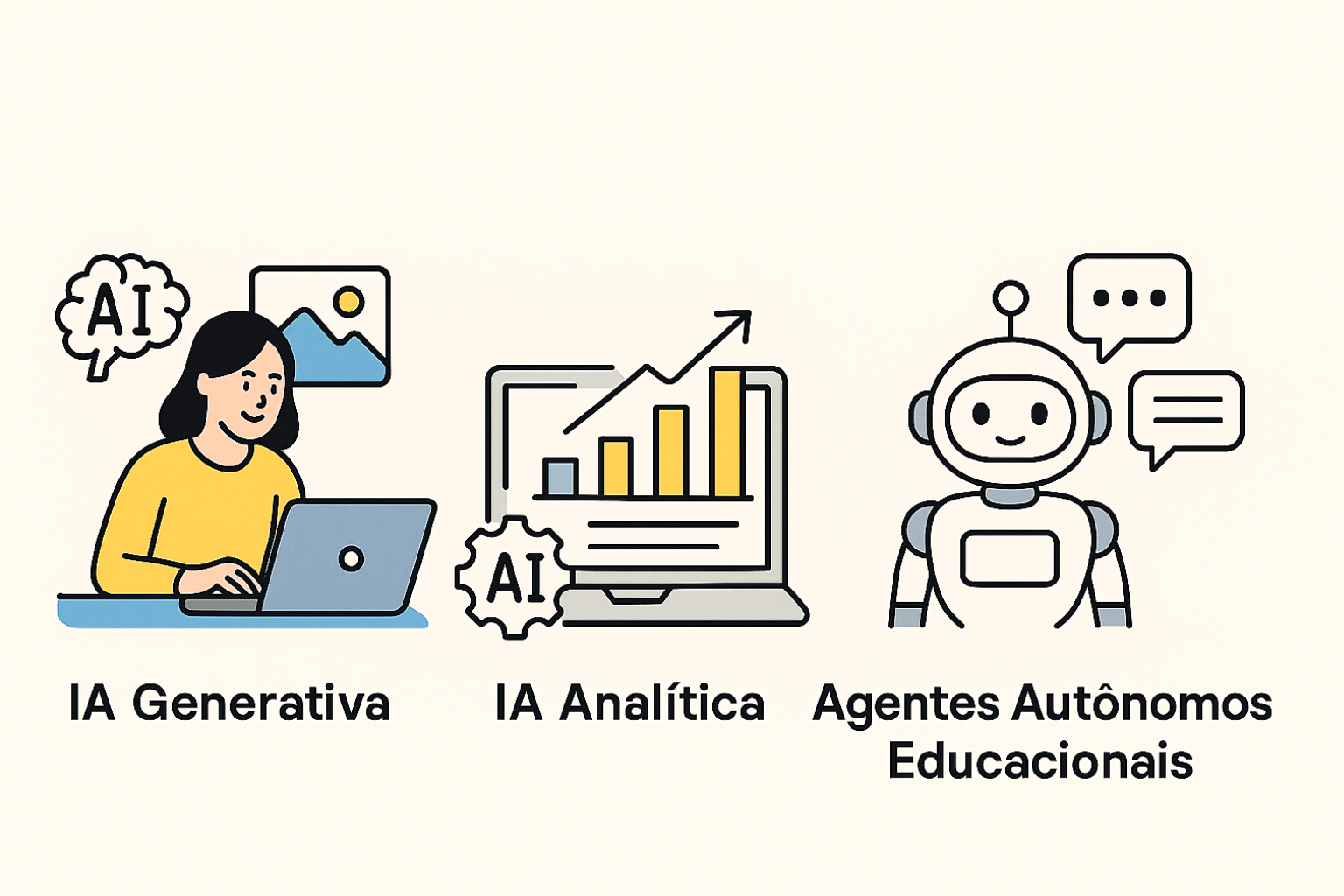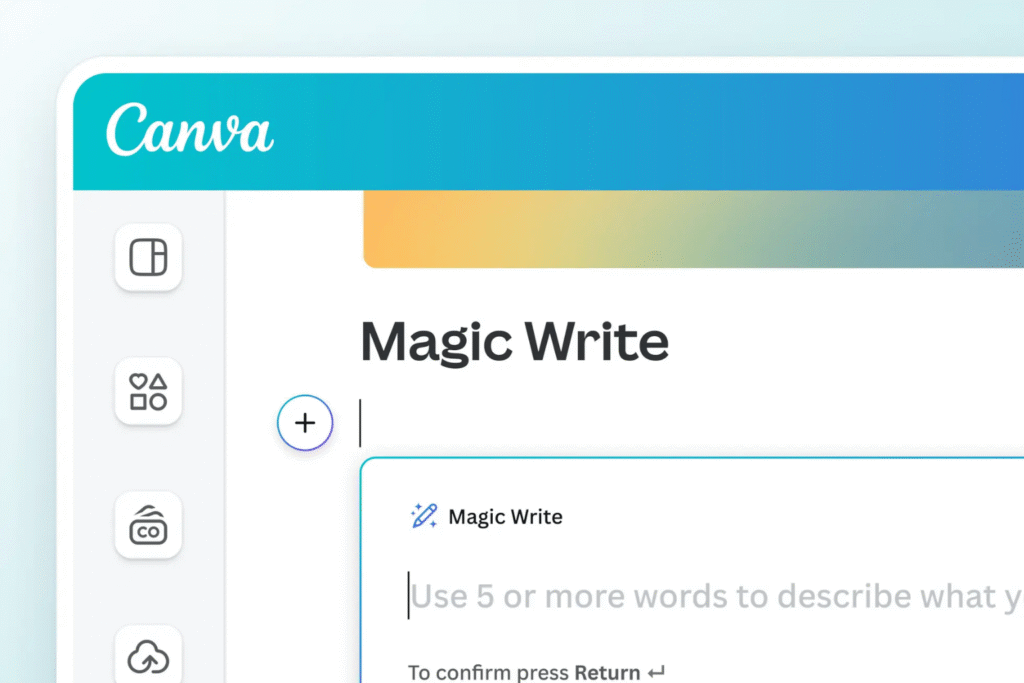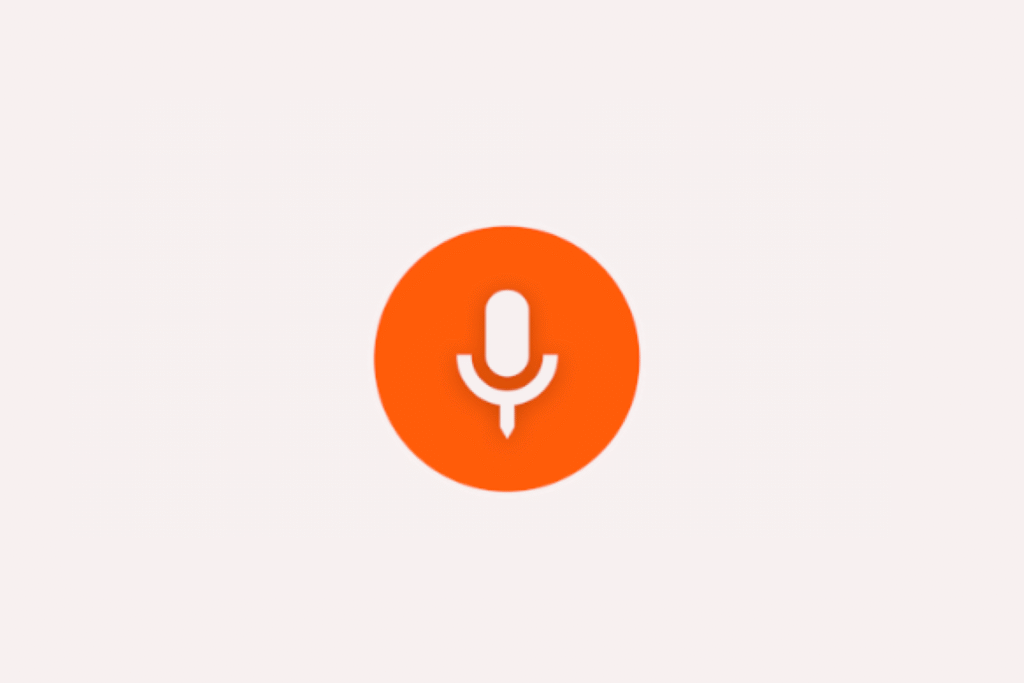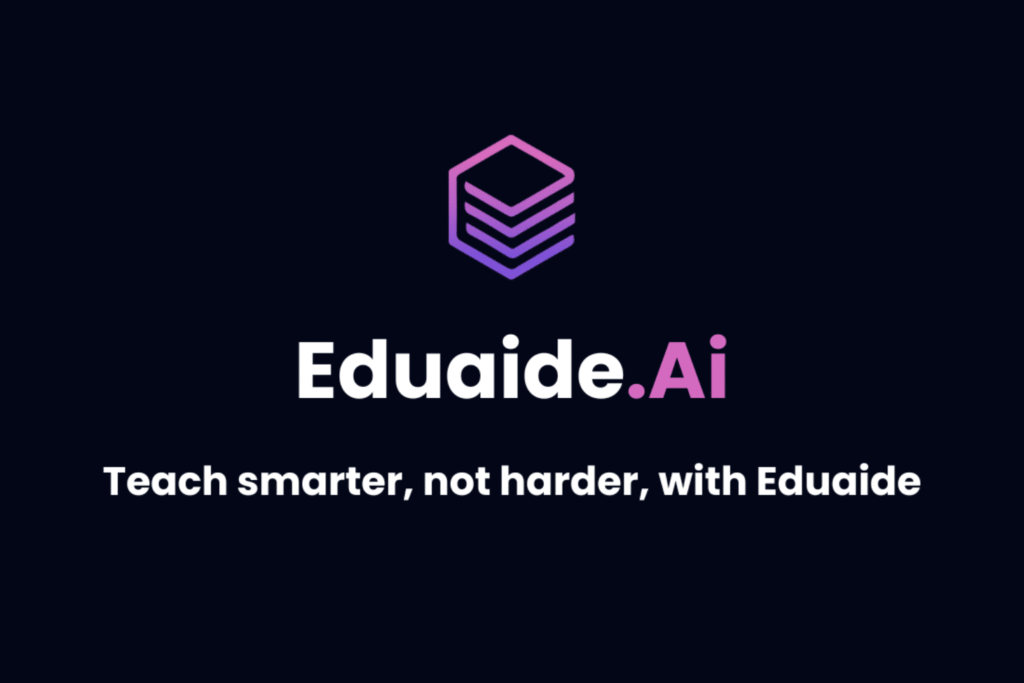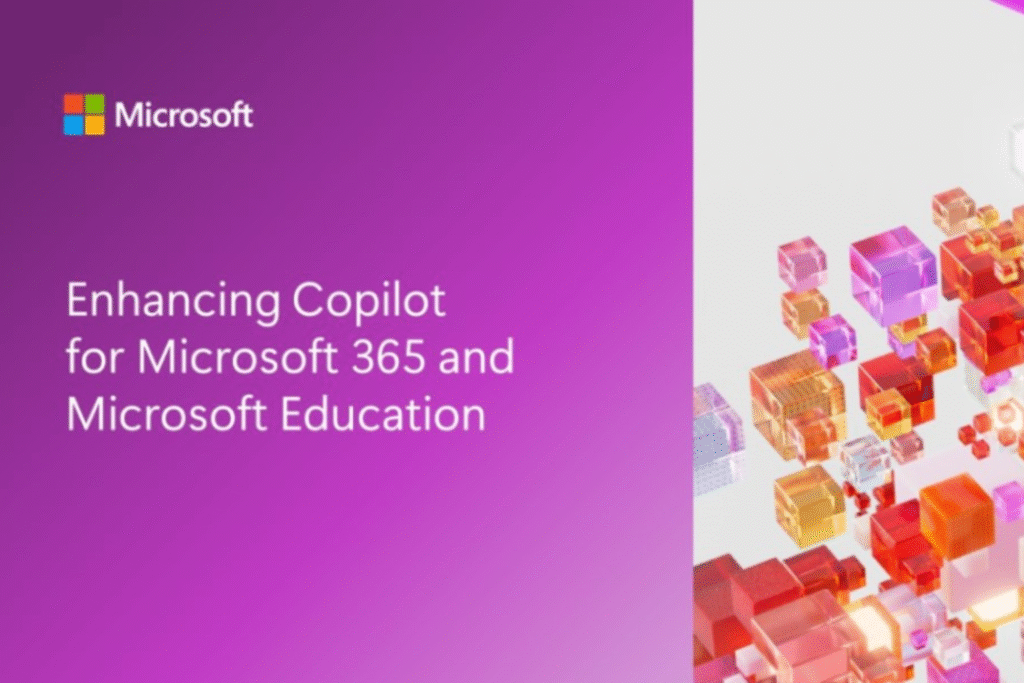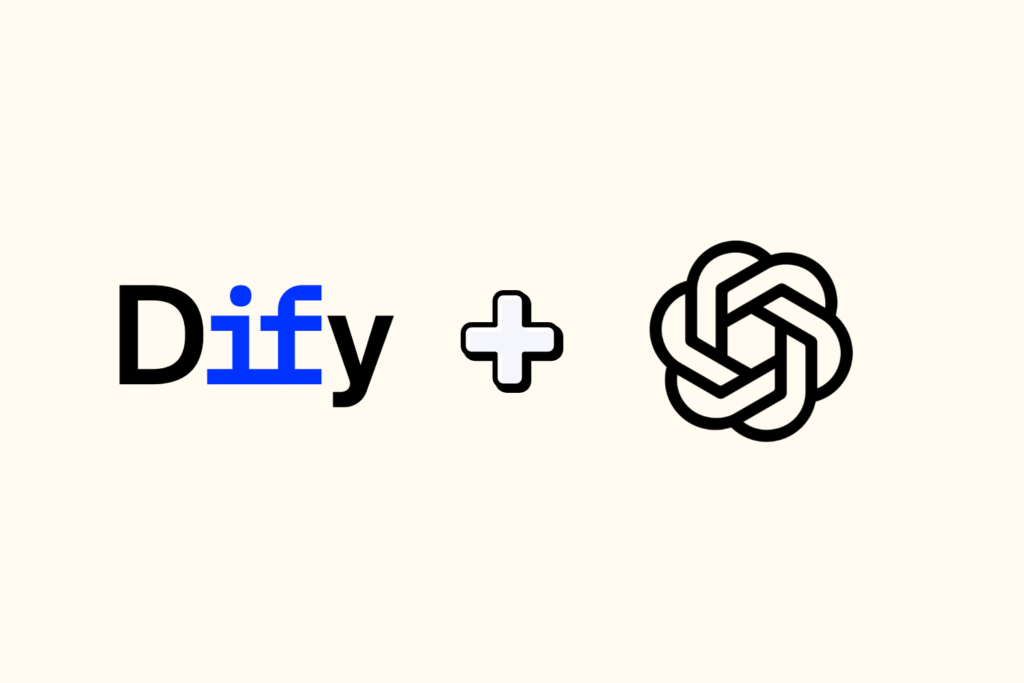Estimated reading time: 5 minutes
Introduction to the Best NoCode Automation Tools
Automating processes is one of the most effective strategies for optimizing time and increasing productivity in various areas of activity.
Automations allow repetitive and mechanical tasks to be performed automatically, freeing up time for more strategic and creative activities.
In this post, we will explore the best automation tools available on the market, compare their features, and help you choose the one that best suits your needs.
Stay with us!
What are automations?
Automations are processes in which softwares perform tasks automatically, without the need for constant human intervention.
They involve the use of triggers and sequential actions, where a specific event starts a chain of automated reactions.
For example, when receiving an email with a certain keyword, an automation tool can automatically save attachments to a specific folder, send a reply, or update a database.
Top Automation Tools
Currently, the top automation tools in the market are:
Zapier, Make, n8n, and BuildShip. Each of these tools has its own features, advantages, and disadvantages. Let’s analyze them based on ready-made integrations, ease of use, flexibility, and value.
Comparison of the Best Automation Tools

1. Ready-made Integrations
- Zapier: As a pioneer in automation tools, Zapier offers a vast array of out-of-the-box integrations. Almost every new tool on the market seeks to integrate with Zapier first due to its widespread adoption.
- make up: It also has a large number of ready-made integrations, making it much easier to connect different services.
- n8n: Although it has fewer integrations compared to Zapier and Make, it still offers a significant number and is constantly growing.
- BuildShip: Being a newer tool, it has fewer integrations, but it is focused on creating API endpoints and backends, differentiating itself from the others.
2. Ease of Use
- Zapier: Extremely easy to use, with an intuitive interface, it is ideal for those with no technical experience.
- make up: It has a user-friendly interface that shows the workflow in a visual way, making it easier to understand and use.
- n8n: It has a slightly higher learning curve, making it more suitable for developers due to its advanced interface and features.
- BuildShip: It still requires technical knowledge to configure and use, making it not the best option for beginners.
3. Flexibility
- Zapier: It loses a little in flexibility due to its ease of use, limiting some more advanced customizations.
- make up: Offers good flexibility, balancing ease of use with advanced capabilities.
- n8n: Extremely flexible, allowing great customization, ideal for complex projects and developers.
- BuildShip: Very flexible, especially for creating complex back-ends and automations, but requires technical knowledge.
4. Values
Zapier
- Free Plan: Includes 100 tasks/month, 2-step Zaps, and basic apps support. Ideal for simple flows.
- Free Trial: 14 days with access to paid features like premium apps, multi-step Zaps, and webhooks.
- Professional Plan: Starting at $19.99/month (annual) or $29.99/month (monthly), with 750 tasks/month, multi-step Zaps, webhooks, and premium apps.
- Team Plan: US$ 69/month (annual), with 25 users, shared workspaces and SSO.
Observation: Prices increase according to the volume of tasks, which can be a limiting factor for large volumes of automation.
Make (formerly Integromat)
- Free Plan: Includes 1,000 operations/month, with access to more than 1,000 apps and visual flow builder.
- Core Plan: US$ 10.59/month, with unlimited operations, minimum interval of 1 minute between executions and access to the Make API.
- Pro Plan: US$ 18.82/month, with custom variables, scenario inputs, full search in execution logs and flexibility in using operations.
- Teams Plan: US$ 34.12/month, with multiple teams and permissions, high-priority scenario execution, and template creation/sharing.
- Enterprise Plan: Price on request, with SSO, automatic user provisioning, information security compliance support and 24/7 support.
Observation: Make offers more affordable prices and is popular among Brazilians.
n8n
- Free Plan (Self-Hosted): Free and open source self-hosting with unlimited runs and community support.
- Starter Plan (Cloud): €20/month (yearly) or US$$ 24/month (monthly), with 2,500 runs/month, 5 active streams and forum support.
- Pro Plan (Cloud): €50/month (annual) or US$$ 60/month (monthly), with 10,000 runs/month, 15 active streams, 3 shared projects, and priority support.
- Enterprise Plan: Price on request, with unlimited executions, unlimited active flows, SSO, different environments and dedicated support.
Observation: n8n can be free if hosted on your own servers, making it an economical and scalable option.
BuildShip
- Free Plan: $$0/month, with 3,000 credits/month, 5 active streams, 1 team member, and 10GB of storage.
- Starter Plan: $19/month (annual) or $25/month (monthly), with 20,000 credits/month, 20 active streams, 3 team members, and 50 GB of storage.
- Pro Plan: $59/month (annual) or $79/month (monthly), with 100,000 credits/month, 150 active streams, 10 team members, and 500 GB storage.
- Expert Plan: US$$ 279/month, with advanced features and priority support.
Observation: BuildShip has introduced a credit-based pricing model, offering flexibility for different needs.
-
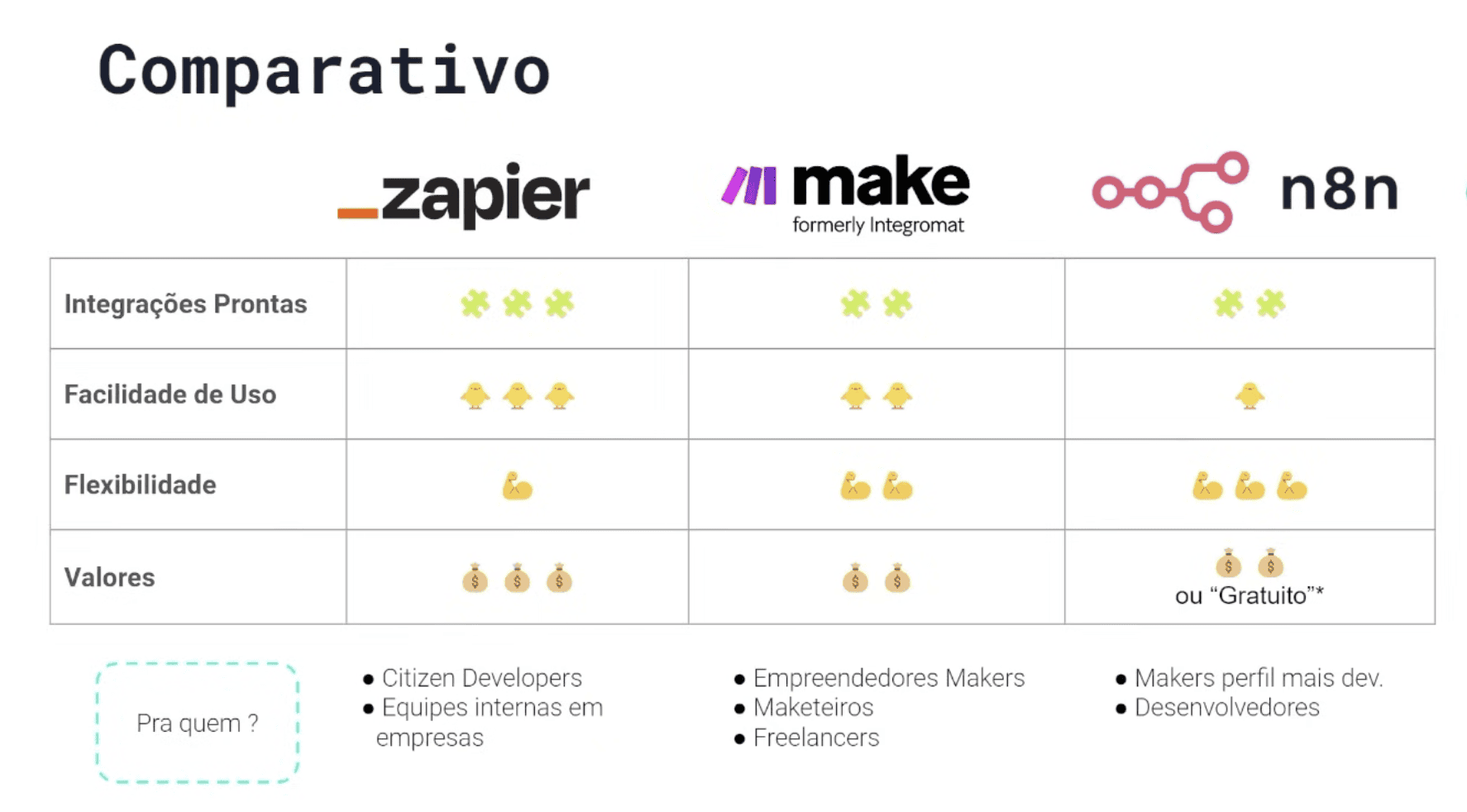
Comparison – Best Automation Tools
Who are these tools for?
- Zapier: Ideal for internal teams of medium and large companies looking for fast and efficient automation, with a low learning curve.
- make up: Perfect for entrepreneurs, marketers and freelancers who need business automation.
- n8n: Best for developers and projects that require robust and scalable automations.
- BuildShip: Aimed at developers who need to create complex back-ends and automations with application integration.
What are the best automation tools?
For artificial intelligence automations, the choice of tool depends largely on the type of integration and automation desired.
Make and n8n stand out for their easy integrations with AI platforms like OpenAI and LangChain, respectively.
Conclusion: Choosing the Right Tool for Your Project
The best automation tools can transform the way you work, increasing efficiency and freeing up time for more important activities.
When choosing the right tool for your needs, consider integrations, ease of use, flexibility, and cost.
Want to know more about automations and other No-Code tools? Keep following our blog for more tips.
Join the NocodeStartup and be part of the No-Code revolution. Discover how to simplify technology and take your ideas further. Let's together make automation accessible and practical for you and your projects.
Further reading: