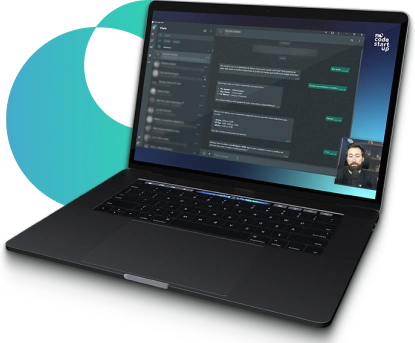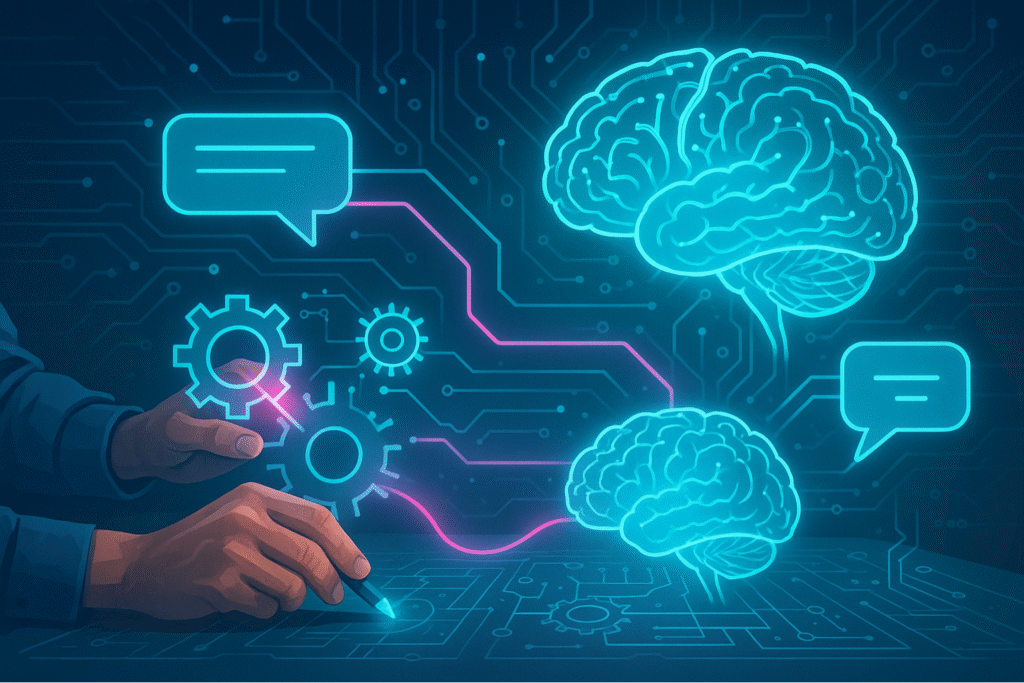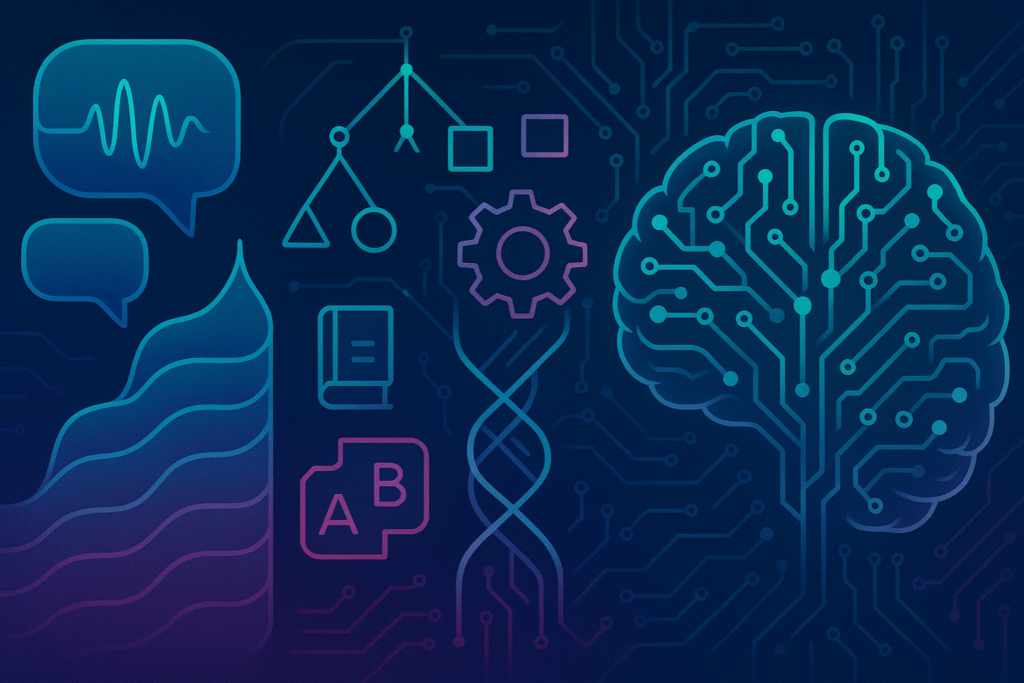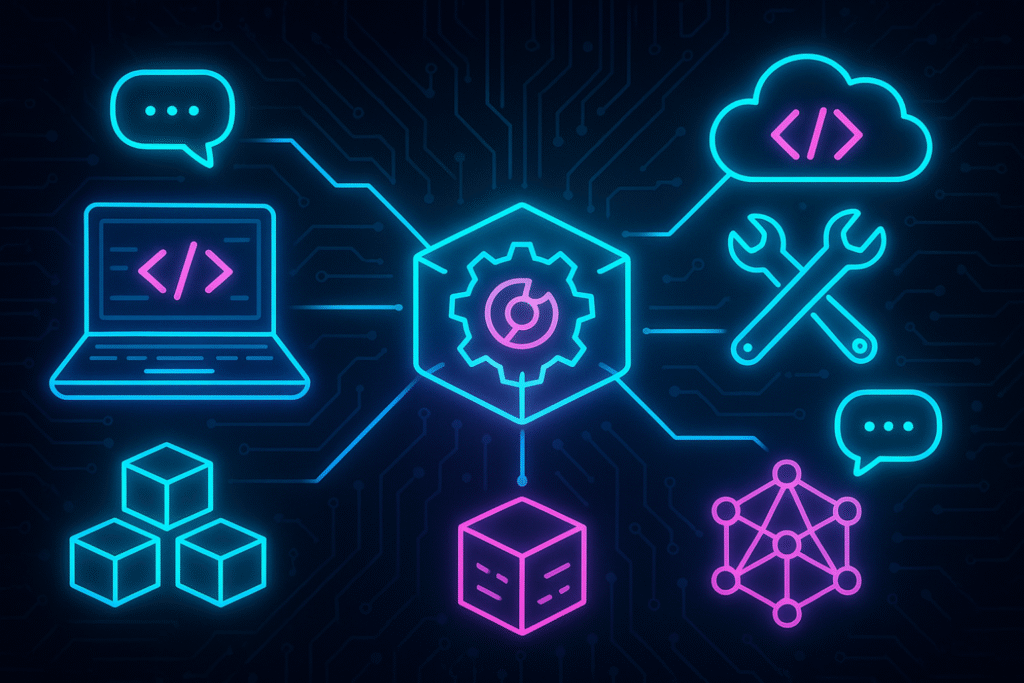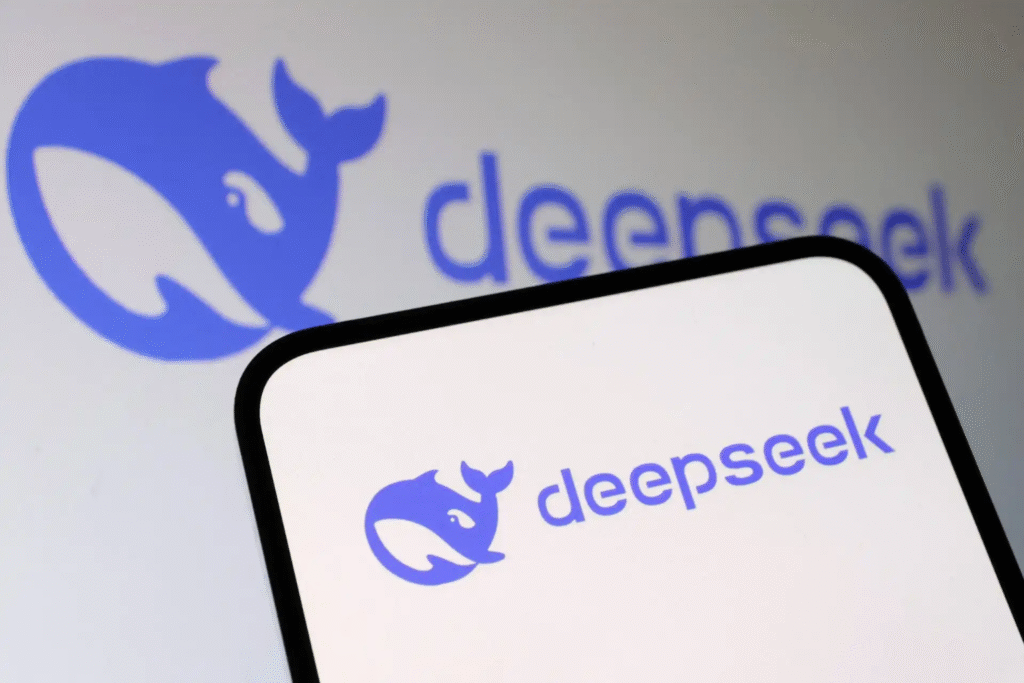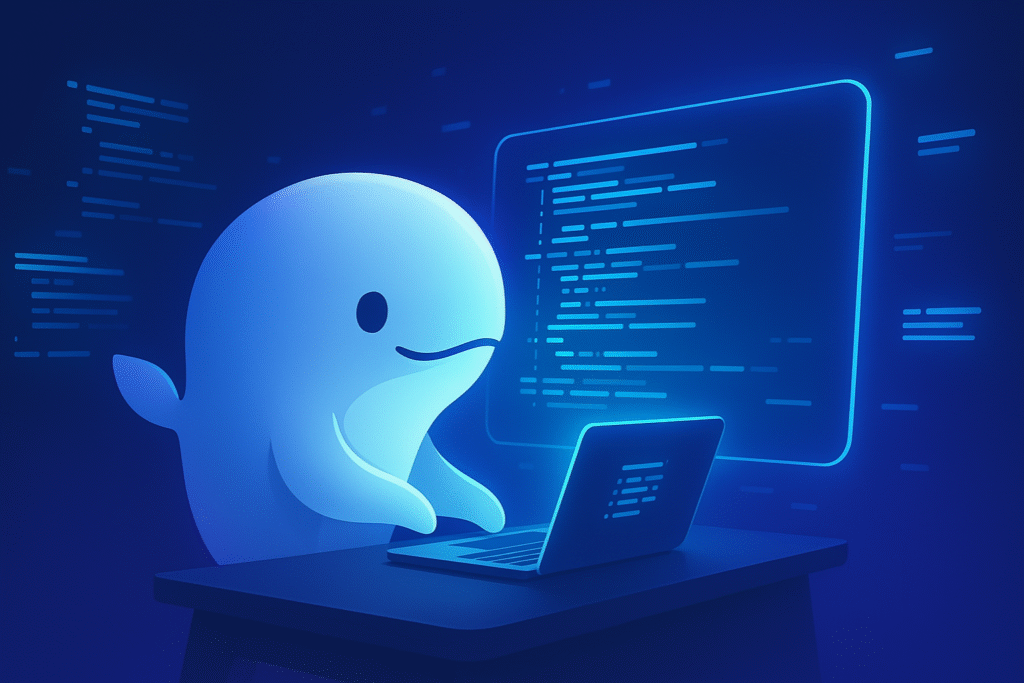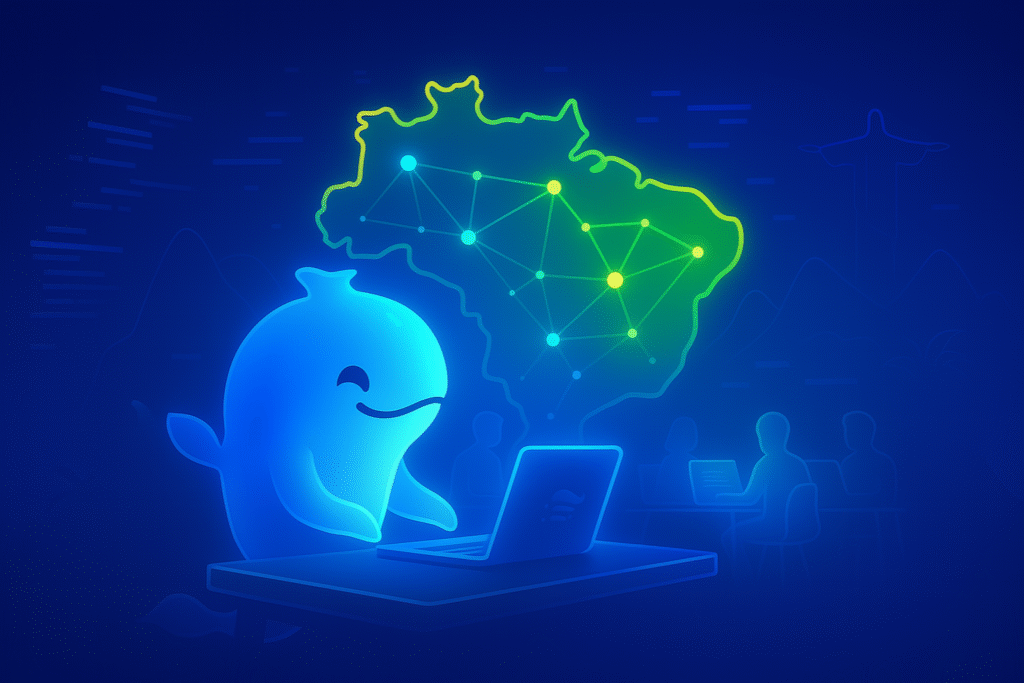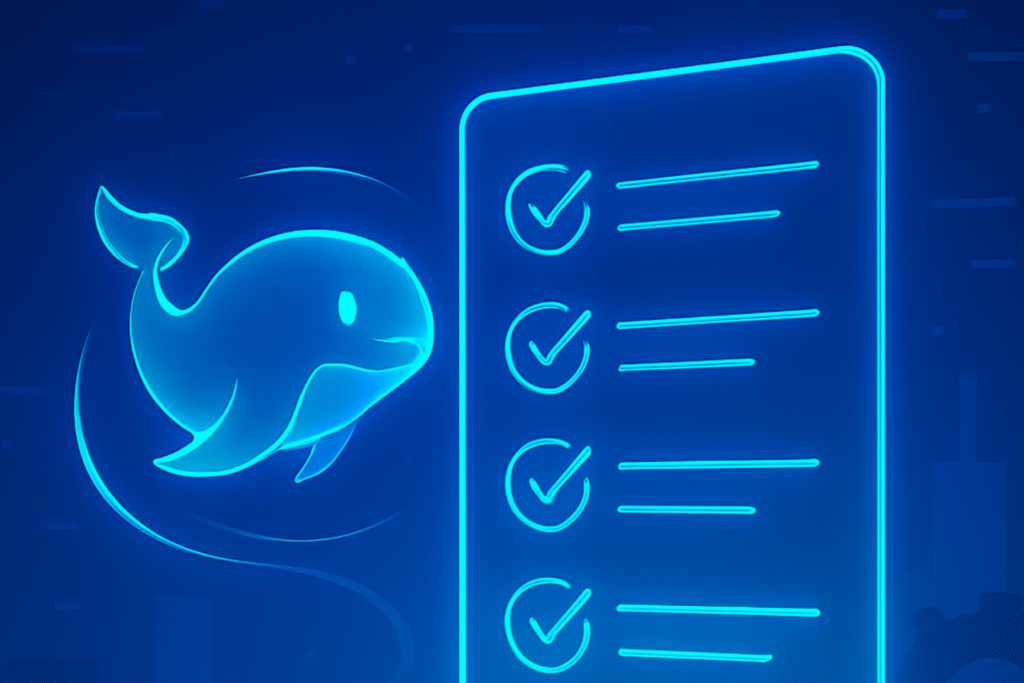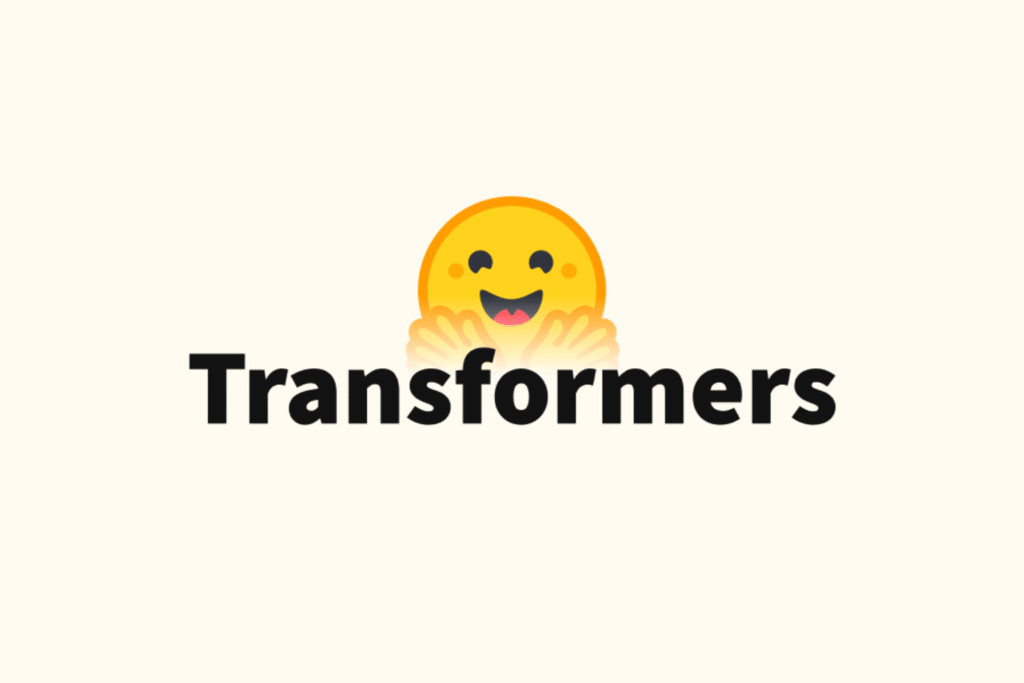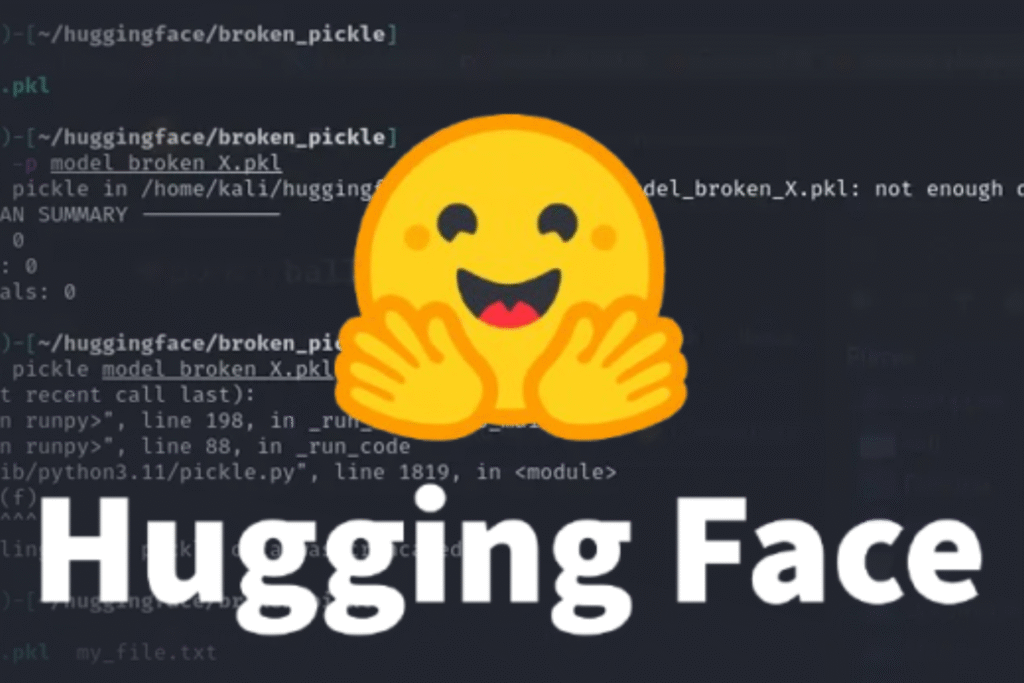WeWeb é um builder visual que permite criar aplicações web profissionais sem escrever uma linha sequer de código. Lançado em 2019 na França, o produto evoluiu de um simples page‑builder para uma plataforma full‑stack capaz de orquestrar front‑end, lógica de negócios e integrações complexas por meio de uma interface drag‑and‑drop.
Em fevereiro de 2025 a equipe anunciou a versão 3.0 em beta, trazendo mudanças profundas de usabilidade, além de um novo modelo de preços baseado em seats — começa em US $16/mês por desenvolvedor e oferece projetos ilimitados (community.weweb.io).
Dessa forma, equipes conseguem escalar o uso do editor pagando apenas pelos membros ativos, e não mais por aplicação publicada.
Além disso, o WeWeb possui:
- IA Copilot 2.0 com modelo Claude Sonnet 3.7 e contexto de 200k tokens, oferecendo autocompletar de UI, geração de fórmulas e testes (weweb.io).
- Token‑based usage: as ações de IA consomem um saldo de tokens, mas erros não são debitados, reduzindo custos (weweb.io).
- Exportação de código em qualquer plano pago, garantindo portabilidade.
- Publicação grátis em subdomínio weweb.site, útil para MVPs.
Quais são suas funcionalidades?
Editor visual responsivo
O canvas do WeWeb trabalha em breakpoints, permitindo controlar comportamento desktop, tablet e mobile com poucos cliques. Re‑order elements via flexbox or CSS grid sem tocar em CSS puro.
Workflows no‑code
Arraste blocos lógicos para criar fluxos if/else, loops, triggers de evento e chamadas a APIs externas. Ideal para SaaS freemium, marketplaces ou dashboards.
Gestão avançada de dados
Embora não possua banco de dados interno, o WeWeb conecta‑se nativamente a serviços como Xano, Supabase, Airtable, Firebase and PostgreSQL. Também aceita REST, GraphQL ou gRPC, abrindo portas para micro‑serviços.
Colaboração em tempo real
O seat‑based pricing inclui versionamento Git‑like and live cursor — similar ao Figma — no plano Team.
AI Copilot 2.0
Basta descrever em linguagem natural e o Copilot gera componentes pré‑estilizados, fórmulas ou testes end‑to‑end. O upgrade para Sonnet 3.7 melhorou a precisão em 27 % segundo benchmark interno.
Integrações nativas 2025
HubSpot, Auth0, Intercom, Google Analytics, Stripe, Xano, Supabase, Clerk, Pipedrive, entre outras (weweb.io).
Performance & SEO
Renderização static‑first com CSR opcional. O WeWeb exporta HTML limpo e bundles JS otimizados, possibilitando Core Web Vitals verdes. Além disso, dispõe de renderização dinâmica de metas e sitemap automático, boa prática para SEO técnico.
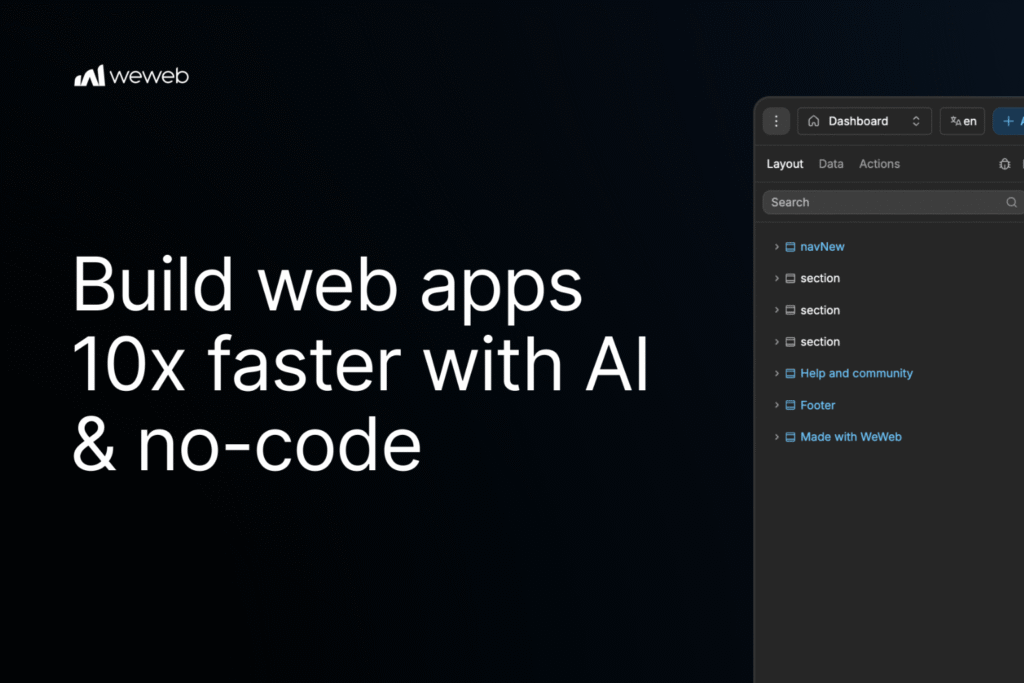
Por que usar o WeWeb?
- Time‑to‑market ultra‑rápido: clone um template, altere cores e publique em minutos.
- Exportação de código: se o projeto escalar, faça handover para devs tradicionais sem “vendor lock‑in”. Bubble, por exemplo, ainda não exporta código (dittofi.com).
- Escalabilidade real: conecte‑se a back‑ends elásticos (Xano, Supabase).
- Seat‑based pricing: custos previsíveis.
- Copilot IA: acelera até 40 % tarefas repetitivas, de acordo com dados de uso divulgados em maio/2025.
- Comunidade vibrante: fórum oficial, Slack e biblioteca de plugins open source.
- Learning curve amigável: UI inspirada em ferramentas de design, como Figma e Webflow.
- SEO built‑in: limpeza de DOM, controle de slugs e imagens lazy‑load.
Como aprender WeWeb?
1. Tour oficial na WeWeb University
O onboarding gratuito da própria plataforma inclui vídeos interativos e exercícios práticos que apresentam o editor, os workflows e as integrações básicas. Reserve cerca de 90 min para completar todo o percurso inicial e publicar seu primeiro site em subdomínio weweb.site.
2. Formação SaaS IA NoCode (No Code Start Up)
Esta formação completa combina WeWeb + Xano + OpenAI em um capstone de SaaS. Você aprende a estruturar back‑end, criar interfaces responsivas e adicionar recursos de IA. Ideal para quem já validou uma ideia e quer lançar em escala.
3. Curso WeWeb Especializado
Com 12h de vídeo, projetos hands‑on e suporte em comunidade, o curso aprofunda temas avançados como SEO técnico, controle de versão e exportação de código. Ao final, você entrega um dashboard de métricas conectado ao Supabase.
4. Comunidade e Fórum Oficiais
A comunidade community.weweb.io é o lugar para trocar experiências, baixar snippets open‑source e votar em novas funcionalidades. Participar ativamente encurta a curva de aprendizado e ajuda a resolver bugs em minutos.
5. Construa um MVP real
Nada substitui a prática. Crie um projeto próprio — por exemplo, um marketplace nichado — integrando Stripe para pagamentos e Supabase para autenticação. Isso consolida conceitos de design system, fluxos e segurança.
6. Otimize Core Web Vitals
Depois de lançar, utilize Lighthouse e PageSpeed Insights para aferir Largest Contentful Paint and Cumulative Layout Shift. Ajuste imagens com WebP, ative lazy‑loading nativo e reduza requisições externas para alcançar notas verdes.
Dica prática: Use o template “AI‑Ready SaaS” da galeria e conecte‑o ao Sonnet 3.7 via Copilot. O assistente configura rate‑limits e testes de carga automaticamente!

WeWeb × Bubble: comparação rápida
| Critério | WeWeb 3.0 (2025) | Bubble (2025) |
| Pricing | Seat‑based (US $16/dev) + tokens (community.weweb.io)(weweb.io) | Workload‑based, inicia em Free e sobe > US $349/mês (adalo.com) |
| Exportação de código | Sim, HTML/CSS/JS | Não (dittofi.com) |
| Banco interno | Não (usa Xano/Supabase) | Sim |
| IA nativa | Copilot 2.0 com Sonnet 3.7 | Plugins de terceiros |
| Performance | Rendering static‑first, pré‑fetch | Pode gerar bundles pesados |
| Learning curve | Curva suave (UI tipo Figma) | Moderada a alta |
| IF THE | Tags dinâmicas, sitemap auto | SEO manual |
| Community | Crescendo, Slack + Fórum | Ampla, marketplace de plugins |
| Templates | +110 free/premium | +1 000 templates |
| Mobile | PWA + WebView | alguns plugins nativos |
Benefits
- IF THE: controle total de títulos, descrições e open graph; sitemap automatizado.
- Performance: bundles tree‑shaken e lazy‑loading de assets.
- Exportação de código: liberdade de infraestrutura.
- Ecossistema de integrações: pronto para Xano e Supabase.
- Copilot IA: produtividade.
Limitations
- Sem banco próprio: exige back‑end externo (pode elevar custos).
- Tokens de IA: exceder o limite implica custos adicionais.
- Templates mobile ainda escassos.
- Depende de internet: editor é cloud‑based.
FAQs
WeWeb é melhor que Bubble?
Depende do caso de uso. Projetos que priorizam exportação de código and IF THE tendem a se beneficiar de WeWeb. Já apps com lógica complexa em back‑end no mesmo editor podem preferir Bubble.
Posso usar WeWeb de graça?
Sim, existe um plano Free com publicações ilimitadas em subdomínio weweb.site.
O seat‑based pricing inclui IA?
Não. O Copilot 2.0 é cobrado via tokens. Você recebe 5k tokens/mês por seat. Pacotes adicionais custam US $4 por 10k tokens.
Quais modelos de IA posso escolher?
Além do Claude Sonnet 3.7, há GPT‑4o, Gemini 2.5 Pro e Claude Opus 4 no painel.
WeWeb gera apps móveis?
Oficialmente, não. Contudo, você pode empacotar como PWA ou usar wrappers como Capacitor.
Comece agora a criar web apps profissionais com WeWeb
Explore o curso WeWeb da No Code Start Up e descubra como transformar ideias em aplicações reais mesmo sem saber programar. Este treinamento completo oferece desde os fundamentos do editor visual até projetos finais com IA integrada, prontos para serem publicados.
Em menos de uma semana, você pode ter seu primeiro SaaS AI-ready funcionando com alta performance e pronto para escalar. É a ponte ideal entre criatividade, negócios e tecnologia moderna.