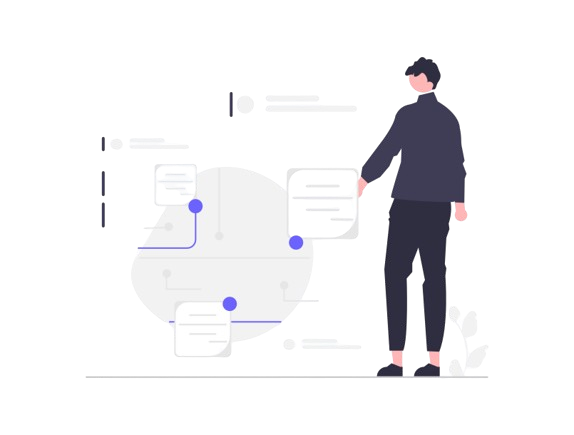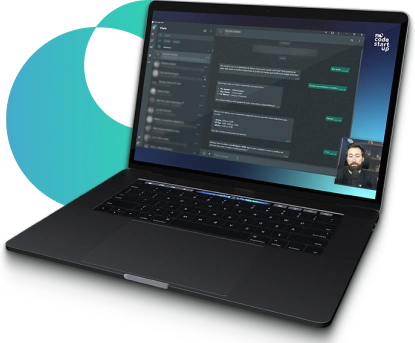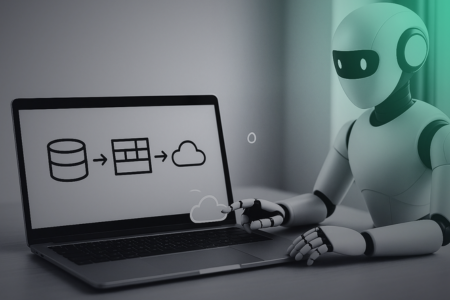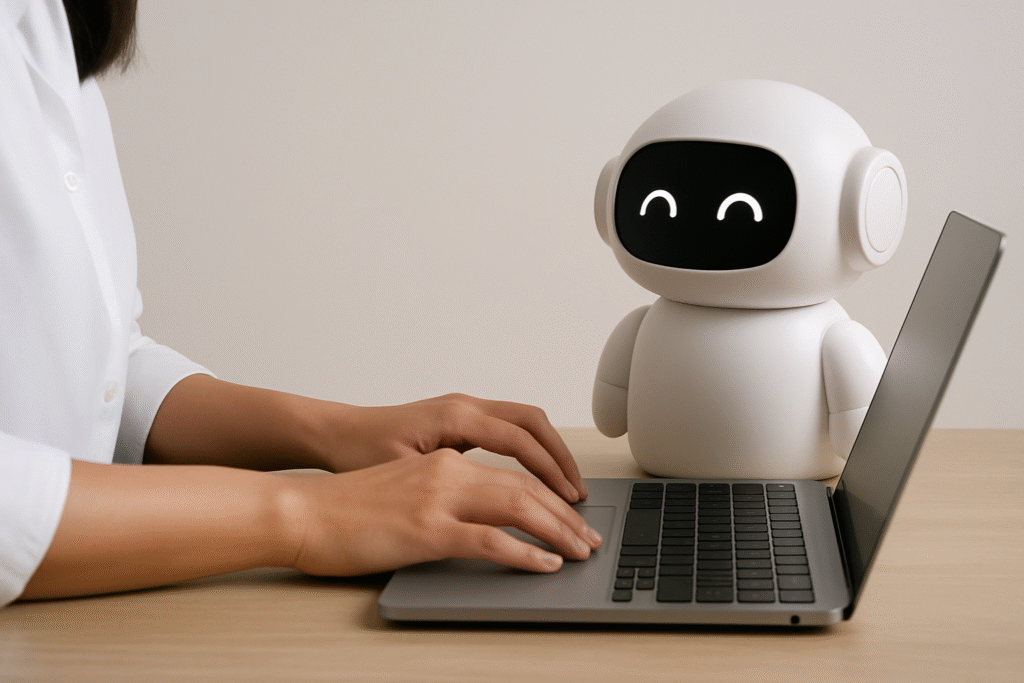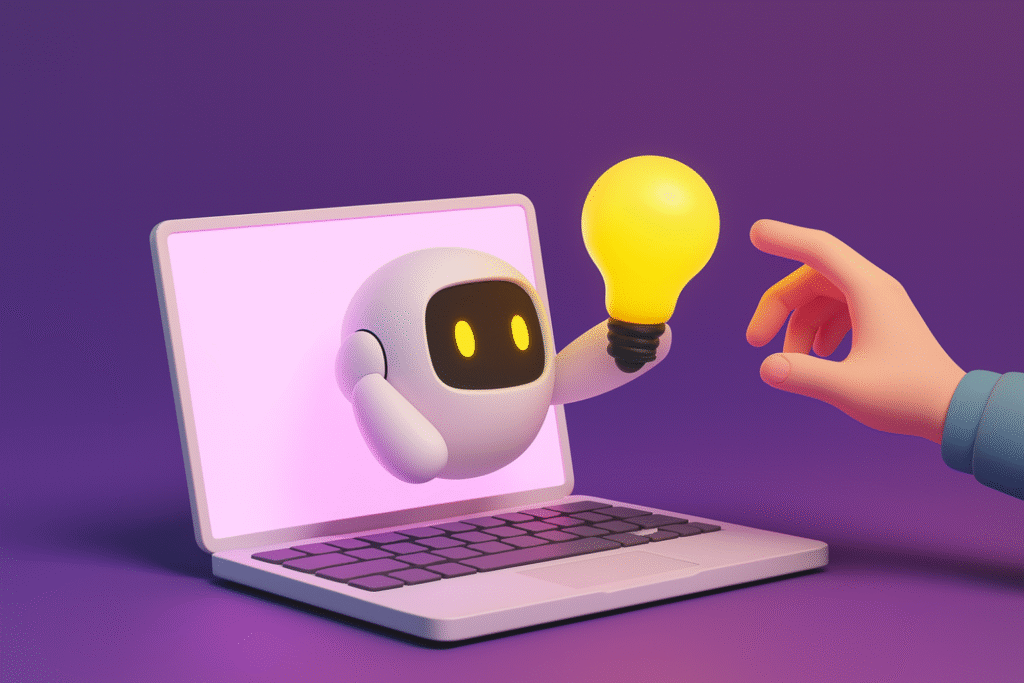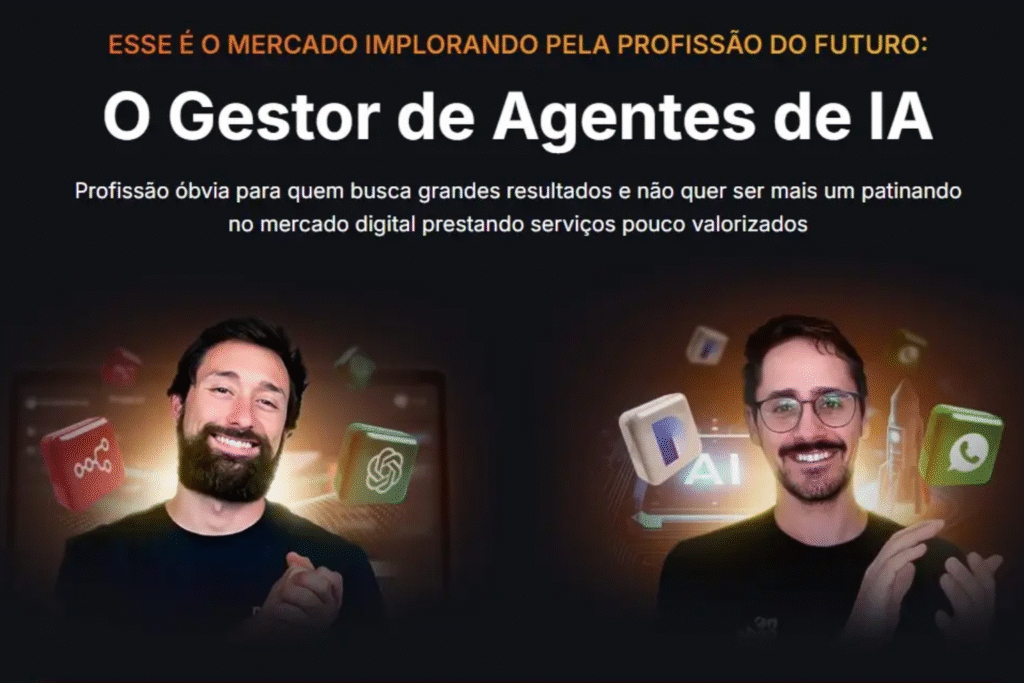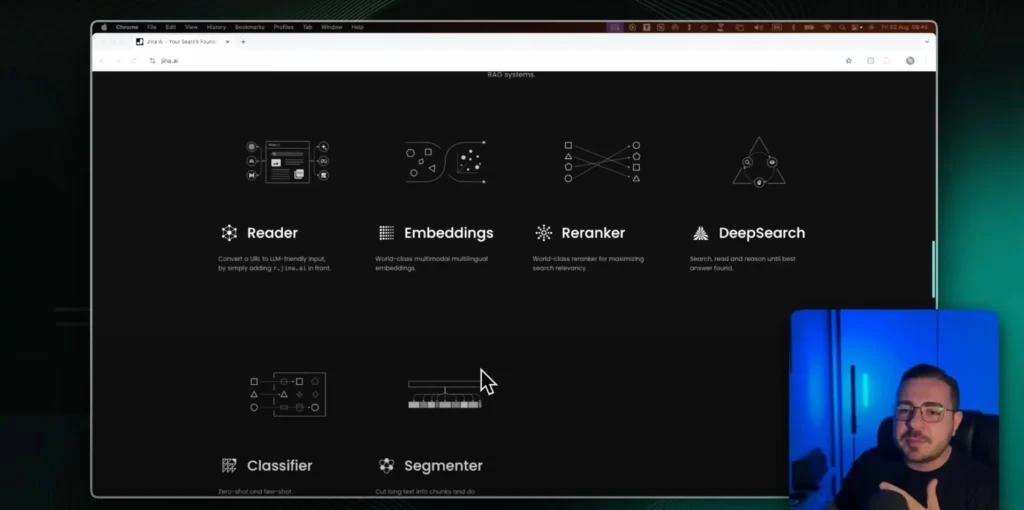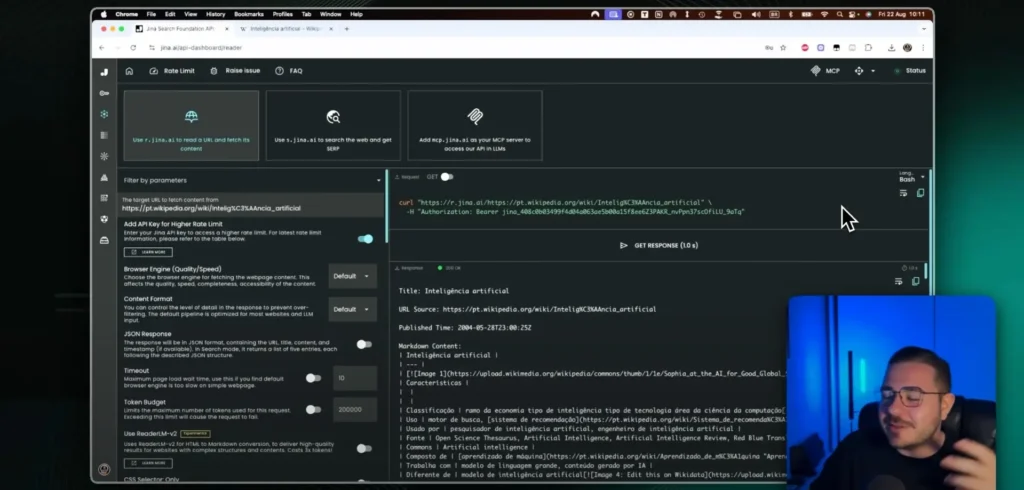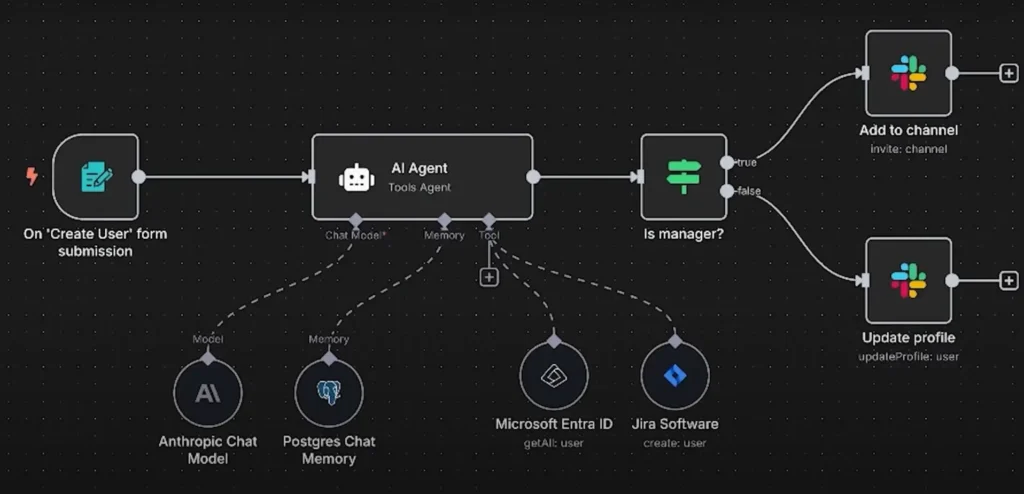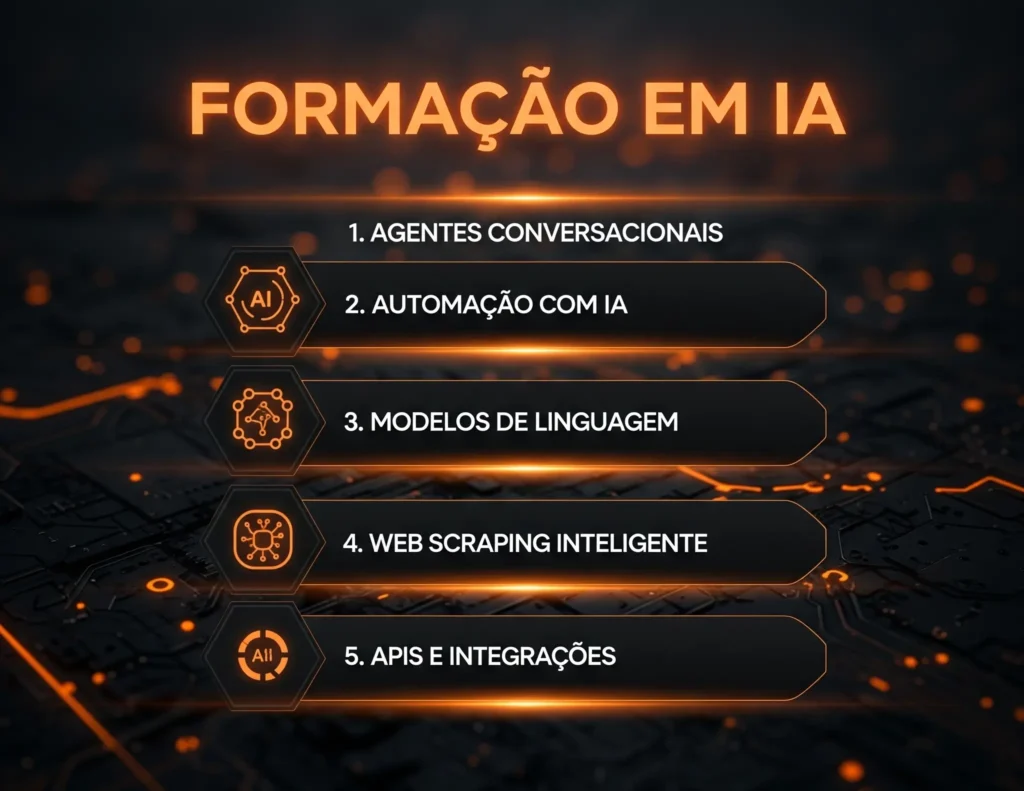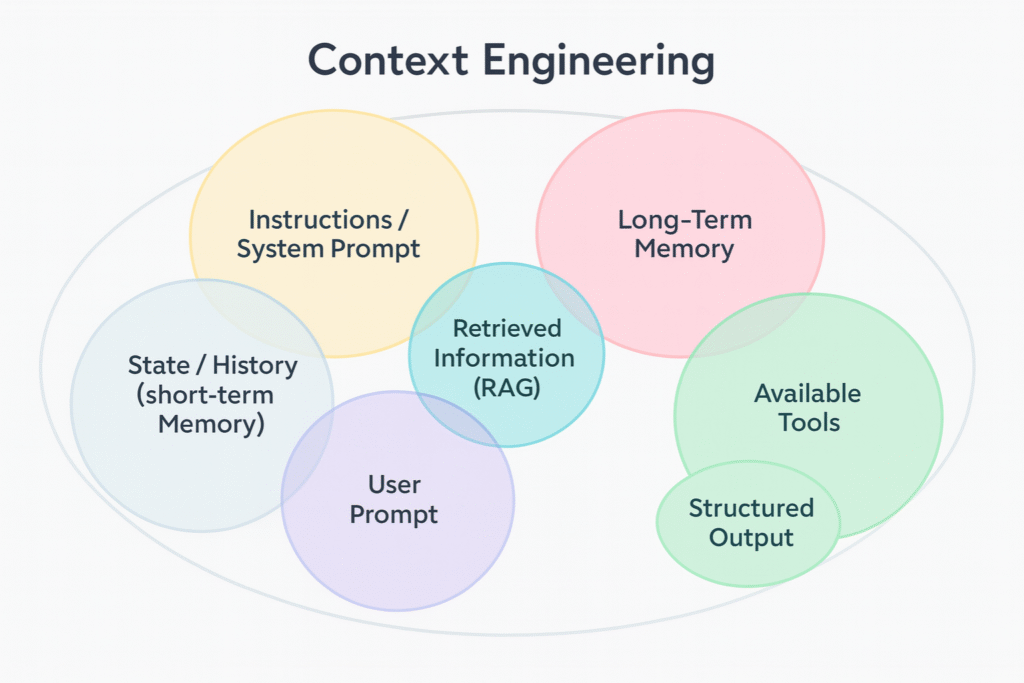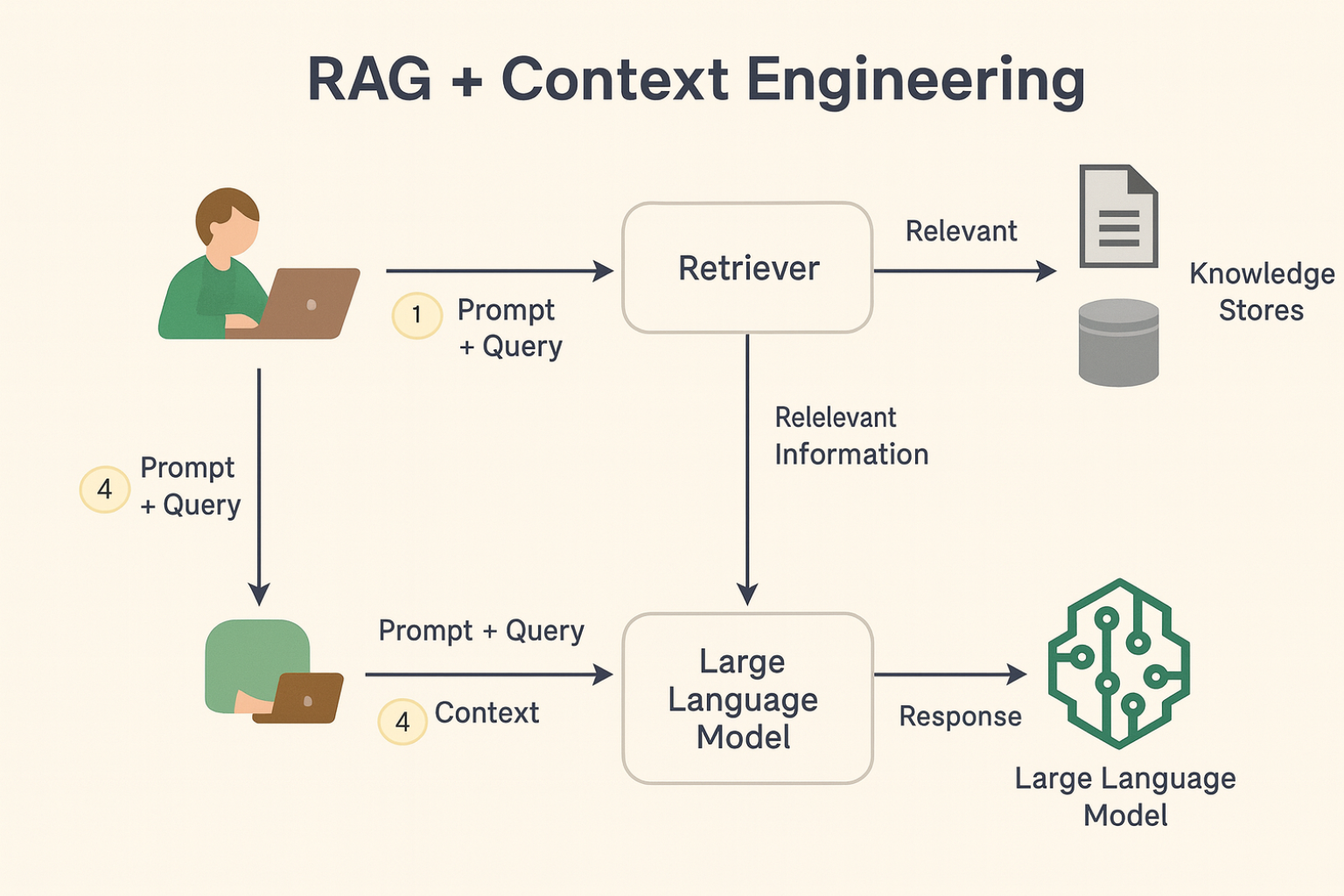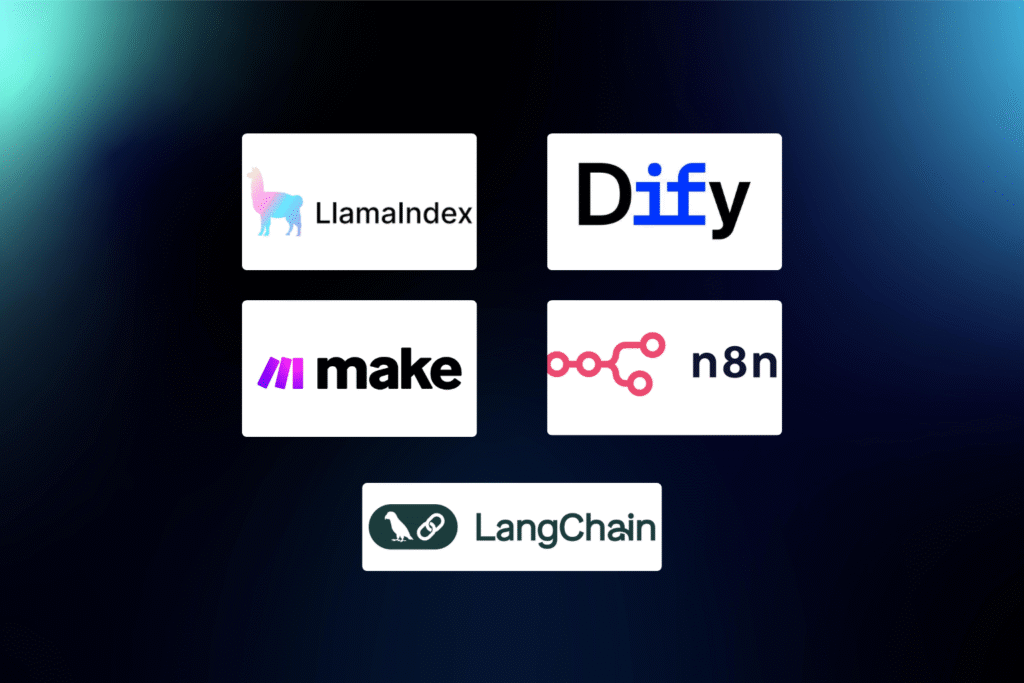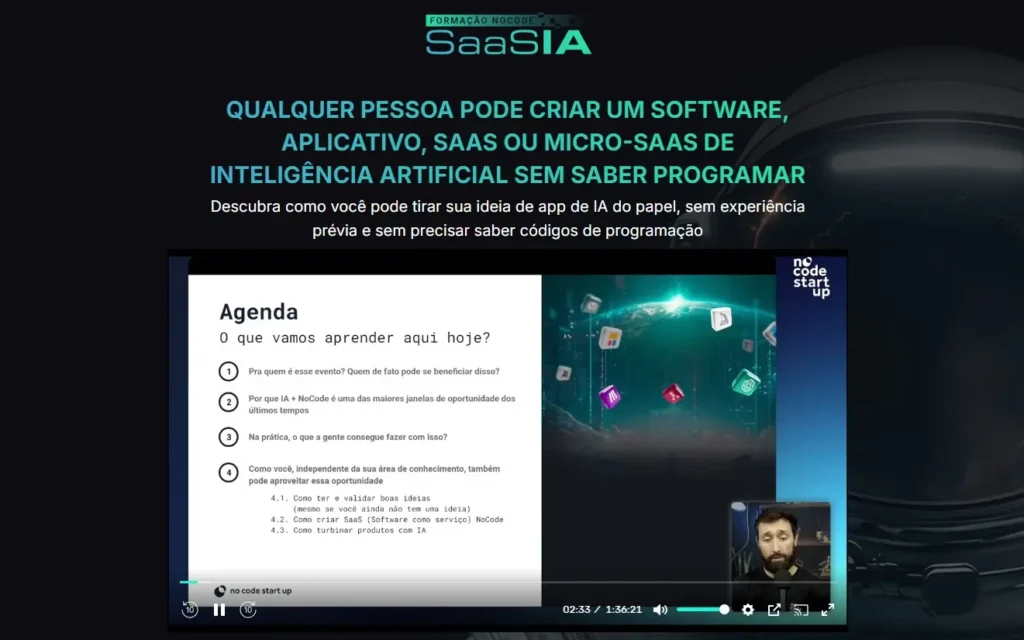Imagine a revolutionary solution that makes it easy to automate repetitive tasks and optimize workflows.
More than 3 million of users save +10 h/week connecting apps with few clicks.
Connect +6,000 apps, drag and drop actions and publish automations to <5 min — no code.
Its simple drag-and-drop interface and vast integration library make it accessible to all users, regardless of their technical skills, to set up custom automations.
Discover, in 5 minutes, how to create your first Zap.
Contents
What is Zapier and how does it work?
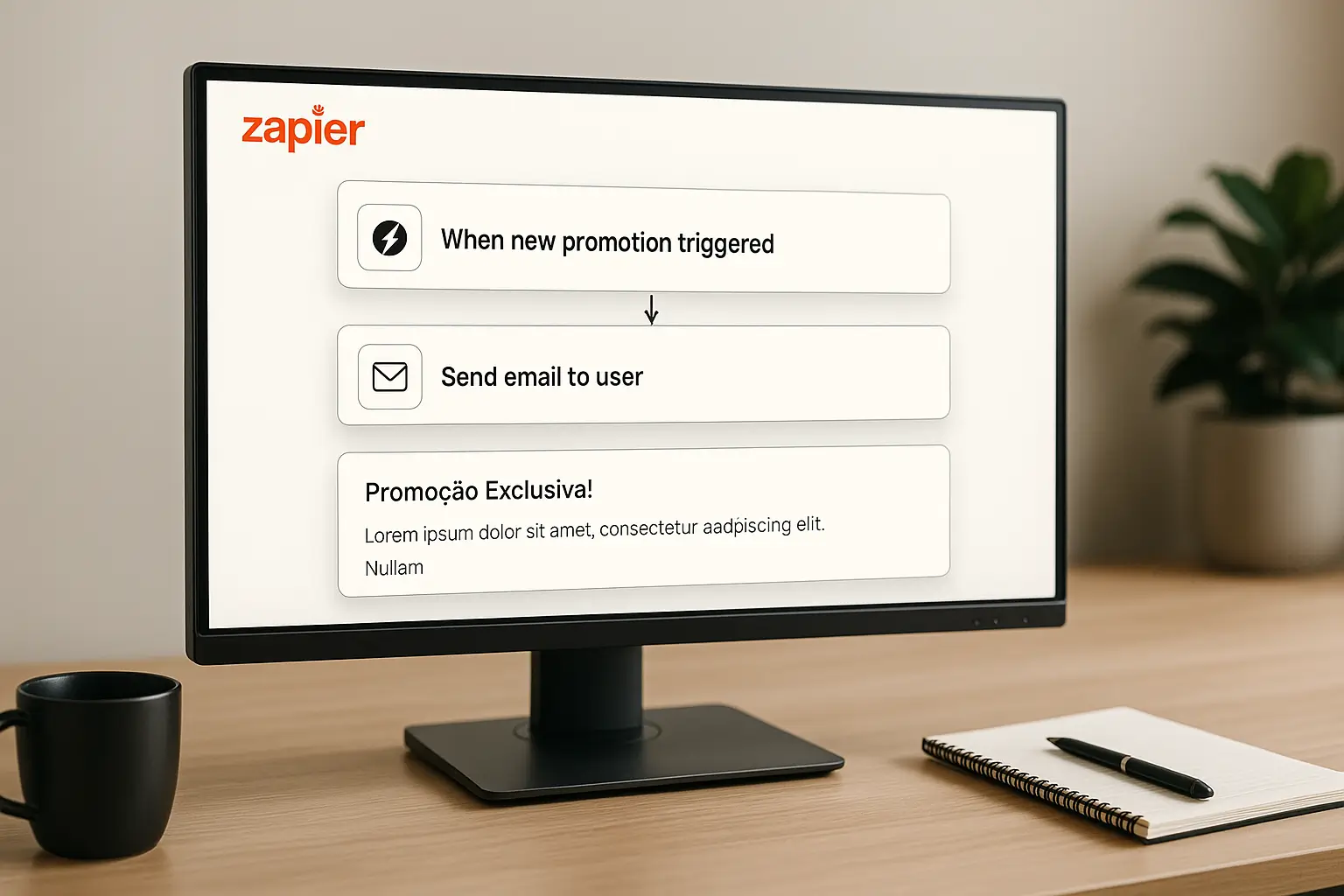
Zapier integrates web services through “Zaps”: trigger → actions.
Ex.: new lead on Facebook (trigger) → creates contact in CRM + sends Slack (actions). Based on the principle of “When this happens, do that”.
Each Zap = 1 trigger + ≥ 1 action. Simple as that.
The trigger starts the Zap and the actions specify the tasks to complete.
And, each completed action counts as a single operation when a Zap is executed.
Step 1: list repetitive tasks.
Step 2: turn each one into a multi-action Zap.
While these initial steps may seem challenging, automating routine tasks offers numerous long-term benefits.
After all, your organization can reduce errors, save time and money, increase customer satisfaction, boost team productivity, and streamline business operations.
Benefits and features
Benefits:
- Automate repetitive tasks
- Win time and reduce errors
- Standardize data between apps
- Scale without hiring more people
Characteristics:
- Integrate +6,000 applications
- Mount Multi-step Zaps
- Filter data to trigger routes
- Reprocess tasks with Auto-Replay
Integrations
Zapier offers a wide range of app integrations, enabling continuous automation and workflow improvements.
Key integrations include Airtable for database management, HubSpot for marketing and sales automation.
In addition to Slack for team communication and collaboration, Salesforce for customer relationship management and Google products like Google Sheets and Gmail for productivity and data management.
Thus, these integrations allow users to create personalized workflows that connect powerful tools, increasing efficiency and data synchronization across platforms.
What can you build with Zapier today?

With Zapier, you can create a wide range of automated workflows to speed up various aspects of work. These include:
- Project management: Create tasks and send notifications automatically.
- Annotation improvements: Turn notes into tasks or organize ideas.
- Email Management: Keep your inboxes organized.
- Ecommerce Automation: Manage sales and notifications.
- Customer support improvements: Improve response times and follow-ups.
- HR Process Automation: Simplify employee onboarding and management.
- Social Media Management: Cross-post and monitor your brand.
Furthermore, these are just a few examples. After all, there are countless ways to use Zapier and explore its possibilities.
How to use
Creating a Zap involves a few simple steps:
- Log in to Zapier: Start by logging into your Zapier account.
- Make a Zap: Click the “Make a Zap” button.
- Choose a trigger app: Select the application you want to use as a trigger.
- Configure the trigger: Specify the details of the trigger event.
- Choose an action app: Select the application where the action will take place.
- Configure the Action: Define which action should be performed in the chosen app.
- Test Zap: Run a test to ensure the Zap works correctly.
- Turn on Zap: Once tested, activate the Zap.
How can you automate tasks with Zapier?

This tool offers many opportunities to help automate tasks in your daily life and in your company. Check out some examples of possible automations:
- Repetitive tasks: For example, imagine hotel receptionists automatically sending Wi-Fi details via SMS at check-in, without human intervention. This automation could dramatically improve guest satisfaction and streamline staff tasks. So, when a guest checks in, an SMS could be automatically sent with Wi-Fi details, reducing the need for physical cards or bills. And this applies to a variety of other tasks across industries.
- Email and reports: Zapier can automate reporting and email management. For example, manager reports can be automatically added to a Google Sheet, or actions can be triggered when an email is starred, such as creating a note in OneNote or notifying the rest of the reservations team.
- Data management: Zapier can be integrated with Salesforce or your favorite CRM, automatically sending customer data to it. This saves time and effort, allowing your team to focus on providing the best service possible.
Tool Pricing
Let's talk about costs! Zapier offers a variety of pricing plans to suit different usage levels. You can start using Zapier right now, for free.
In addition to the free plan, Zapier offers four paid plans that fit your needs and the size of your business.
So, to choose the ideal plan, it's important to consider the number of monthly Zaps you'll need to set up and the number of tasks you'll perform.
We recommend starting with the free plan to try out Zapier and see how it fits your needs. With this plan, you can perform up to 100 tasks per month in 5 Zaps in one step.
Remember that a task is counted each time an action is executed (the trigger does not count). For example, if you create a Zap to pass contacts from Facebook Lead Ads to HubSpot and then change a property for that contact in HubSpot, this will count as two actions.
Plans and advantages
Here are Zapier's other four plans and their prices (annual payment):
- Beginner (Starter): R$ 103.56/month. With this plan, you can develop multi-step Zaps (up to 750 tasks per month), link the platform with 3 Premium apps, include filters and much more.
- Professional (Professional): R$ 253.85/month. This plan offers access to more complete automations and the option to sequence routes. So you can connect all the Premium apps you want and have unlimited Zaps. Therefore, it is an excellent cost-benefit option.
- Team: R$ 2,067.04/month. Intended for larger companies, with a significant volume of customers and potential customers, this plan allows multiple administrators to develop different automation tasks. Users with access to the platform are unlimited, and you can perform up to 50,000 tasks monthly, with a shared workspace and priority support.
- Company: R$ 4,139.27/month. This is the most advanced plan, aimed at companies with years of experience that need to automate business functions. Includes features such as:
- SCIM: user provisioning
- SSO: single sign-on
- Custom data retention
Recap: Do more with automation
In short, Zapier is a revolutionary solution for process automation. After all, it allows simple integration between multiple applications, improves productivity and simplifies the automation of repetitive tasks.
Whether you're an individual, small business owner, or part of a larger organization, Zapier is an indispensable tool for streamlining processes.
So, we've just scratched the surface of what this tool can do. And with the formation of No-Code, you can take full advantage of this tool. So, be sure to check it out and bring the power of automation into your everyday life!