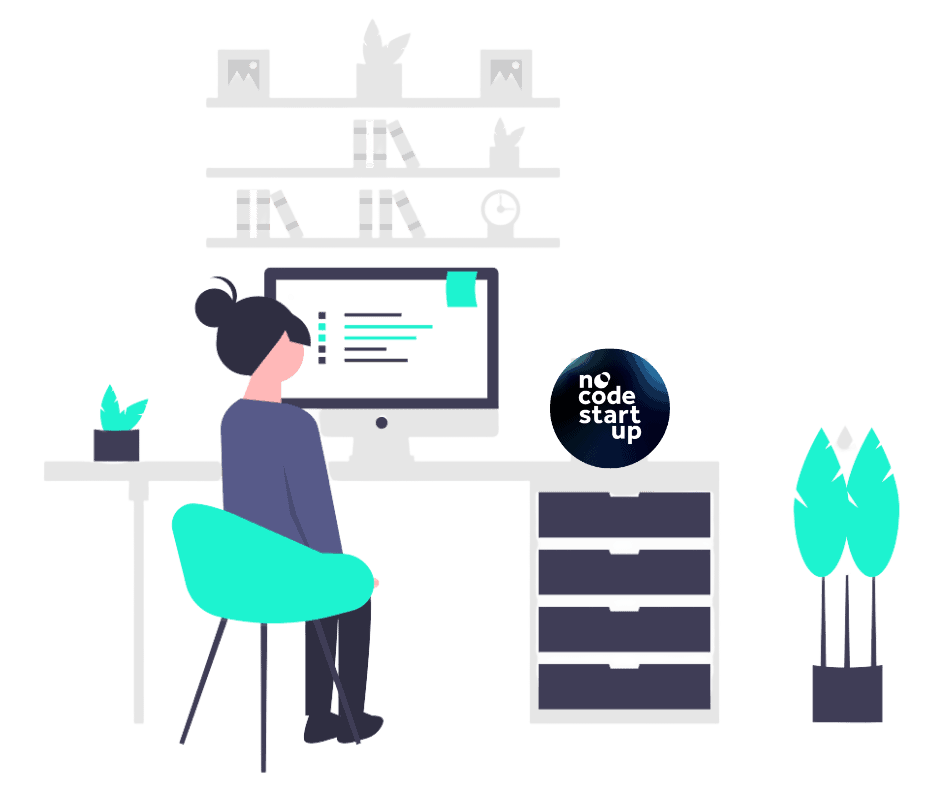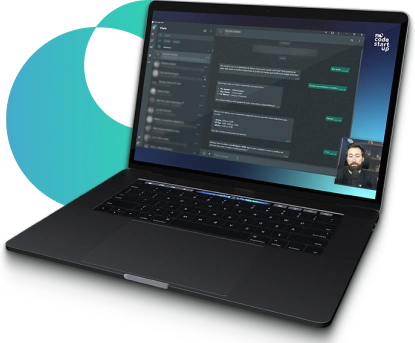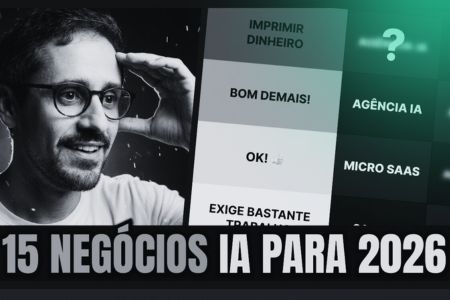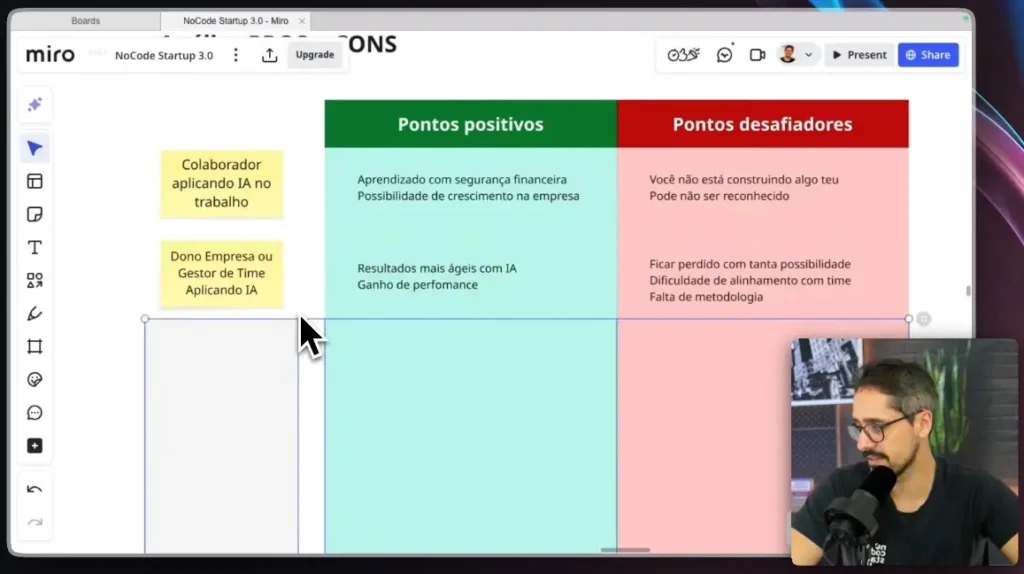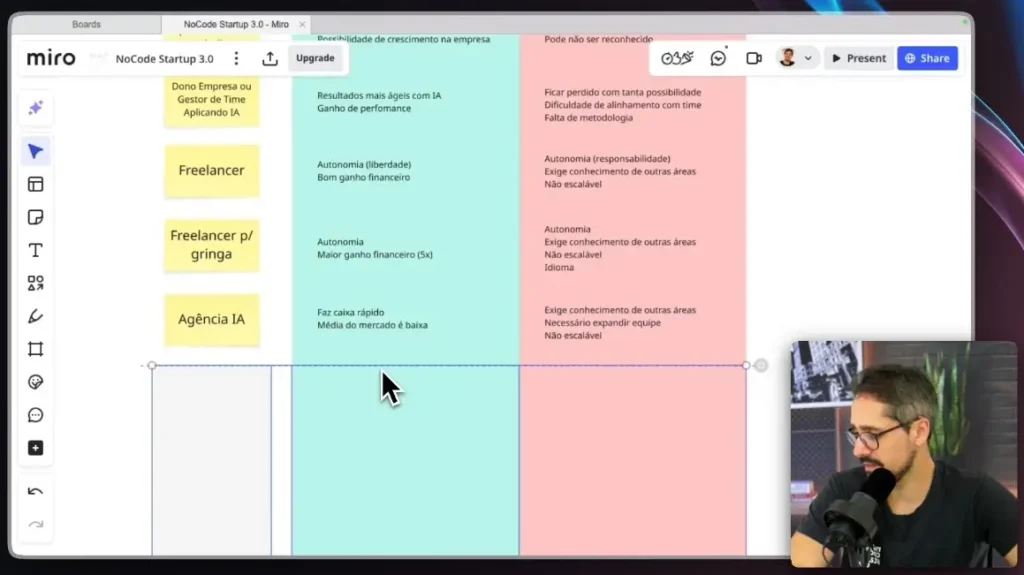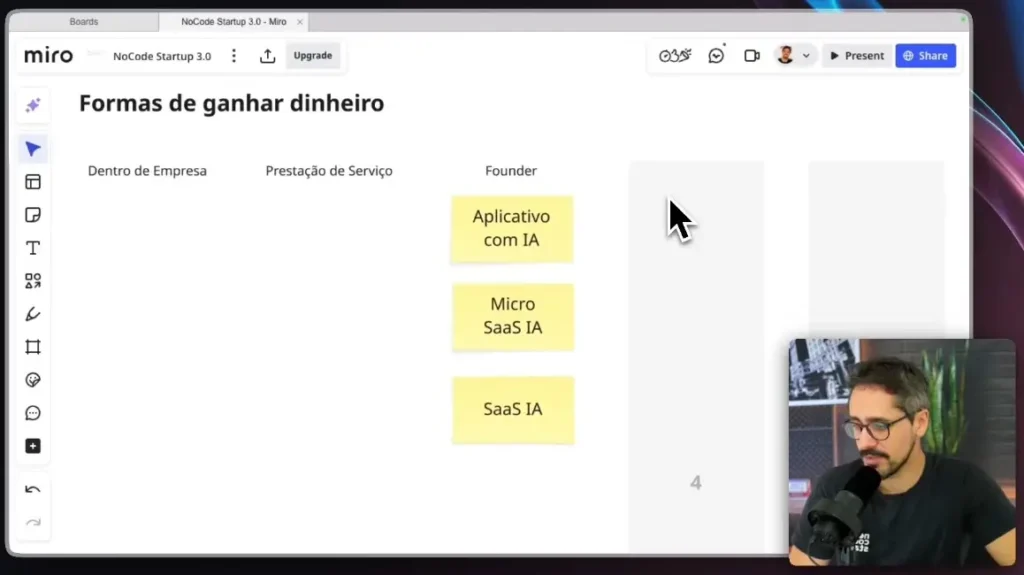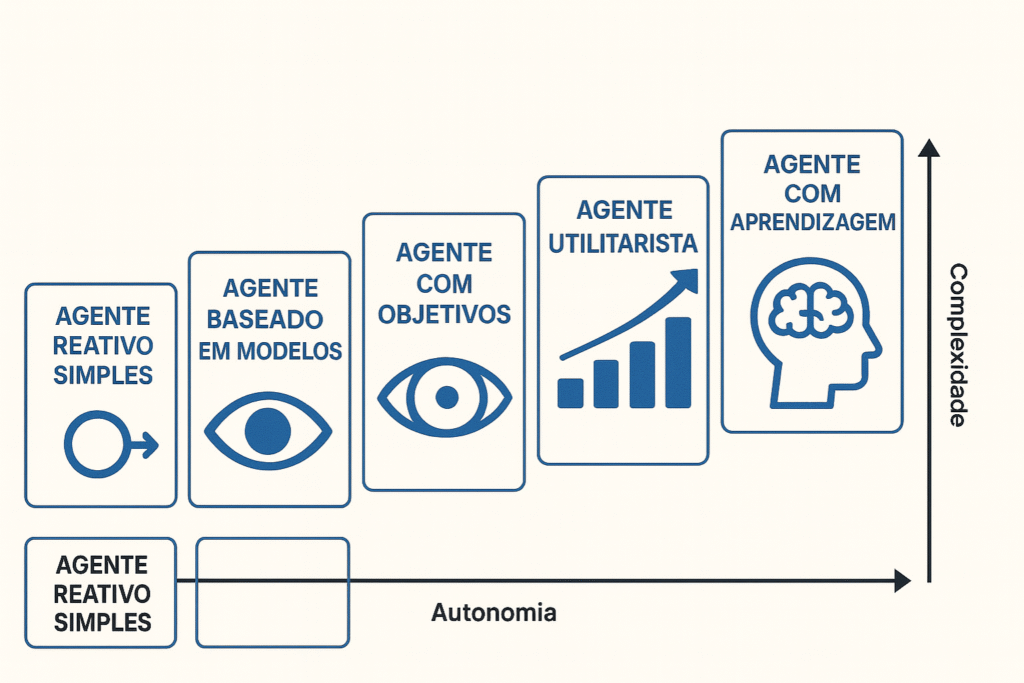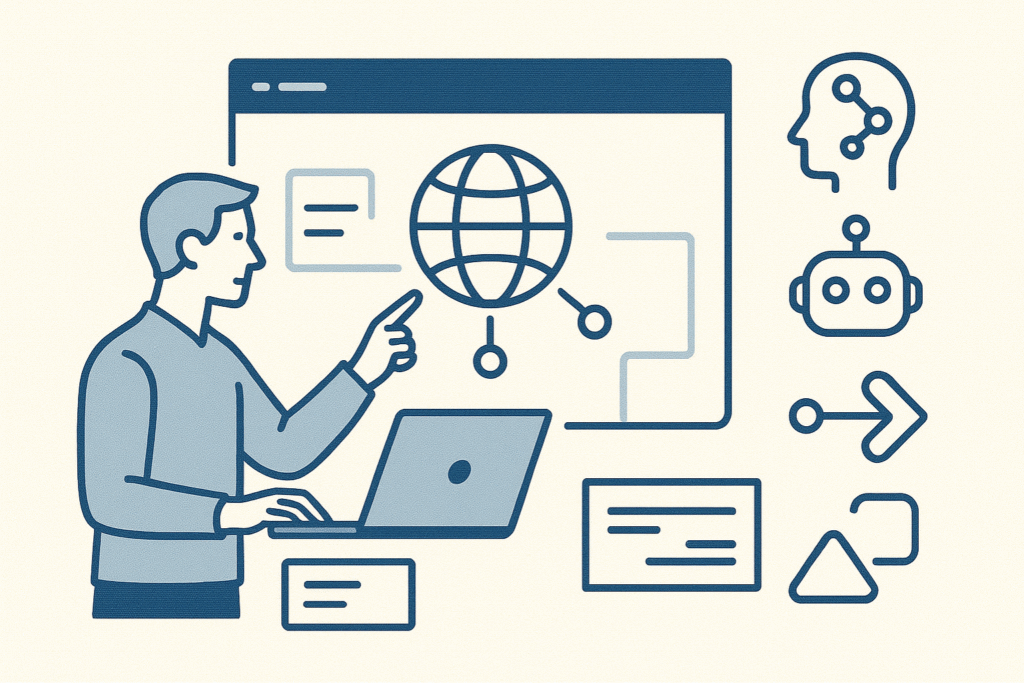Do you know what is low-code?If you are in search of how to create an app, website or platform that fully meets your demands, or even if you want to earn money with apps, getting to know low-code can bring new perspectives.
The world of programming is very robust, as you can imagine, but what few know is that it will not always be necessary to be the greatest expert in code and programming languages.
In this article you will learn a little more about low–code, a differentiated way to develop your own applications, for the most diverse purposes.
Contents

What is low-code?
low-code is a way to develop platforms and applications using little programming language knowledge. This is possible due to low-code tools, also known as LCAP, acronym for Low-code applications platforms.
The low-code opens many doors as it enables the development of apps, websites and programs in general very efficiently.
In an increasingly fast-paced world and increasingly competitive companies, increasing digital use in the daily lives of corporations is essential (and low-code came as a way to further democratize such technologies).
Benefits of low-code
And what is low-code in practice? What are the benefits this can offer? The development of such platforms came to revolutionize the market for softwares.
The solutions promoted by such programs are great allies for corporations, in addition to being an opportunity for those who want to work directly with the development of platforms in order to commercialize them.
Now that you know what low-code is, let's understand a little better about its benefits:
Increased security and scalability
As much of the platform is pre-developed and tested, this considerably reduces the risk of bugs and the like, bringing a much safer platform.
In addition, there is also the issue of scalability, as it can be suitable for different projects.
Democratization
low-code is a more democratized form of the development area, where people with less knowledge in code languages – and sometimes even without knowledge – are able to develop apps and other systems.
Ease and speed
It's a much easier way to develop platforms, in addition to being much more agile. Obviously, something that already comes with a few things “done” will be finished faster than one starting from scratch.
Simple interfaces
For you to build an application, for example, you can simply drag and drop actions! That is, everything is very intuitive.
Economy
Thinking about the application in corporations, this is much more economical, because the technical time of someone who is expert in programming is certainly higher than someone with less experience.
Low-code x no-code
Now that you know what low-code is, it is time to explain a little about what is no-code.
As you can see, low-code is a modality that still requires a bit of programming, especially in the tool's initial settings.
It doesn't compare with traditional development, which has many lines of code, but still requires a little programming.
However, there is also the no-code programming market, which can be developed without any code!
It is an evolution of the low-code, bringing even more democratization to this market. However, of course, it may end up being a little more limited in terms of tool robustness.
This does not mean that it is an ineffective option, quite the opposite! With no-code it is possible to develop a series of robust and scalable applications, whether for companies or even for our daily lives.
What we want to show here is that, today, there are many possibilities in terms of programming, and it is possible to bring new tools to your company that optimize processes.
Now that you know what is low-code?, think about the bottlenecks in your operation to be able to use this technology to your advantage.
What is low-code?
low-code is a way to develop platforms and applications using little use and knowledge in a programming language. This is possible due to the low-code tools, also known as LCAP, acronym for Low-code applications platforms.
What are the bbenefits of low-code?
– Increased security and scalability
– Democratization
– Ease and speed
– Simple interfaces
- Economy
Further Reading: