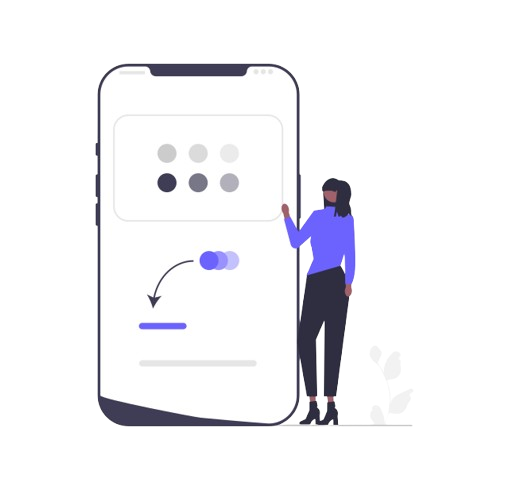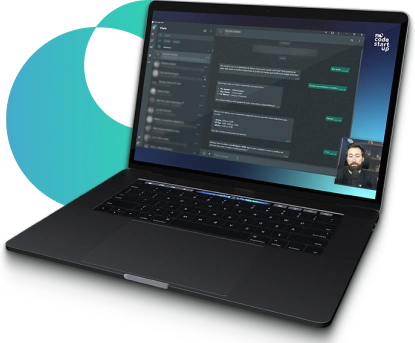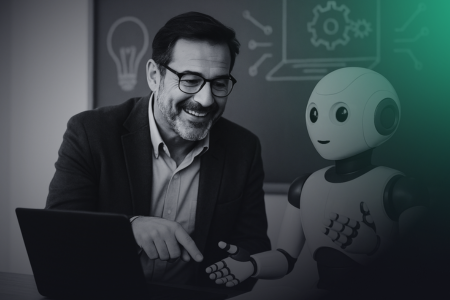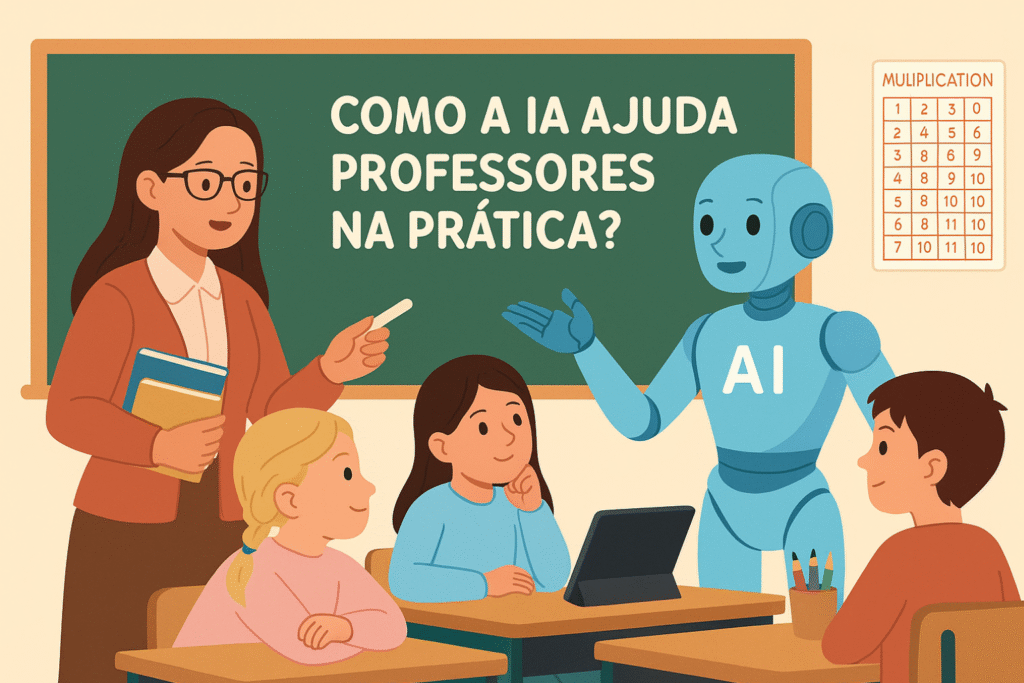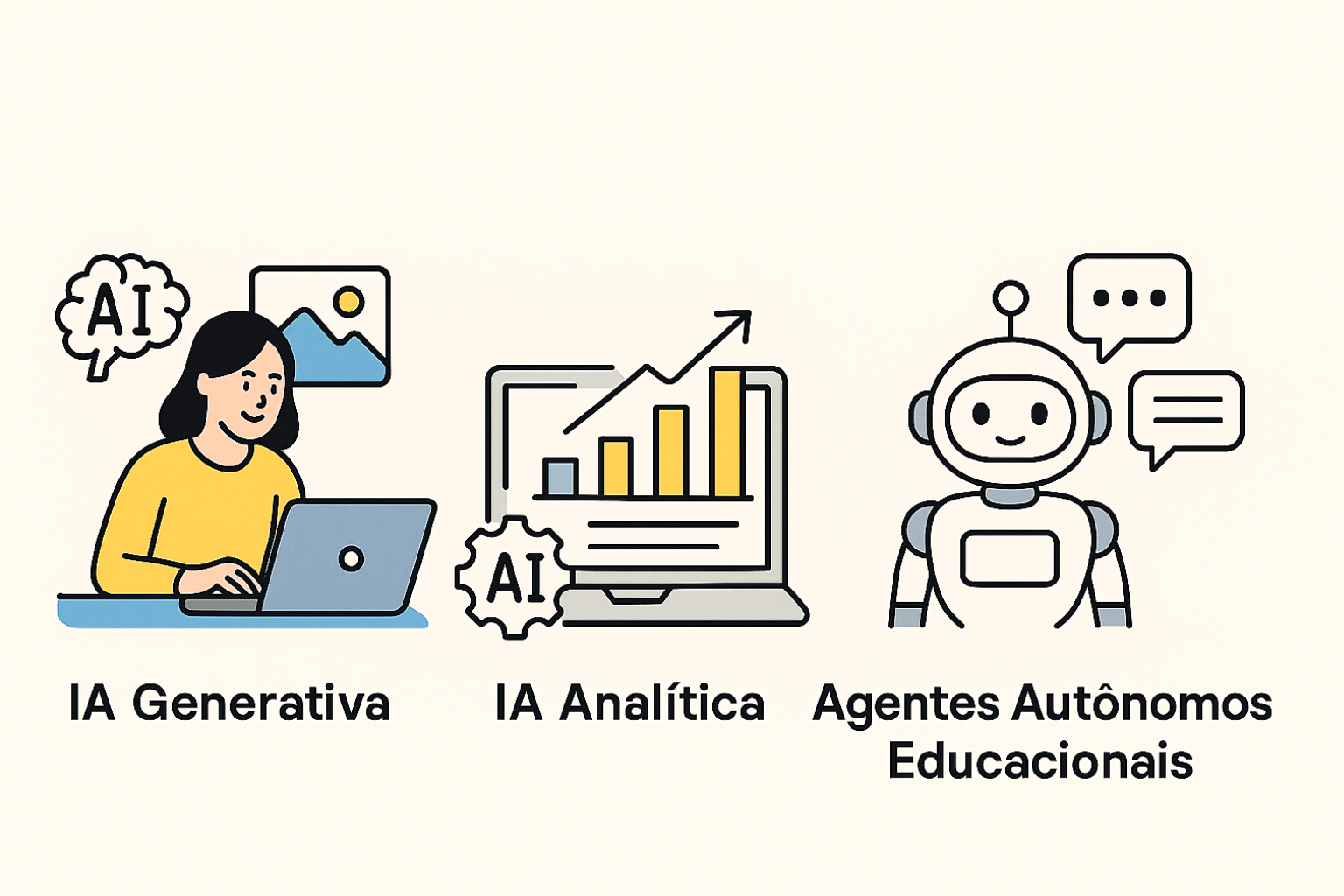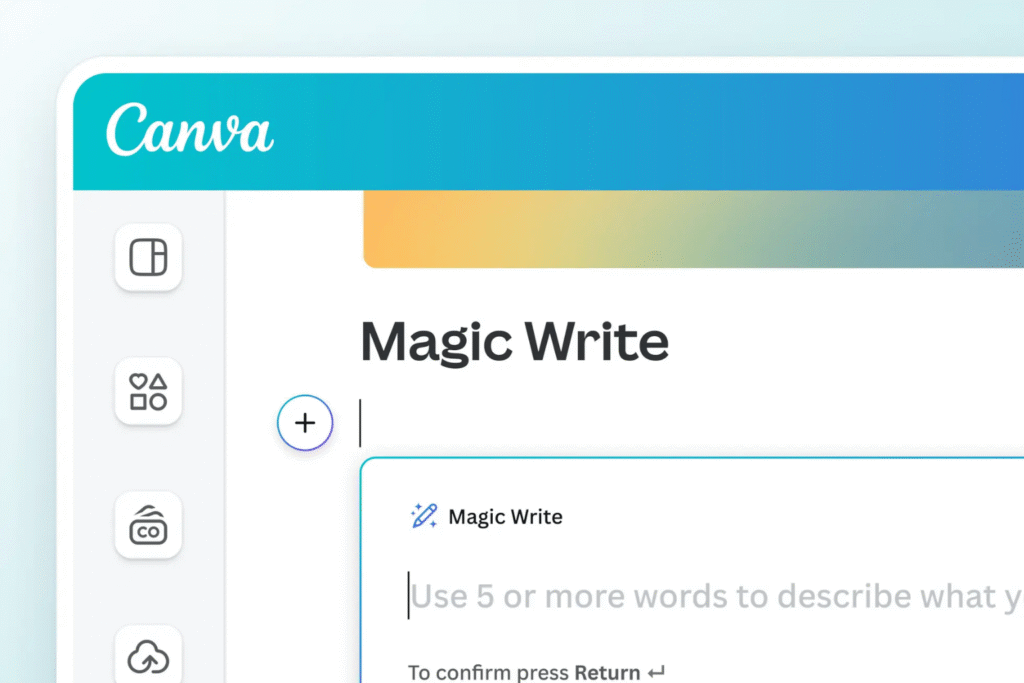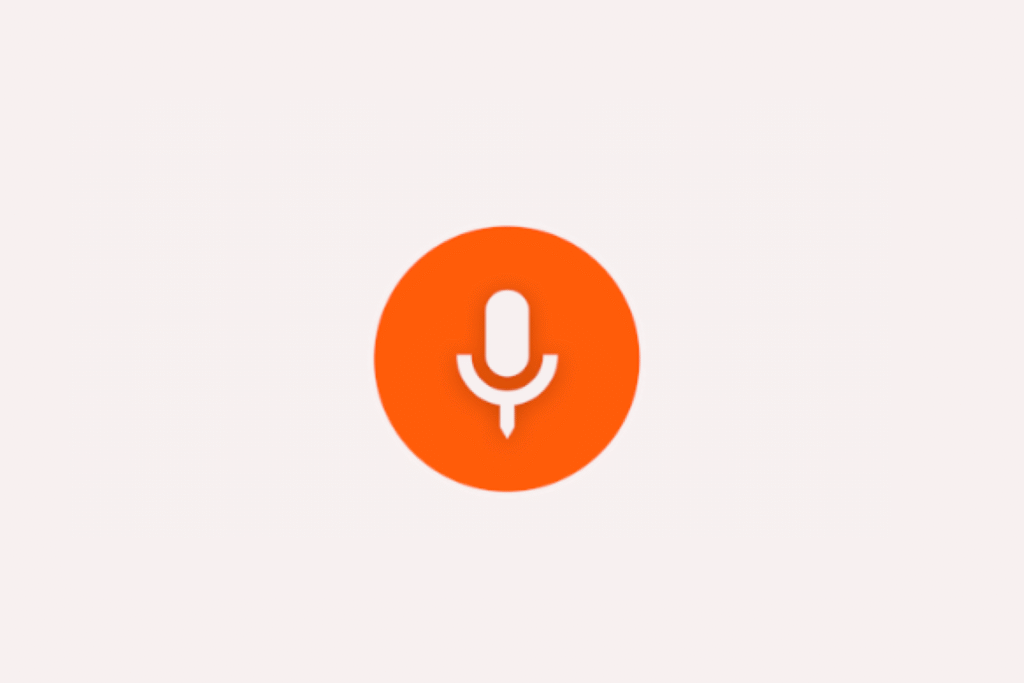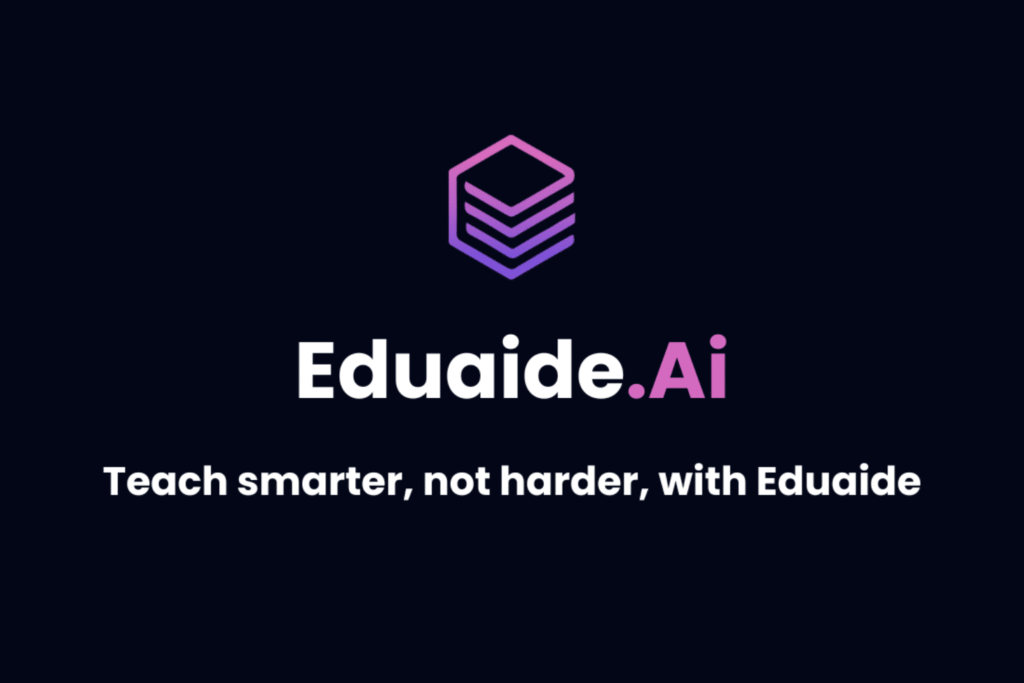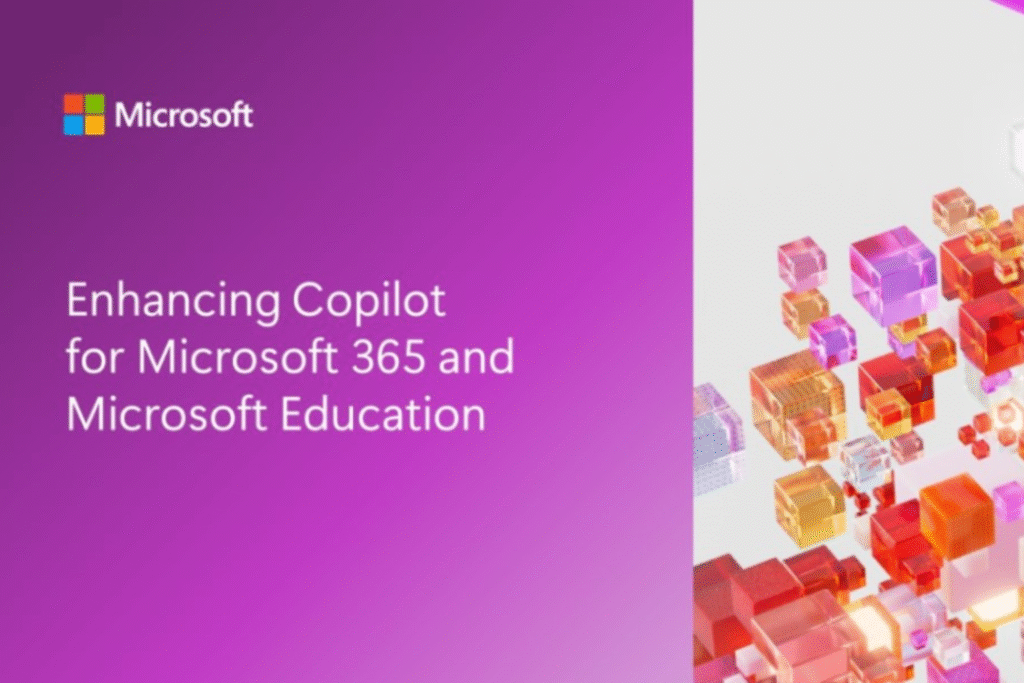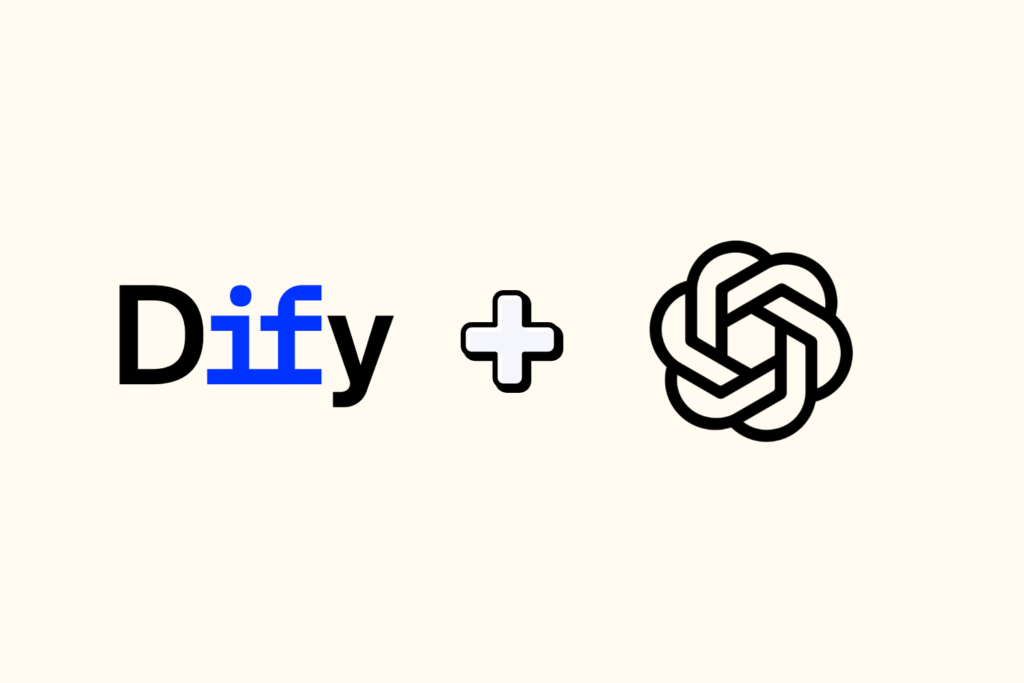Why use AI in image editing?

Artificial intelligence enables automation and personalization at levels previously unimaginable. This is because the best AI tools for images use sophisticated algorithms that precisely adjust light, color, and detail. In addition, these systems learn from users, offering intelligent, personalized suggestions.
Many of these platforms include built-in features such as background removal and automatic enhancements. For example, Make Integromat can be combined with AI tools to create automated image editing workflows.
Key features of the best AI tools for images
The best AI tools for images offer a variety of features that cater to everyone from professional photographers to content creators. Some of the most sought-after features include:
- Automatic fund removal: one of the most useful and efficient functions.
- Improved image quality: automatic adjustments in brightness, contrast and sharpness.
- Creating realistic images: Some tools generate visuals based on textual descriptions.
The use of platforms such as Bubble, combined with AI, can enhance creative projects. The combination of technologies makes the process more intuitive and faster.
Best AI Tools for Images: Popular Editors
Adobe Photoshop with AI
Adobe Photoshop is a market leader in editing and continues to innovate. It recently incorporated AI into features such as auto-fill and smart selection. These updates solidify Photoshop as one of the best AI tools for images. Another advantage is its compatibility with other design tools, such as web, facilitating project integration.
Canva Pro with AI
Canva Pro is a practical option for those looking for advanced features without the complexity of more technical tools. In addition, its AI-powered features include automatic resizing and design suggestions. Ideal for creating visual content quickly. With the help of Flutterflow, Canva can be integrated into websites and applications, expanding its possibilities of use.
Luminary Neo
Luminar Neo uses AI to automatically enhance images. It identifies areas that need adjustment and applies improvements in seconds. It also offers options like sky replacement and blemish removal.
Its continuous learning system ensures that each edit is more refined than the last. This makes it one of the best AI tools for images.
Benefits of using the best AI tools for images

1. Time saving
Manually editing images can be a time-consuming process. With AI, tasks that used to take hours can be completed in minutes. This is essential for professionals with tight deadlines.
2. Professional quality
The best AI tools for images deliver professional results even for beginners. The algorithms apply advanced techniques that previously required years of experience.
3. Flexibility and accessibility
Tools like Framer offer seamless integration with AI solutions, allowing users to customize their projects intuitively. These platforms also offer free or affordable versions.
How to choose the best AI tools for images?
- Compatibility: Make sure the tool is compatible with the devices and softwares you use. Platforms like Bubble offer comprehensive support for different systems.
- Specific features: Choose tools that meet your core needs. For example, if you work in content creation, prioritize features like automated design.
- Value for money: Consider the prices in relation to the features offered. Some platforms offer free trials to help you decide.
The future of the best AI tools for images
As technology advances, the best AI tools for imaging are expected to become even more powerful. Features like 3D image generation and real-time custom edits are in development. Communities like Flutterflow Community help disseminate knowledge and explore new possibilities in the use of AI for images.
Real examples of tools in action
AI tools for images not only streamline the creative process, but also enable incredible innovations. For example, digital artists can use AI to create surreal landscapes in seconds. In addition, brands use these tools to create more impactful advertising campaigns.
Platforms like NoCode allow even non-technical users to create sophisticated images with just a few clicks. These possibilities show how accessible technology has become.
Companies are investing in AI to create personalized branding solutions. Tools like Xano Course can be integrated into creative workflows to ensure a complete experience from creation to publishing.
Trends and news in the market

The AI imaging market is constantly evolving. New features are emerging frequently, such as automatically generated animations and real-time collaborative editing. As the best AI imaging tools become more popular, we expect more people to adopt this technology in their daily lives.
For example, startups are launching accessibility-focused tools that enable small businesses to create professional-quality visual campaigns. This democratizes access to cutting-edge technologies, benefiting creators and businesses of all sizes.
Other trends include the integration of AI with mobile devices, offering high-quality editing directly on the phone. This functionality makes the tools even more practical for users on the go.
In addition, great strides are being made in personalizing experiences. Tools are beginning to integrate augmented reality and virtual reality into their systems. This will allow for the creation of even more dynamic and interactive images, providing a unique experience for users.
Specialized platforms are also investing in machine learning to adapt their resources to market demands. In this way, the tools become increasingly efficient and useful, expanding creative possibilities in various professional areas.
Conclusion
The best AI tools for images offer innovative solutions for creation and editing. Whether for photographers, designers or content creators, these technologies simplify work and elevate quality. Want to learn more about AI tools? Join the NoCodeIA Training!