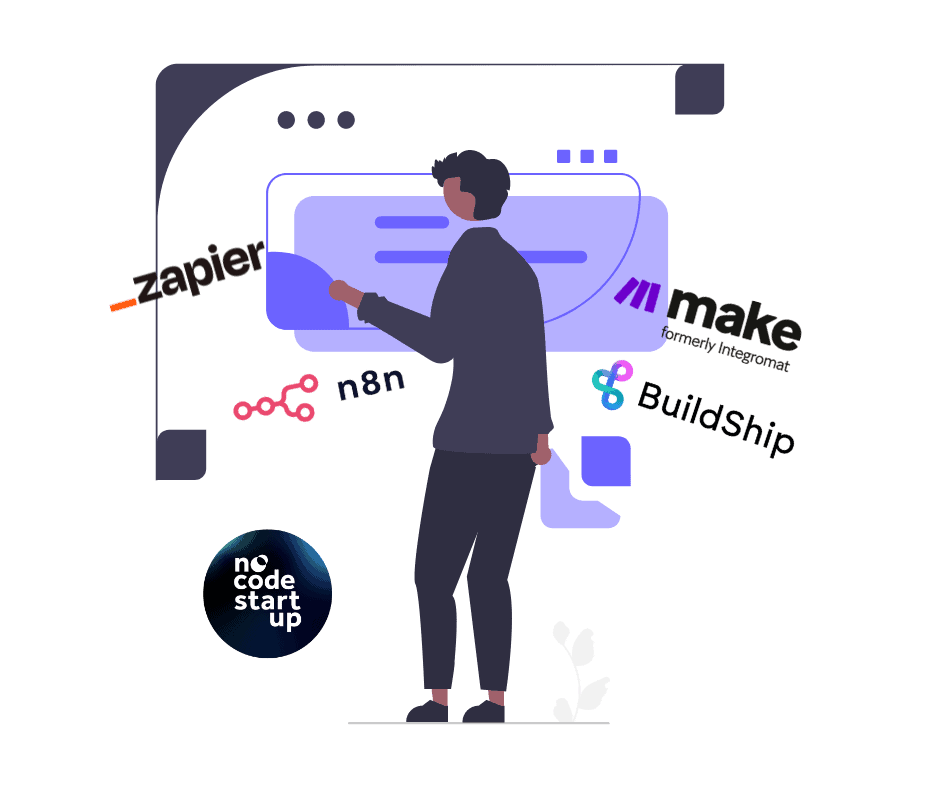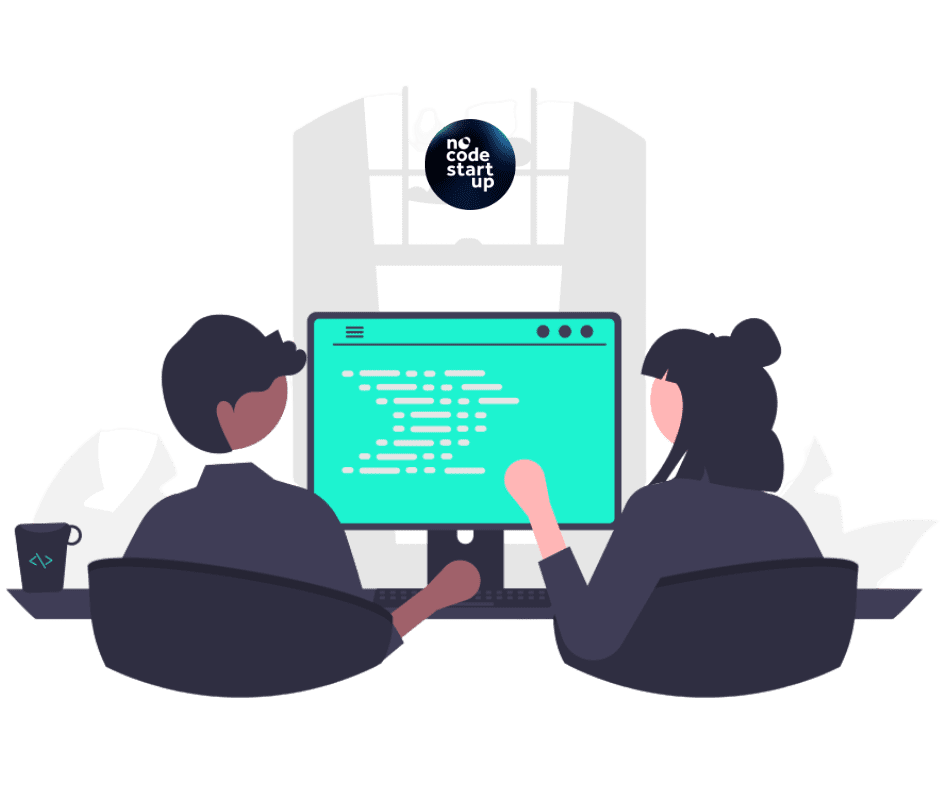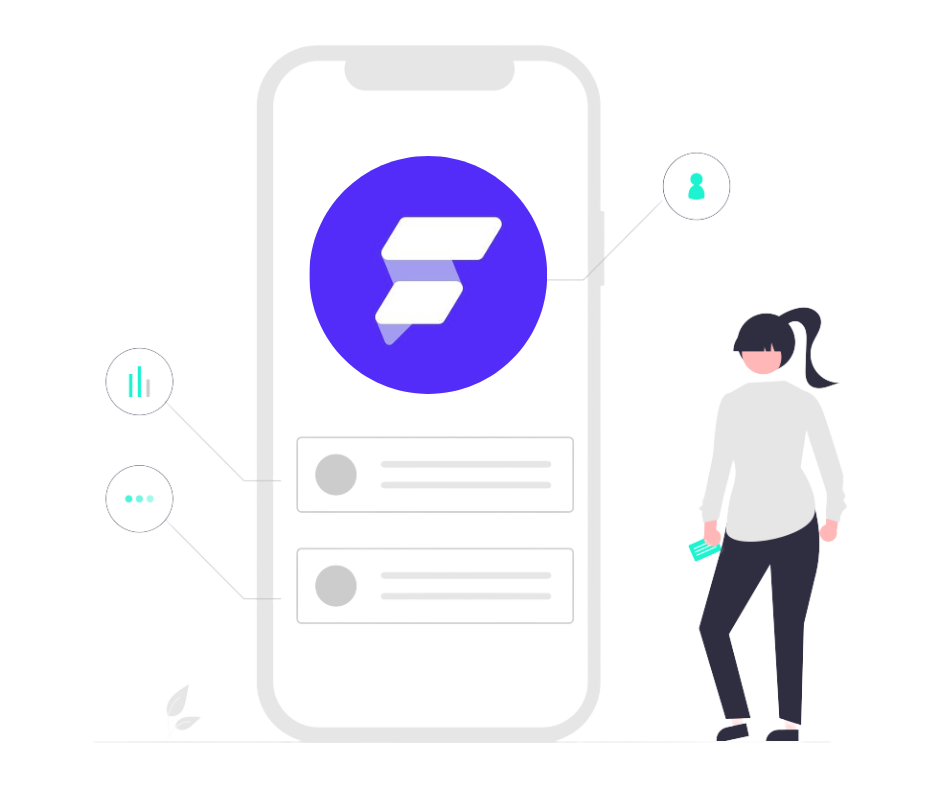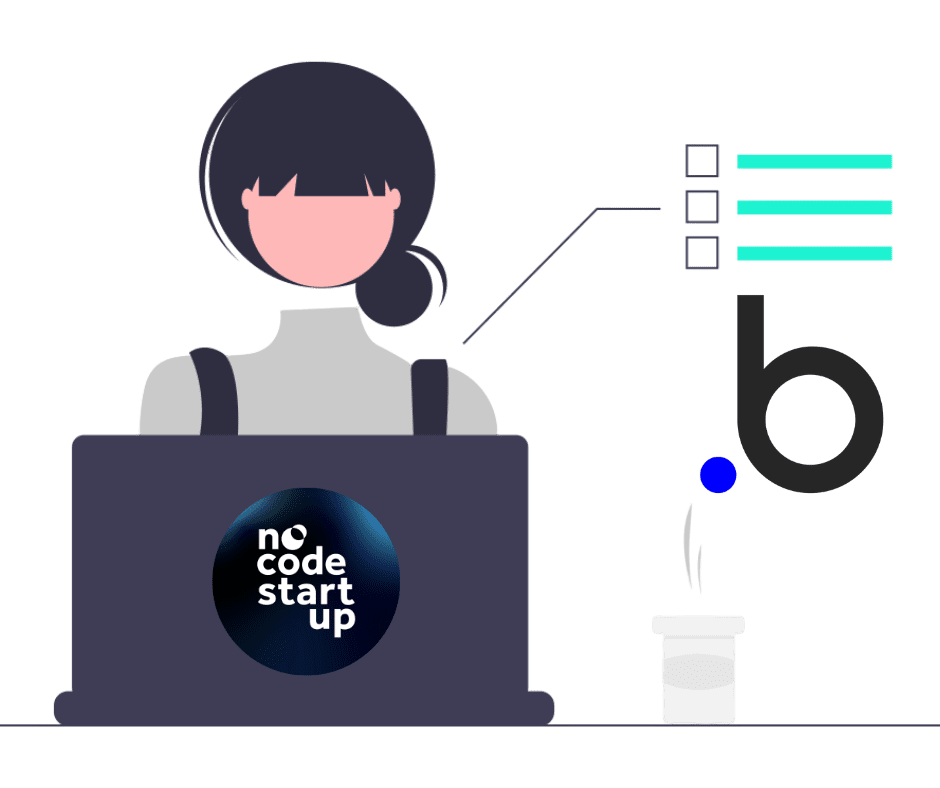Choosing the backend for your project is one of the most important decisions, but the question always remains which is the best backend: Firebase or Supabase?
Deciding between firebase and supabase can be a difficult task as both backend services are very complete and robust.
Watch the full video about comparing Firebase and Supabase
At the end we will give our opinion on which is the most suitable – Firebase or Supabase.
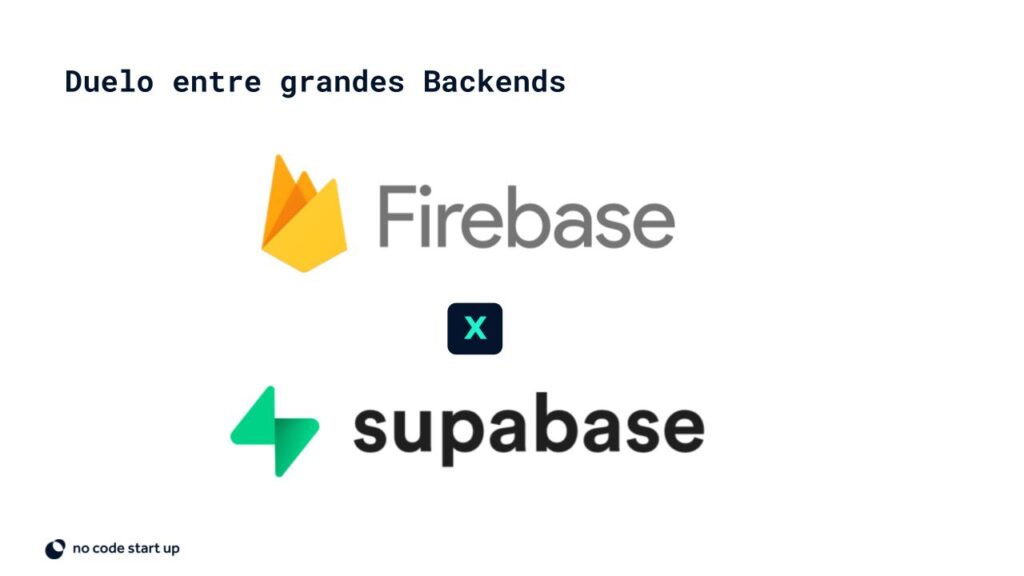
Firebase as Backend
The benefits of Firebase are diverse. Here are some of them:
- Rapid application development: Firebase offers a wide range of out-of-the-box features like user authentication, cloud storage, real-time database, and more.
- Scalability: Firebase is highly scalable, meaning your applications can handle a large number of users and concurrent operations without compromising performance. This is especially important for applications that need to handle spikes in traffic.
- Cloud Hosting and Storage: Firebase offers cloud hosting for your apps, allowing you to deploy and host your app easily. Additionally, you can store and retrieve data from Firebase Cloud Firestore, a real-time NoSQL database, or Firebase Realtime Database.
- User authentication: Firebase Authentication makes it easy to authenticate users to your app by supporting multiple authentication methods such as email/password, social authentication (Google, Facebook, Twitter), and phone authentication.
- Data analytics: Firebase provides analytics capabilities that let you track your app's performance, understand user behavior, and make informed decisions based on the data you collect.
These are just some of the benefits of Firebase. It offers a wide range of features and services that can help with the development and growth of your applications.
Supabase as Backend
Supabase offers a number of benefits to developers. Here are some of them:
- Powerful Database: Supabase uses PostgreSQL, a highly reliable and robust relational database management system. This means you can take advantage of advanced features like ACID support, complex queries, indexes, and triggers.
- Built-in authentication: Supabase provides out-of-the-box authentication capabilities, allowing you to easily add user authentication to your applications. This includes email/password authentication, social authentication (such as signing in with Google), and third-party authentication.
- File Storage: With Supabase, you can easily store and manage files such as images, videos, and documents. This is useful for applications that need to handle uploading and storing files for users.
- Serverless APIs: Supabase lets you create serverless APIs quickly and easily. You can expose your database data as custom API endpoints, allowing your applications to communicate with the database securely and efficiently.
- Real-time updates: Supabase offers real-time update capabilities, allowing your applications to receive instant updates whenever data changes. This is useful for applications that require real-time notifications, such as chats or monitoring dashboards.
These are just some of the benefits of Supabase. It is designed to make application development easier by providing a complete platform for data storage, authentication, and more.
Firebase or supabase, which is better?
See the comparison between the main features of the Firebase and Supabase comparison:

Regarding the market, we see that large, well-known companies use Firebase.

Conclusion – which is better? Firebase or Supabase
firebase
- Ideal for projects with flexible databases;
- For Flutterflow, it's still the best option;
- More robust backend with greater market presence
Supabase
- Ideal for projects with relational data
- Easier to learn because it is SQL
- Ideal for projects with autonomy under code
So, which one will you choose?
To learn more about the tools, see our complete flutterflow course.
If you are interested in Supabase, we have a Supabase course.