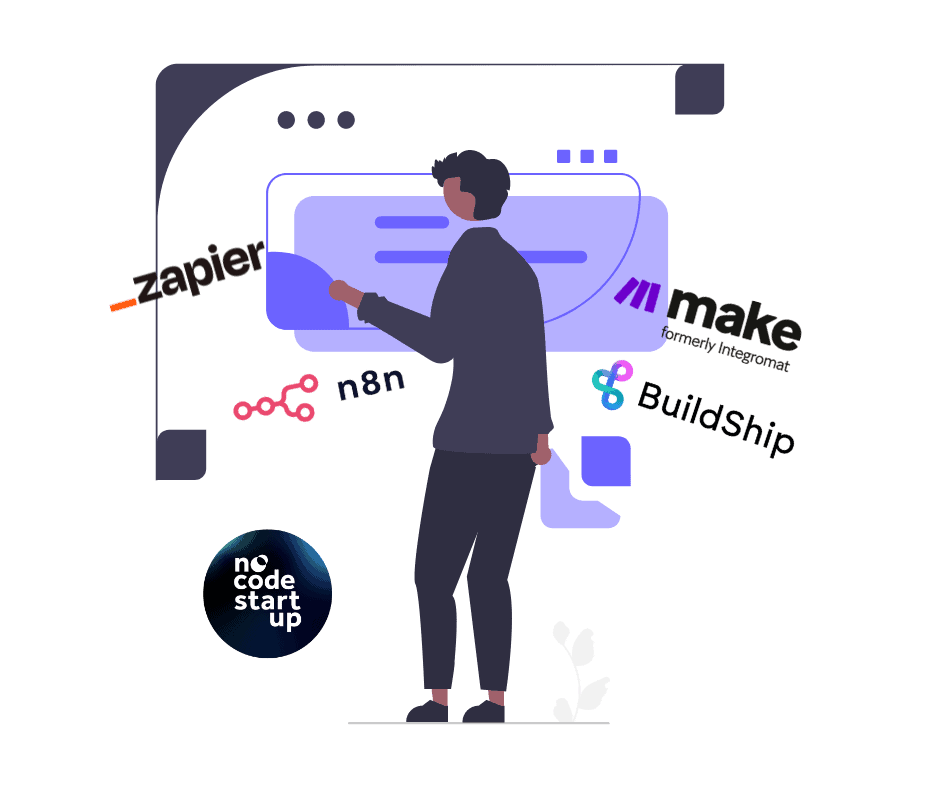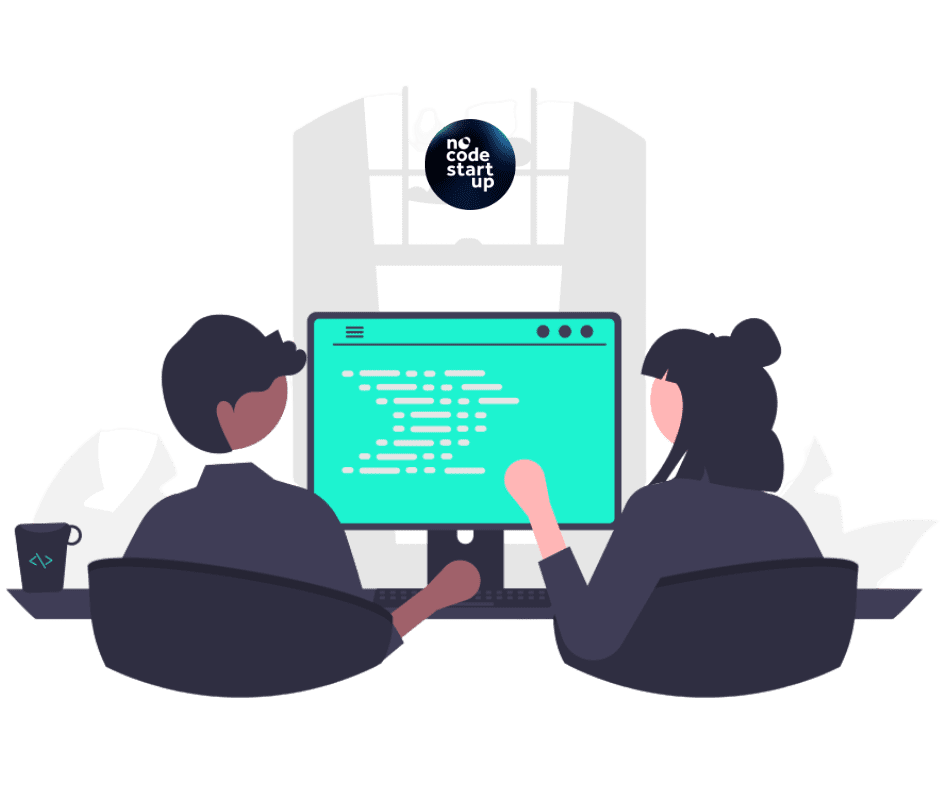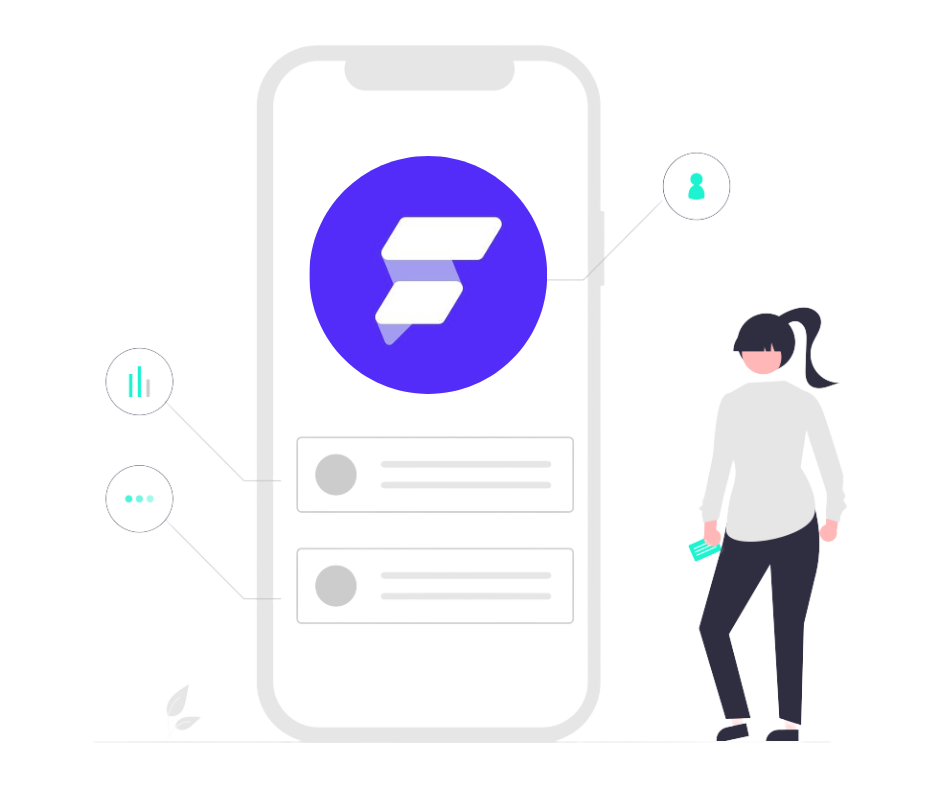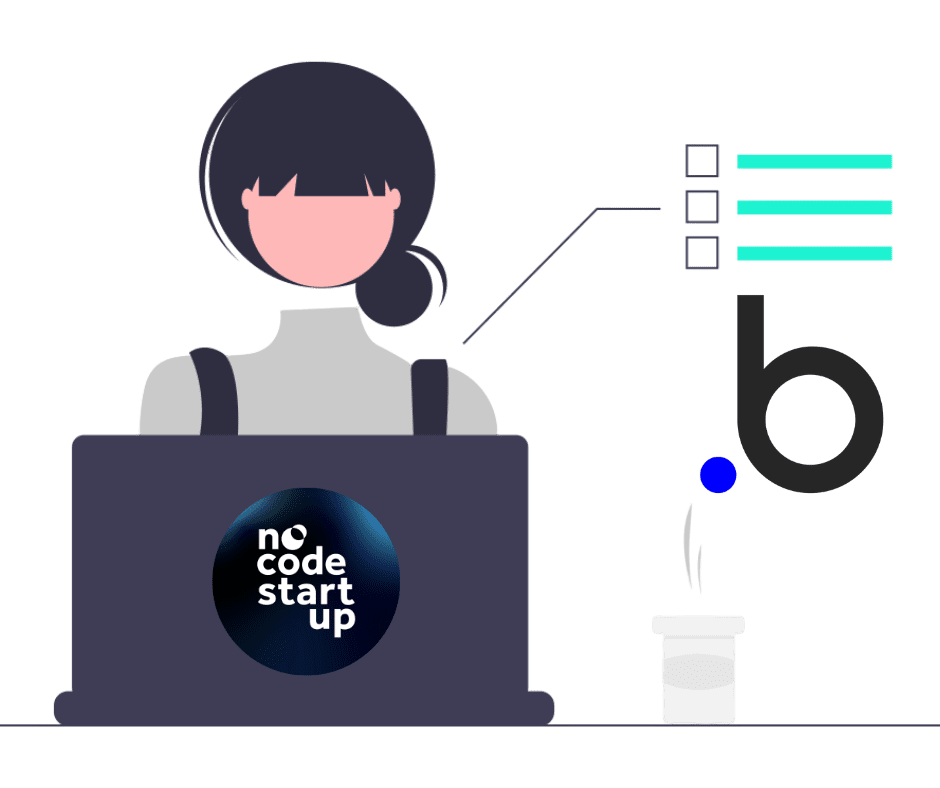Using FlutterFlow Super AI you can create your application from scratch with the help of artificial intelligence, gaining speed and robustness for your project.
With FlutterFlow AI it will be possible to use:
- Screen Generator;
- Theme Generator;
- Component Generator;
- Database Schema Generator.
See more details in the full video:
What is FlutterFlow AI Gen?
AI Gen is a FlutterFlow feature that allows you to automatically generate a page based on a provided description.
It's a useful tool when you need help getting started developing a page.
After the page is generated, you can preview it with different color schemes, light and dark themes, and add a new theme.
You also have the option to view the page code and regenerate images if necessary.
For best results, it is recommended that you provide a more detailed description of the page you want to create.
What can we do with AI Gen?
With AI Gen, you can describe the type of page you want to create and FlutterFlow will automatically generate the code and page structure for you. Here are some additional details:
- Optimized description: For best results, it is recommended to provide a more detailed and specific description of the page you want to create. The more information you provide, the more accurate the page generation will be.
- Page Preview: After the page is generated, you can preview it in different color schemes like light and dark theme. This allows you to see how the page will look in different visual styles.
- Code preview: In addition to previewing the page, you can also see the code generated by FlutterFlow. This is useful for understanding how the page was built and making custom adjustments if necessary.
- Image Regeneration: If the generated page contains images, you have the option to regenerate them. This can be useful if you want to update images or adjust their appearance.
How can I learn to better use AI Gen?
The best way to learn is to use it in practice, test the functionality intensively.
If you want to learn how to use FlutterFlow from scratch to advanced, go to our flutterflow course complete.
I'm waiting for you at Training!