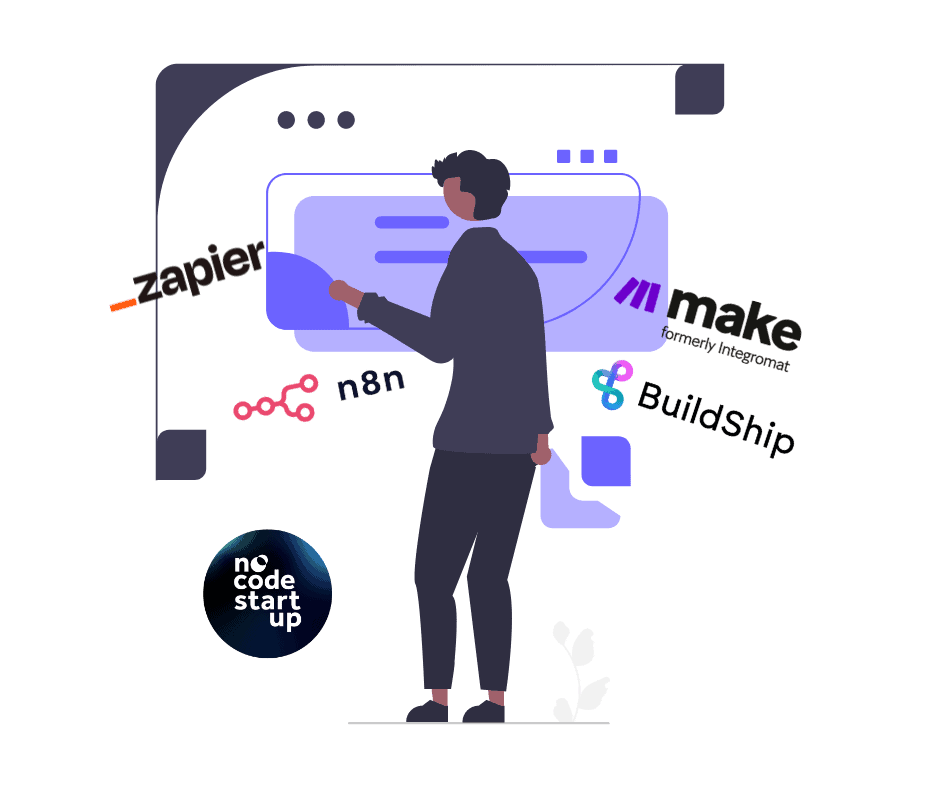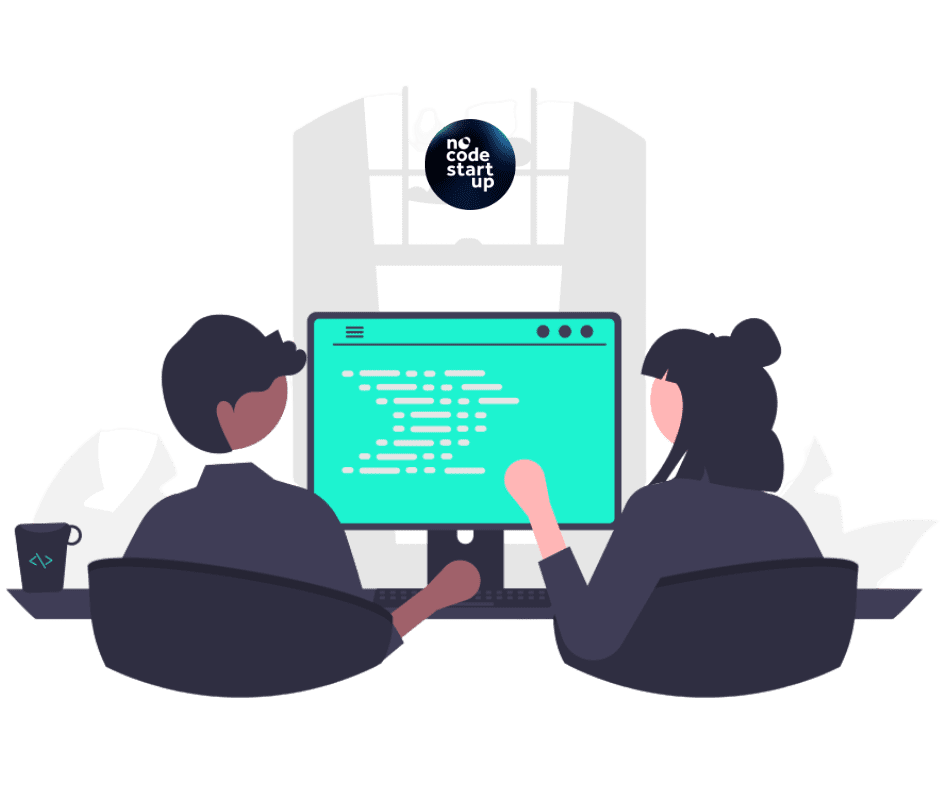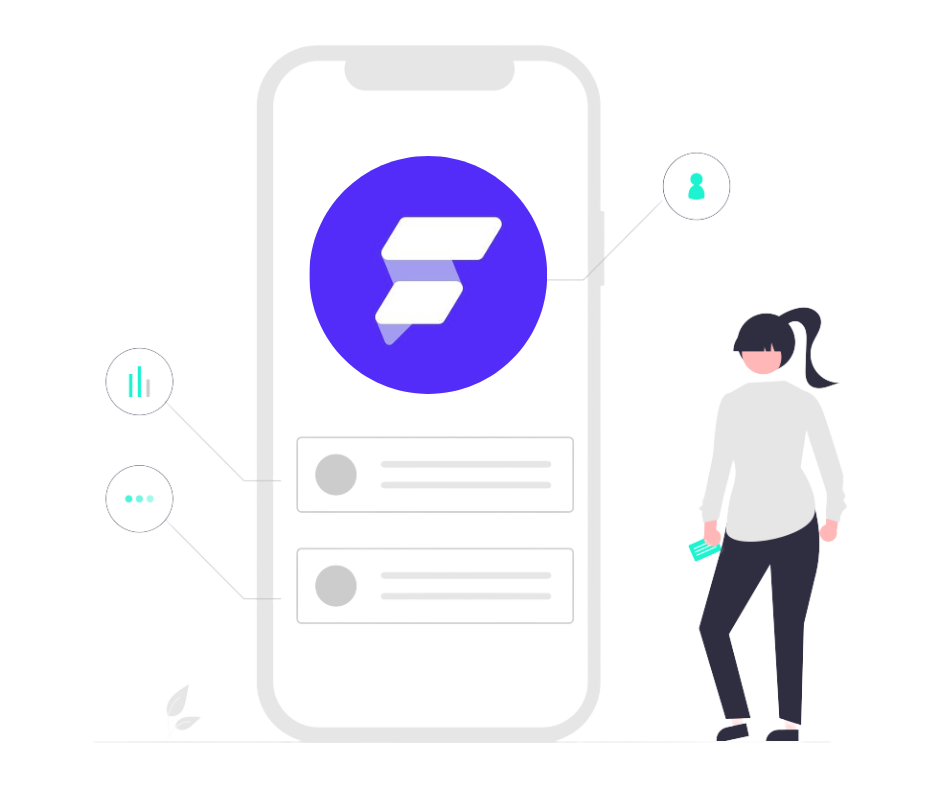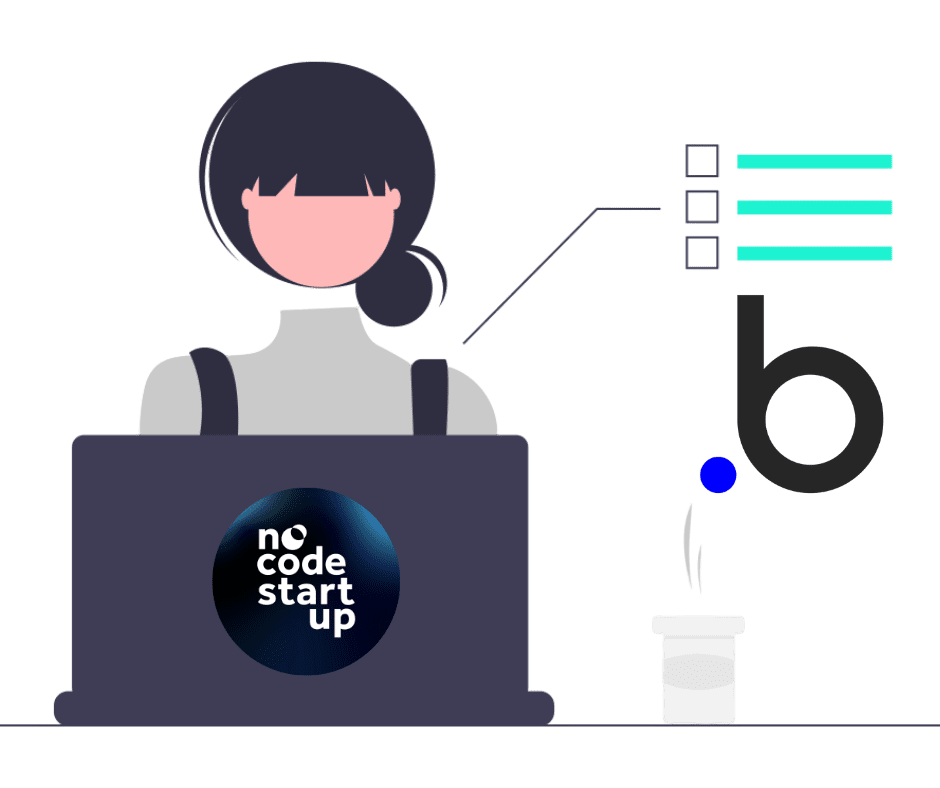FlutterFlow x AppGyver, which is the best no-code tool for building apps?
In this content we will make a comparison between FlutterFlow and AppGyver regarding the most important factors like features, connecting APIs, backend, plans and community.
In addition, we will go into each tool to understand all similarities and differences.
General Comparison
Both tools are complete and in this comparison we brought important features of each one of them. See below.
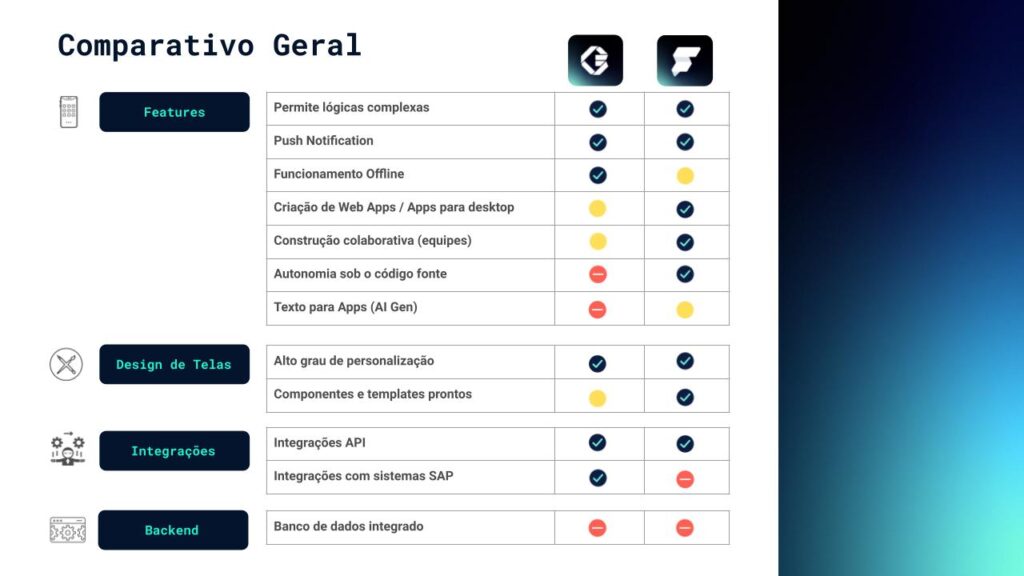
Backend
We have pros and cons of having a separate backend
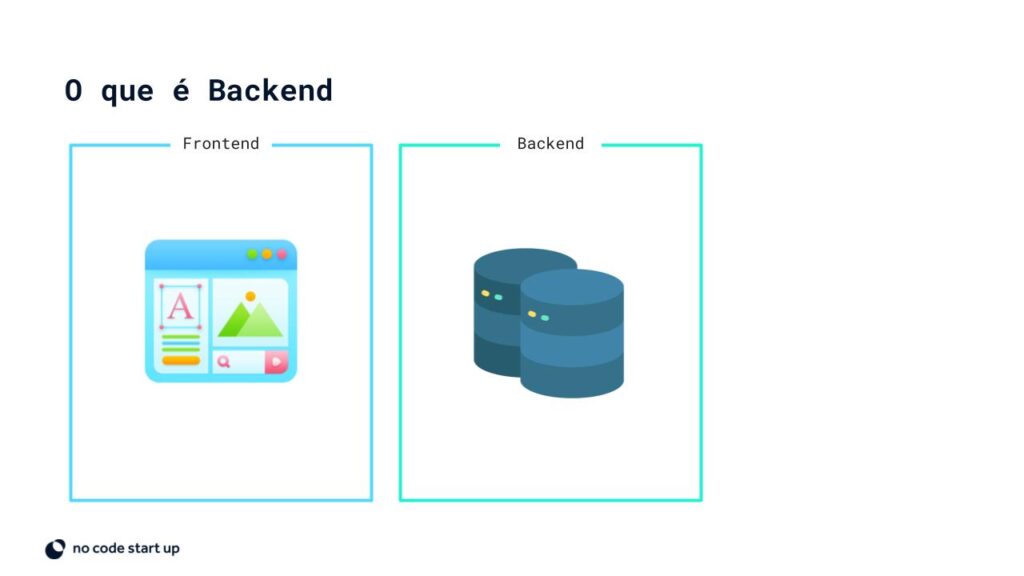
Separate Frontend and Backend
Strengths
- More professional structure;
- Decentralization of a tool.
Negative points
- Longer learning curve;
- Extra expense depending on the chosen tool.
So we have to choose integration with backends such as Firebase, Supabase or Xano.
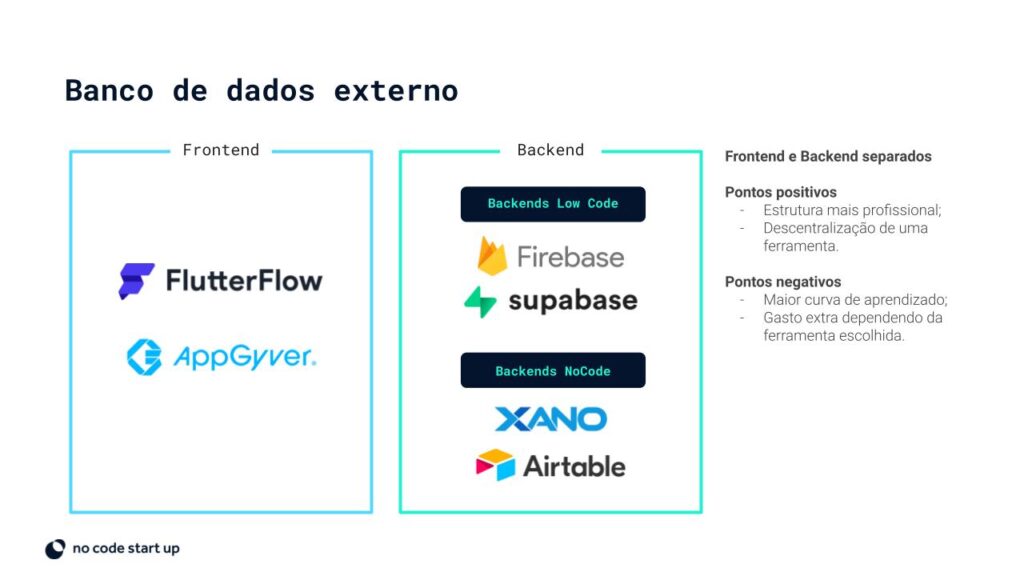
plans
A big advantage of AppGyver is that it's free, which helps when getting started. Now flutterflow we can use it for free but later when we need to build more complete applications we will have to move forward with our plans.

Community
AppGyver
Founded in: 2010
Number of active users: +300.000
Community
After the purchase by SAP, the community is more focused on business issues and integration with SAP.
Job opportunities
Opportunities are in companies that use some SAP system.
FlutterFlow
Founded in: 2020
Number of users: +450.000
Community
Forum and documentation are quite complete. It's easier to find answers to specific questions in the community.
Job opportunities
More and more jobs are coming up for flutterflow devs to create apps.
clear differential
AppGyver
- The tool is free;
- It has integration with SAP, a giant in the technology market.
FlutterFlow
- Enables autonomy under the code;
- Allows you to create Web Apps in addition to mobile applications;
- Speed in the evolution of the tool;
- FF leading the innovation of no-code + artificial intelligence.
Points to consider
AppGyver
- Low Code Tool (Higher learning curve);
- SAP is targeting AppGyver for the enterprise.
FlutterFlow
- Low Code Tool (Higher learning curve);
- Greater contact with code.
Our opinion
When to use AppGyver?
- Projects where you don't want to spend money on the no-code tool;
- Projects integrated with SAP or with companies that already use SAP.
When to use FlutterFlow?
- Multiplatform projects (mobile and web)
- Projects with greater autonomy under the developed technology (the code is yours!)
- Faster learning curve.
Did you like this content? see our free flutterflow course or also ours free appgyver course. Let's learn nocode.