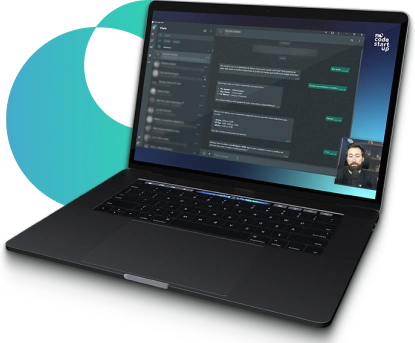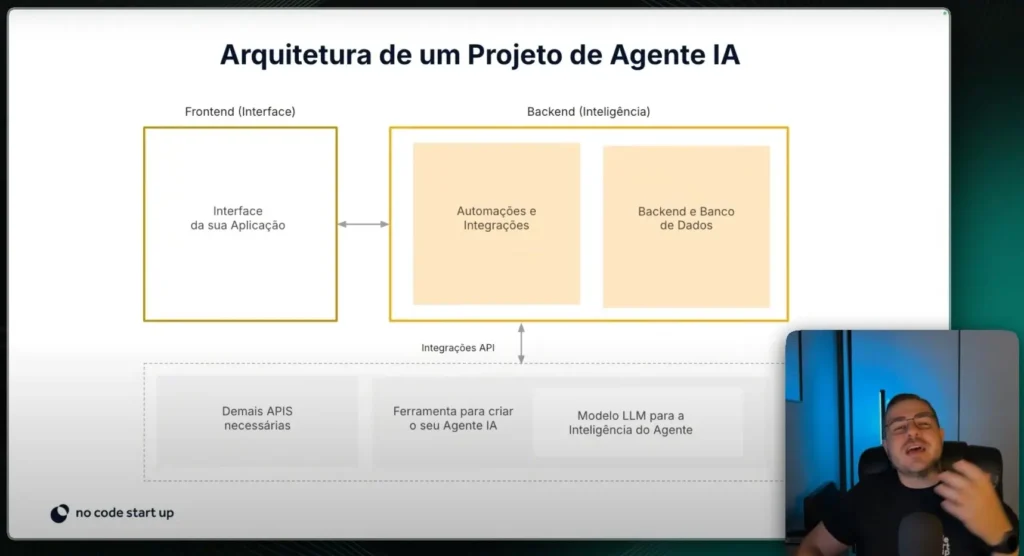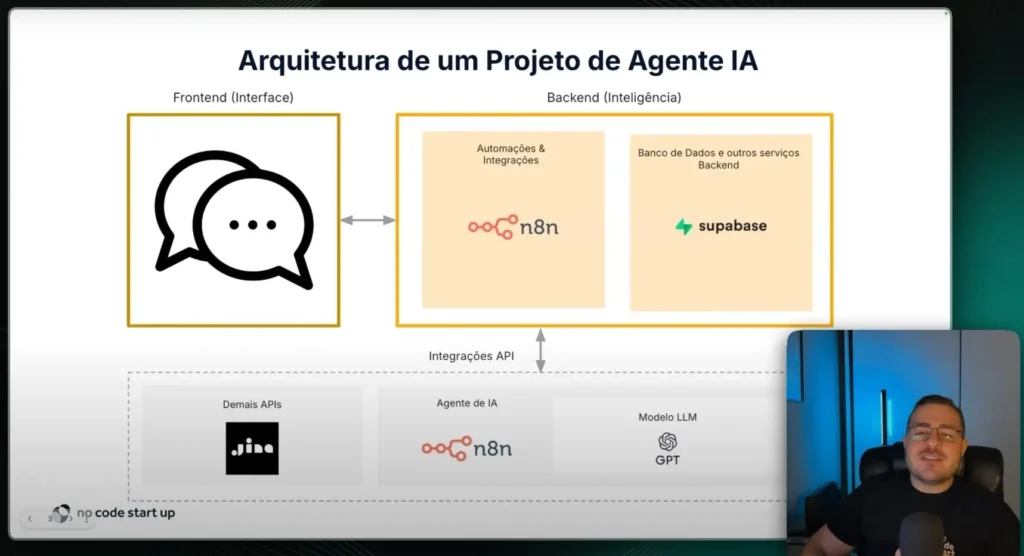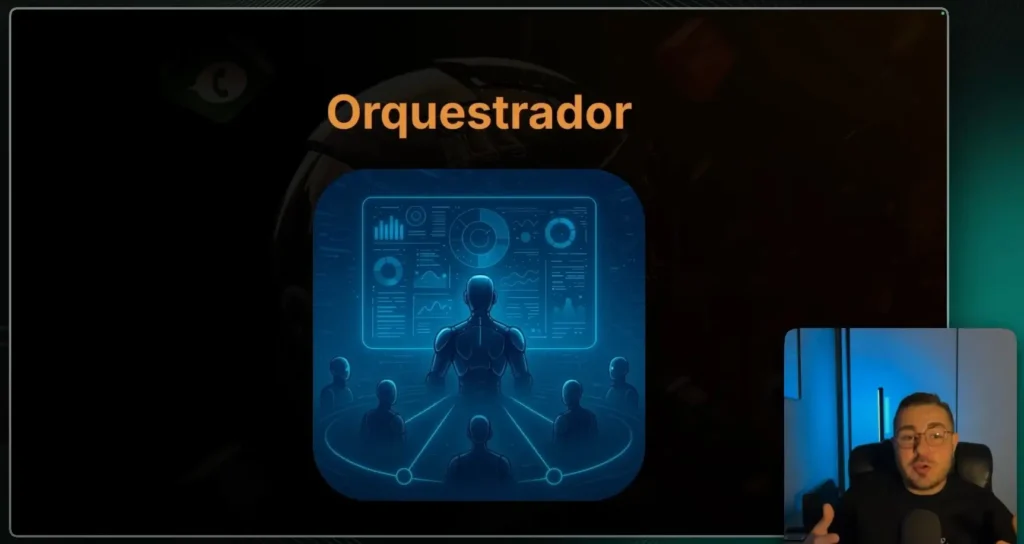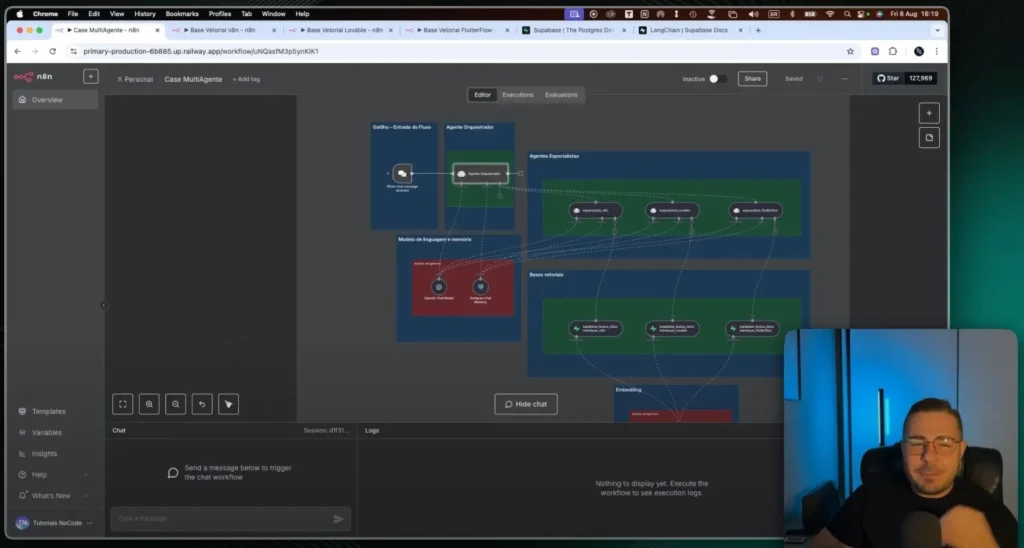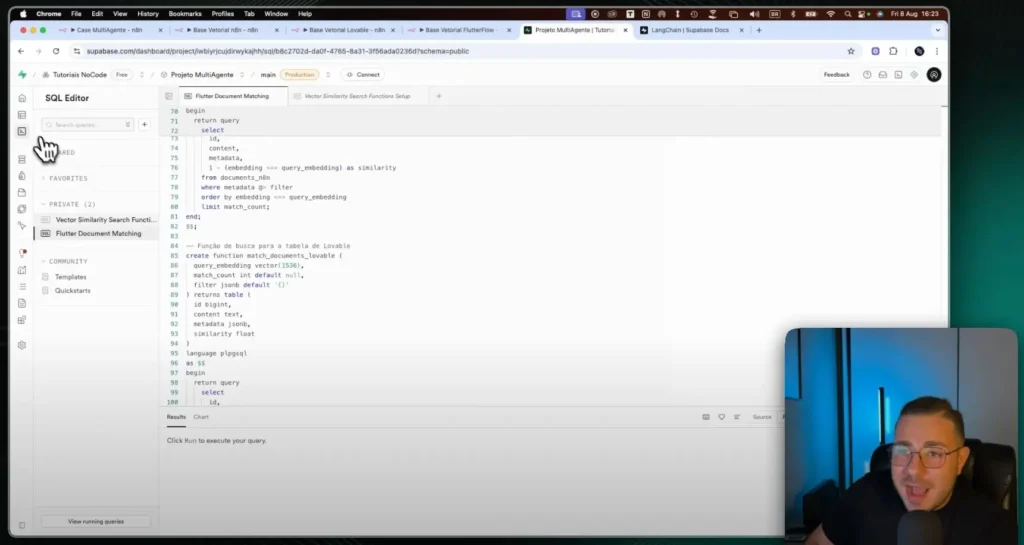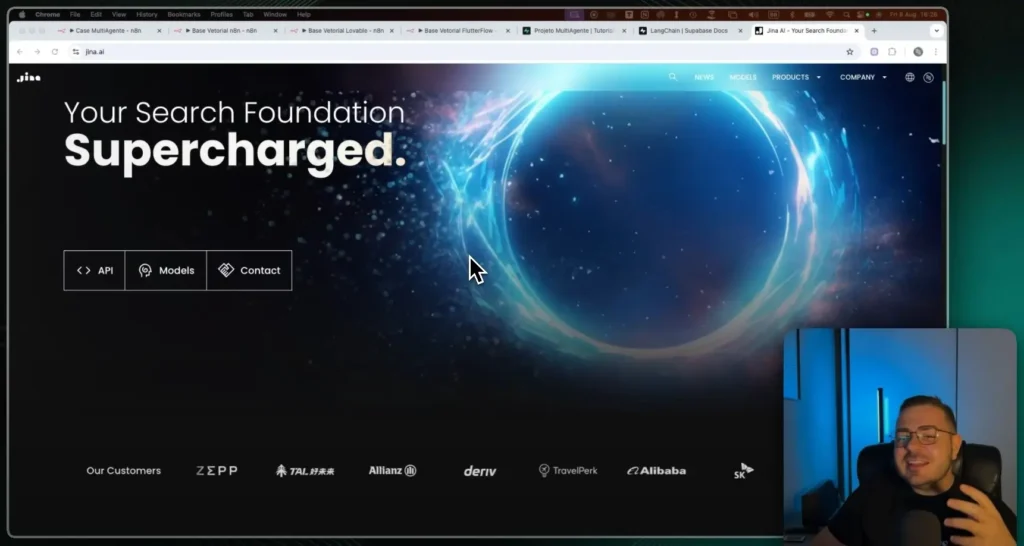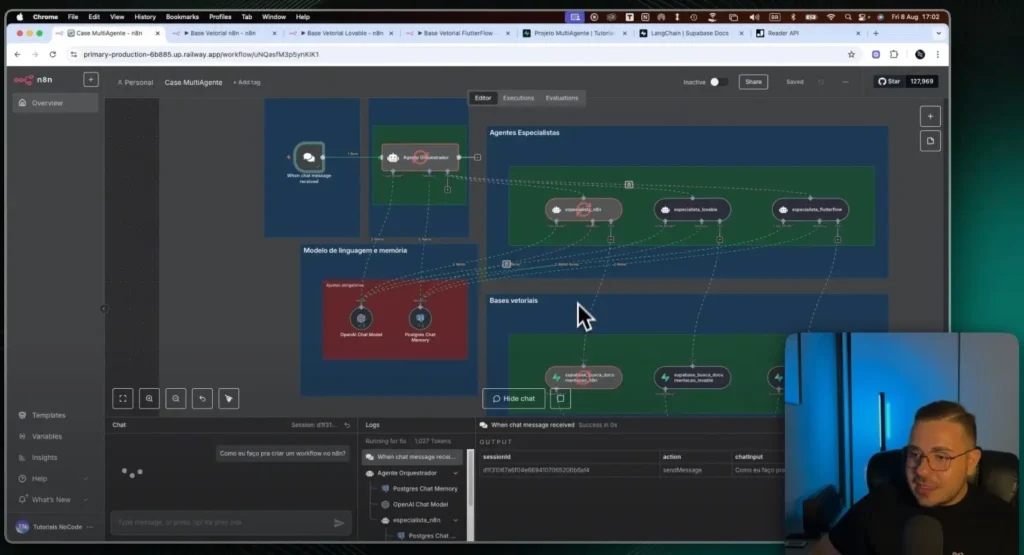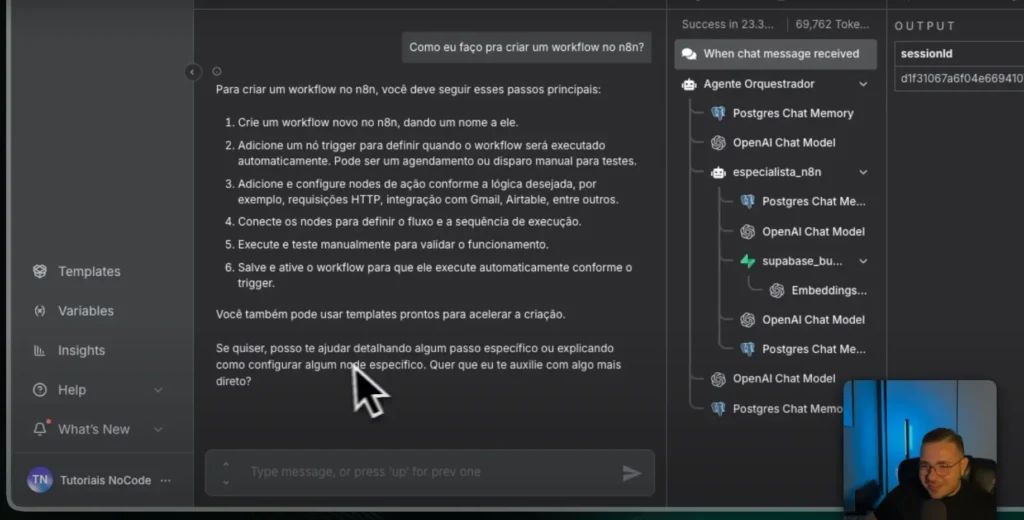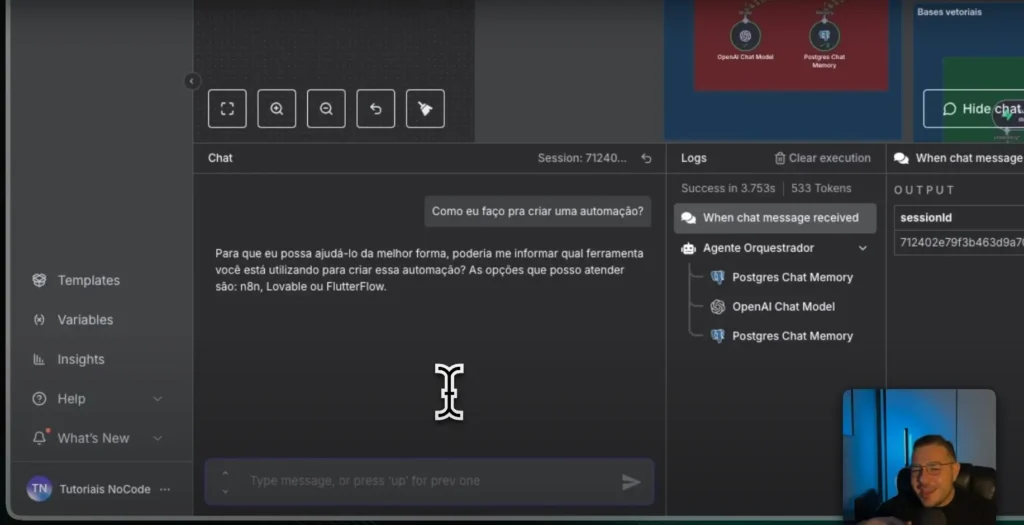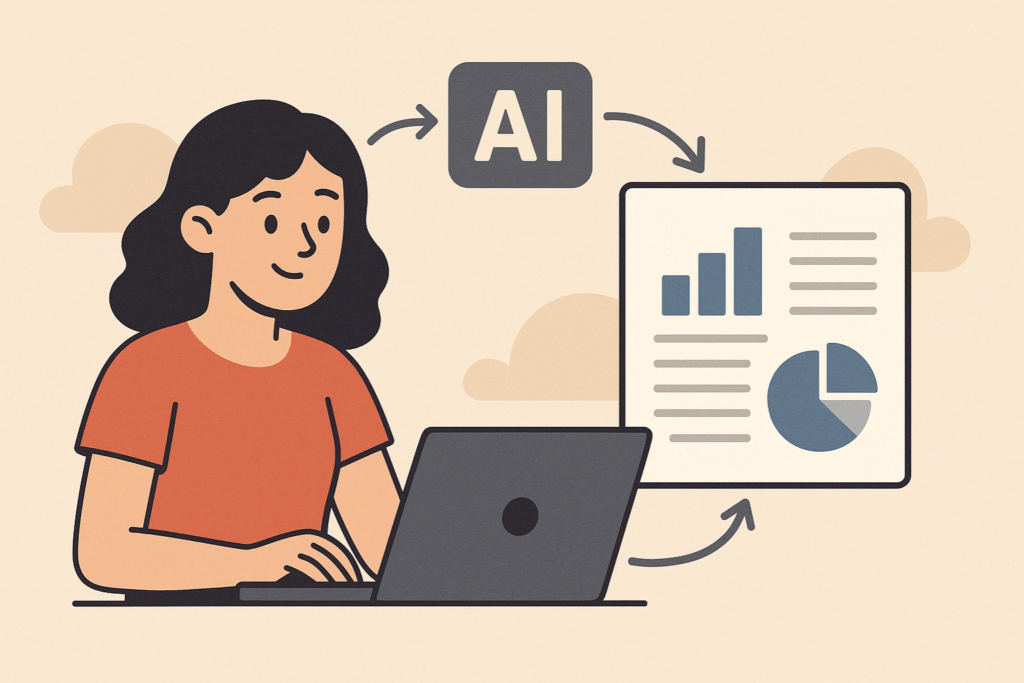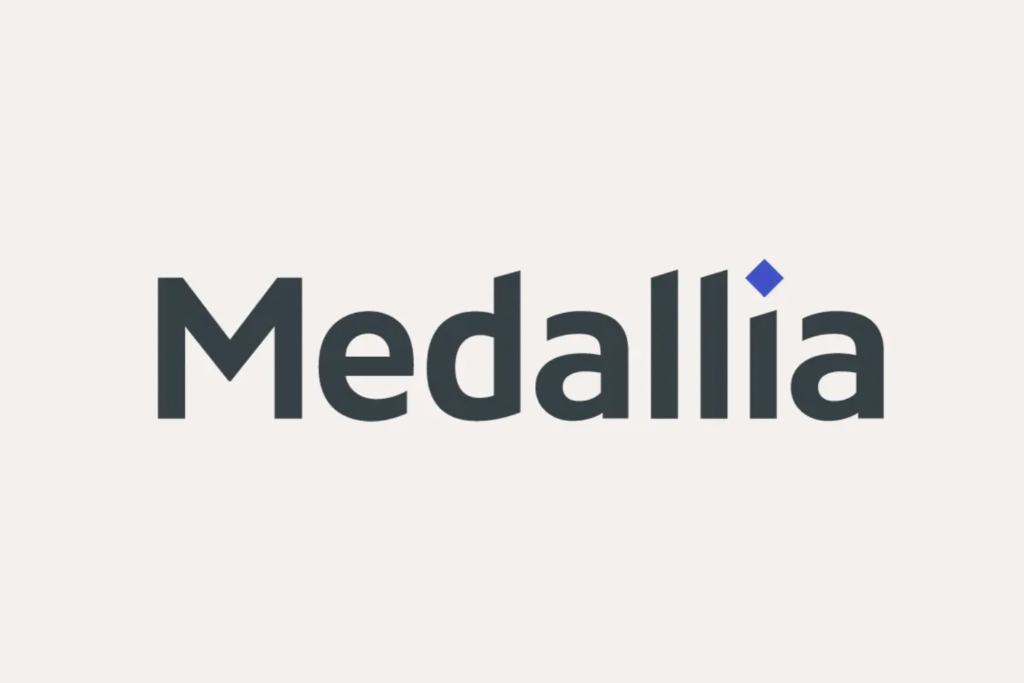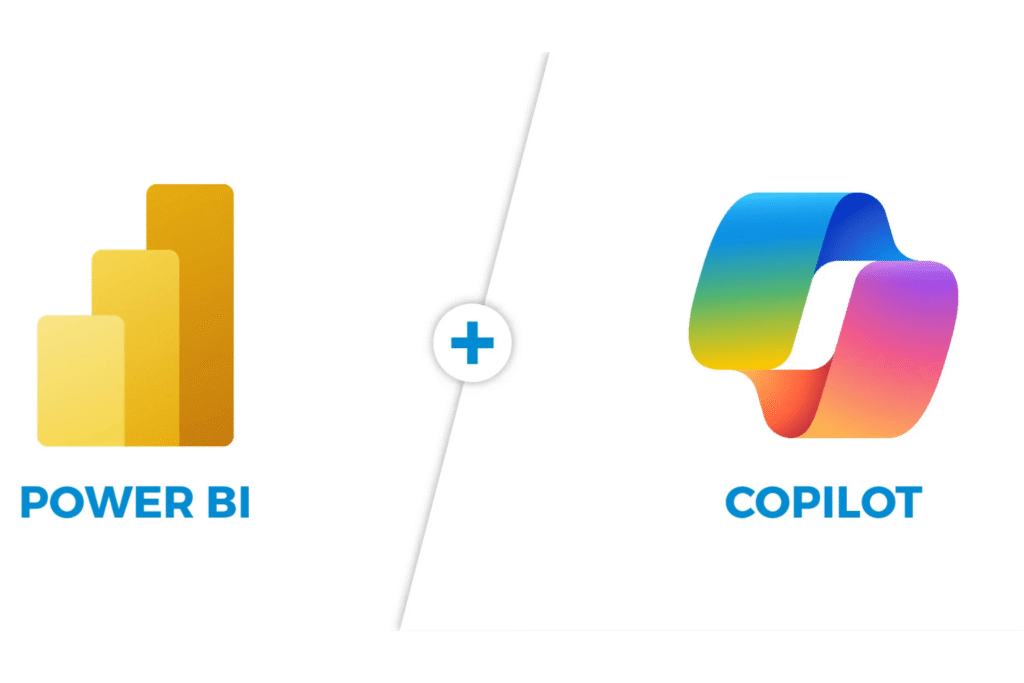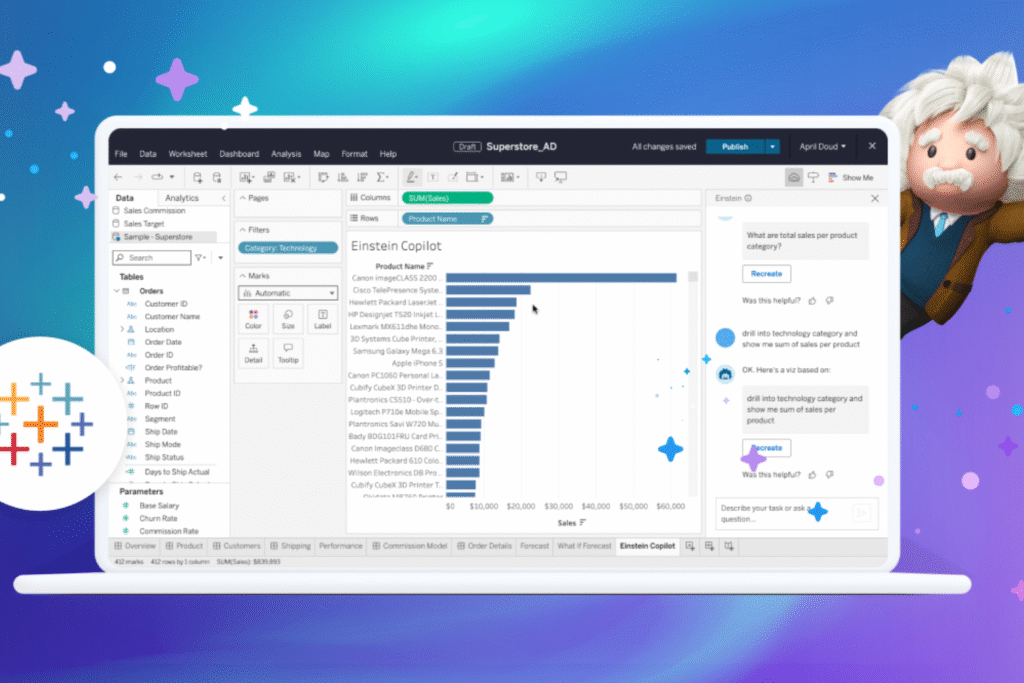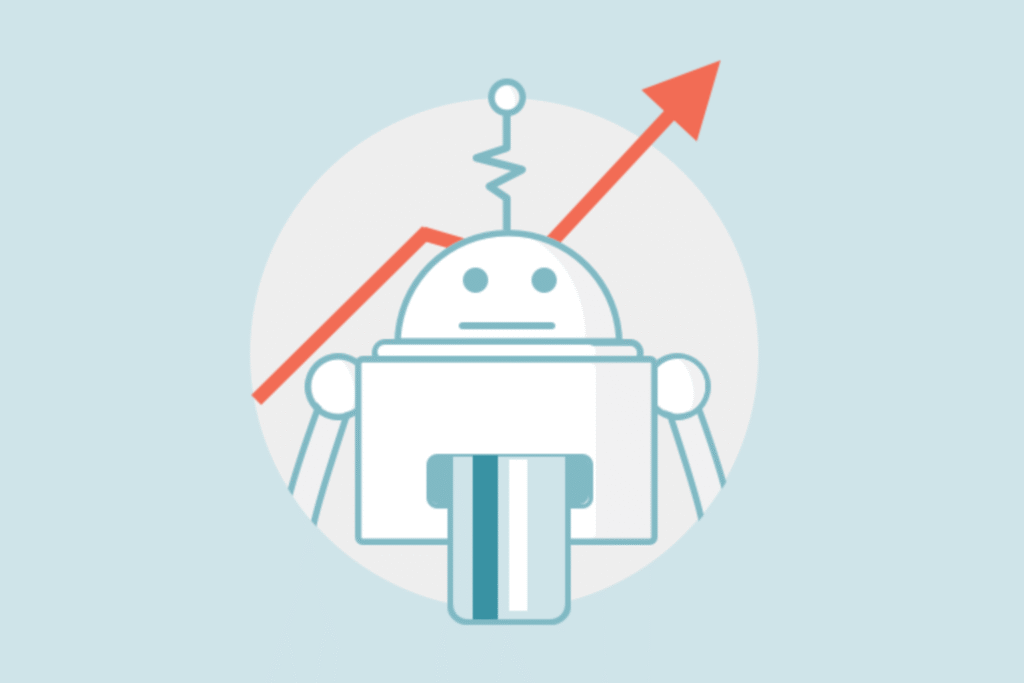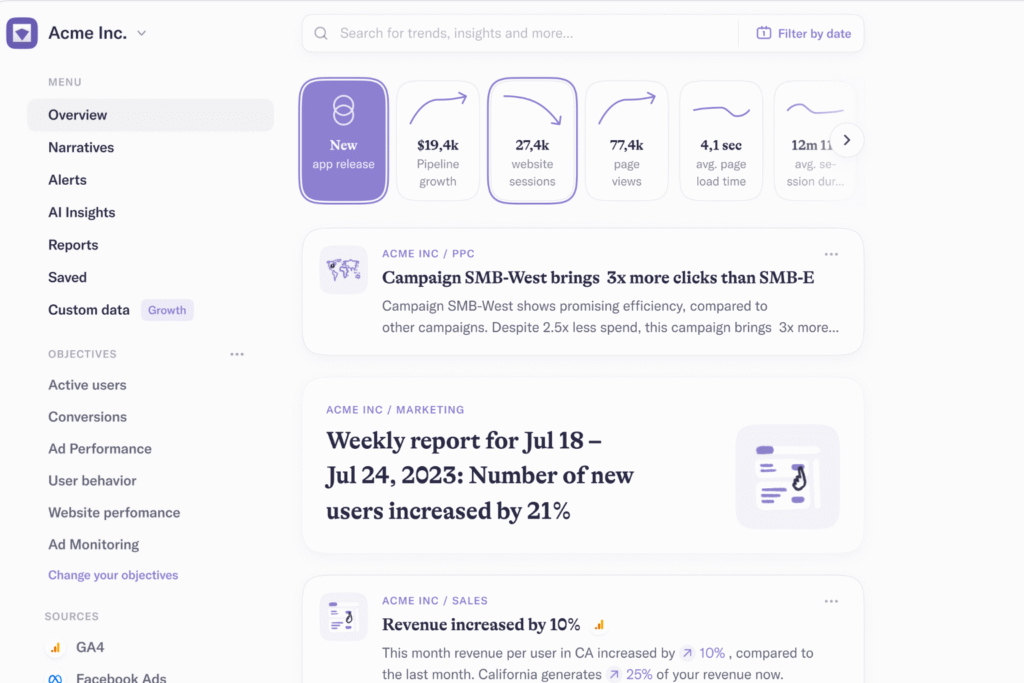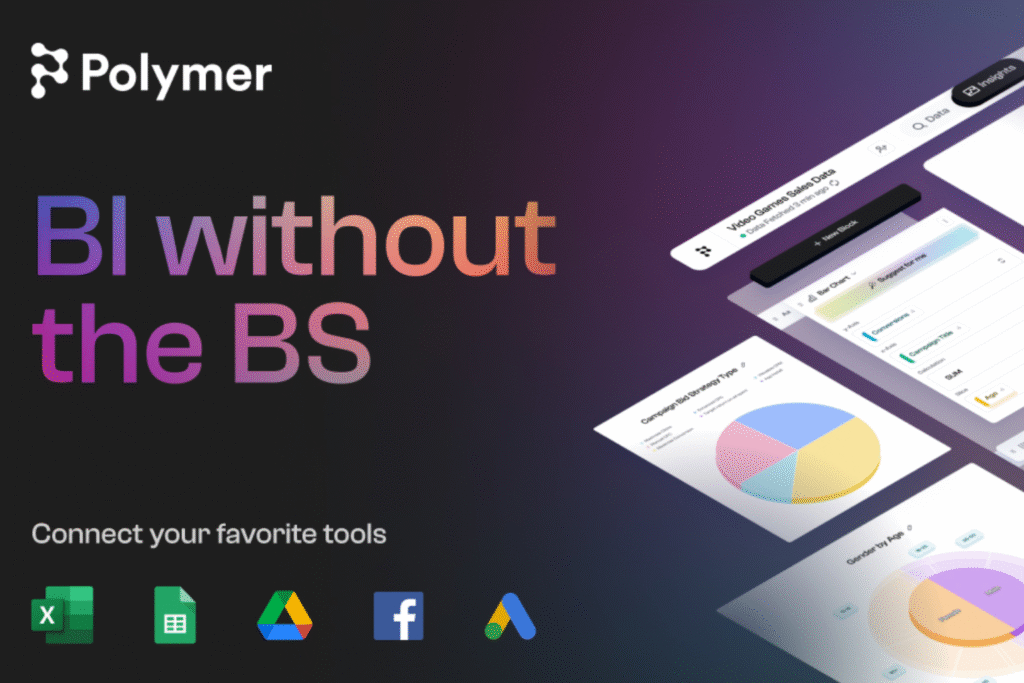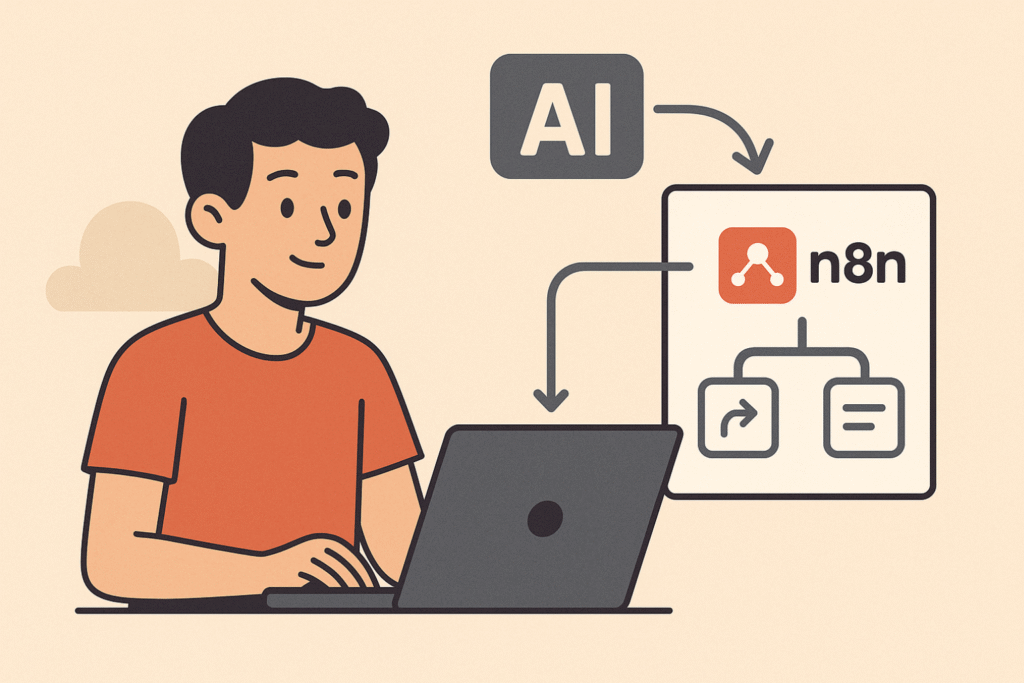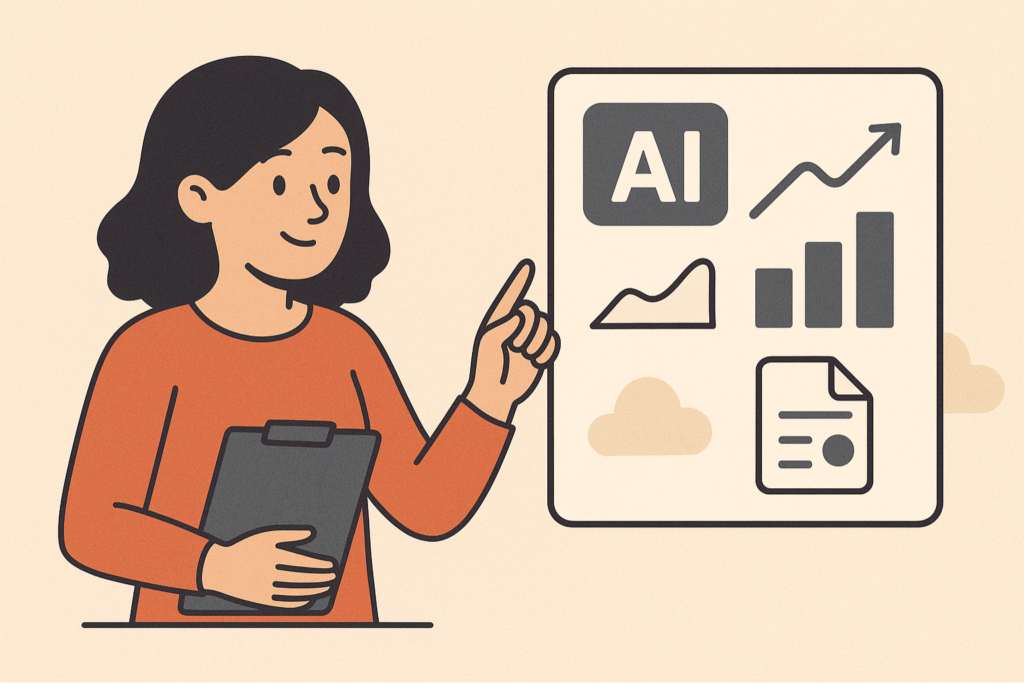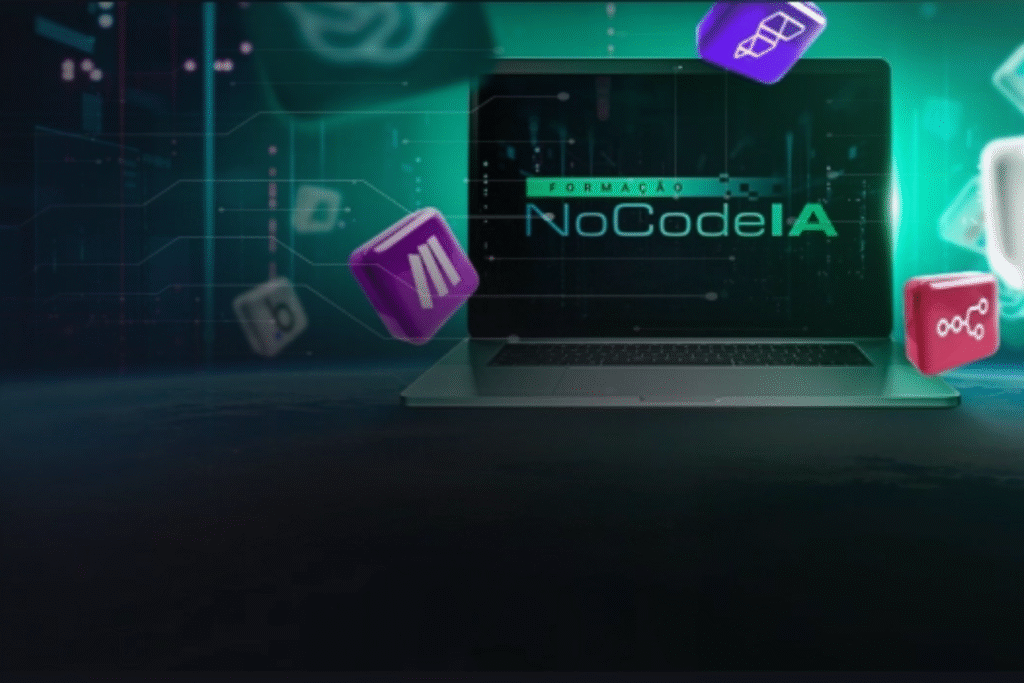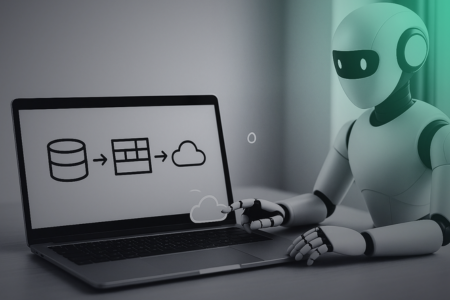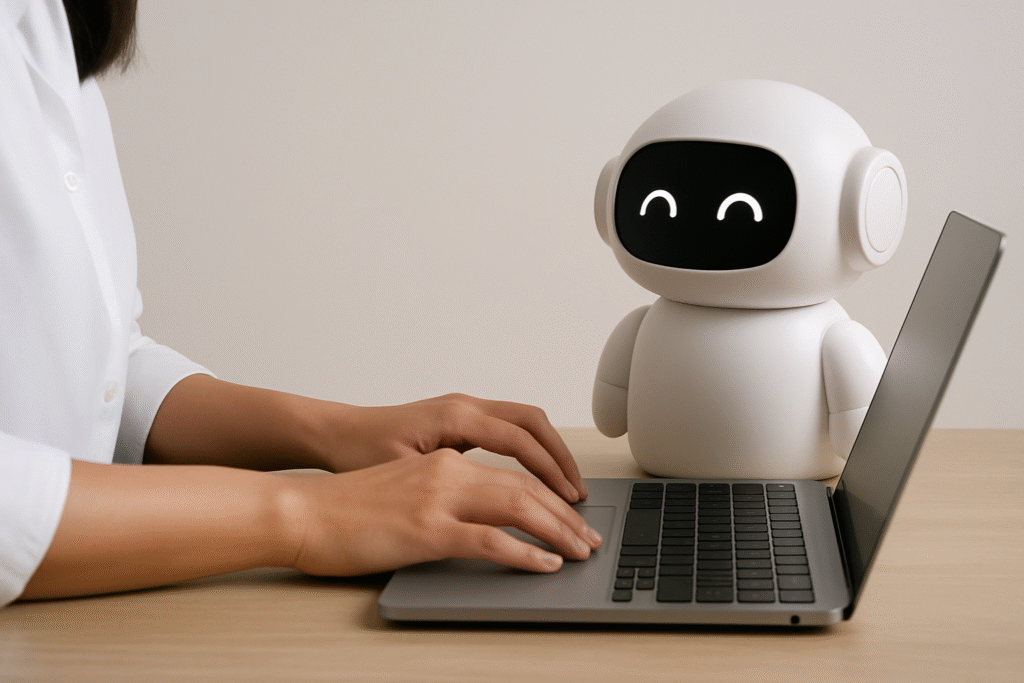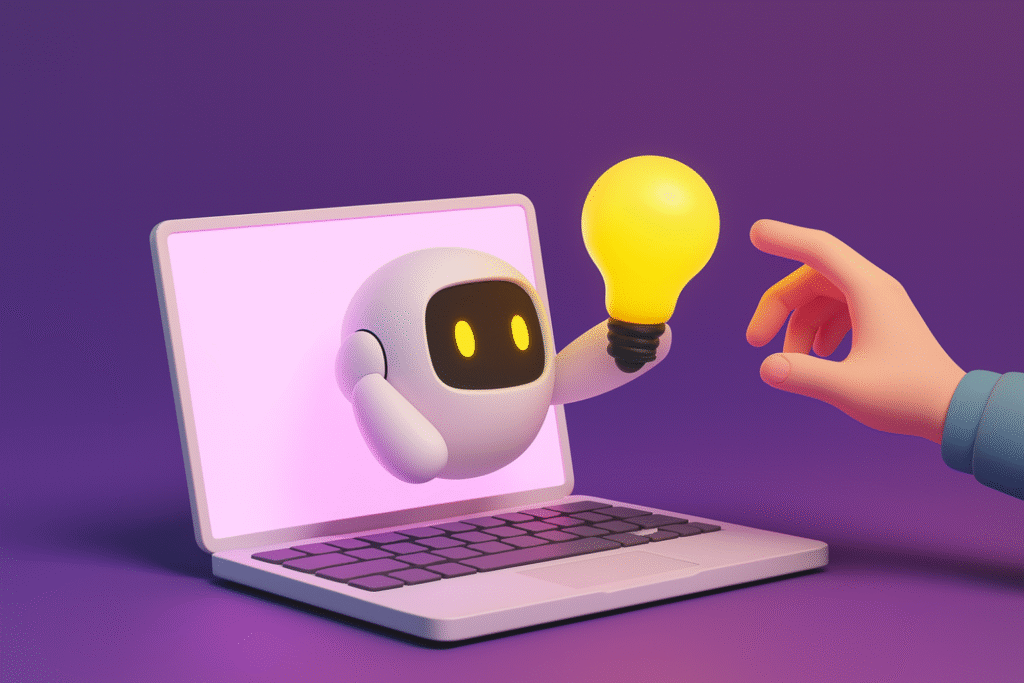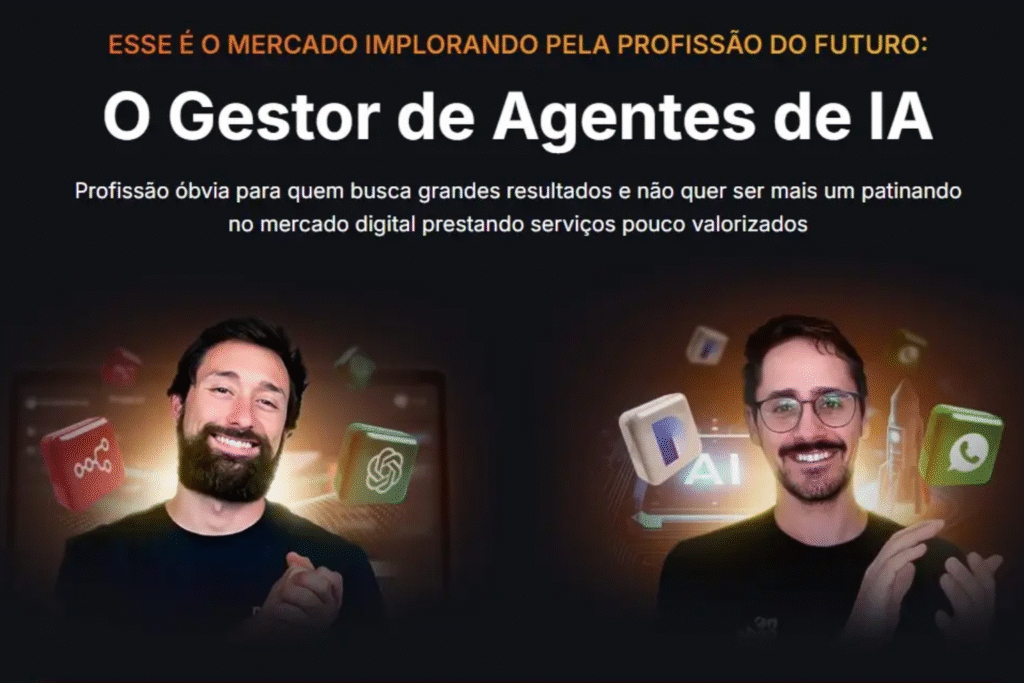Estimated reading time: 7 minutes
Creating an Artificial Intelligence (AI) agent that makes appointments is one of the best opportunities for startups NoCode to explore.
It can generate significant revenue by solving recurring problems for different types of businesses.
After all, many businesses, such as medical clinics, dental offices, and beauty salons, need an efficient system to schedule appointments.
With the rise of NoCode tools, startups can create powerful solutions without the need for advanced programming.
Enabling the creation of AI agents that can filter leads, schedule appointments, and optimize the workflow of various companies.
Learn how to create an AI agent focused on scheduling and why this technology has the potential to transform the way small businesses operate.
Market opportunity for automated scheduling
Companies across all sectors are looking for ways to optimize their processes and ensure that their customers are served efficiently.
One of the biggest pain points for businesses, especially services that involve scheduling, is ensuring that all bookings are made correctly and at the right time.
So, having an AI agent for this purpose means that customers can schedule appointments at any time of the day, without having to wait for a human agent.
Imagine you’ve created an AI assistant that works in a medical clinic, automatically checking the professionals’ available schedules. The advantage?
This system will be available 24/7, ensuring that no customer misses out on booking their appointment.
Furthermore, this technology can be applied in numerous sectors, such as beauty salons, barbershops and even sales companies, where the AI agent acts as an SDR (Sales Development Representative).
Qualifying leads and scheduling meetings automatically.
How does the AI agent for scheduling work?

Building an efficient AI customer service agent requires a few fundamental steps, which can be easily implemented using NoCode tools.
Next, we explore how you can structure AI agents efficient scheduling for any type of business.
1. Scheduling interface
The first part of any automated scheduling solution is the interface where the customer can interact. You can opt for different options depending on the nature of your business.
For many businesses, WhatsApp is an excellent choice as it is already widely used by customers.
Therefore, the advantage of WhatsApp is that it offers a familiar and simple interface, which makes it easier to interact with the AI agent.
2. Integration with calendars and databases
The crucial part of the AI attendant functionality is the consultation of the available agenda.
Therefore, to do this, it is necessary for it to connect to a database that stores availability information, or directly to calendar systems used by professionals.
Tools like Supabase, for example, are excellent options for creating a scalable and accessible database, facilitating the consultation and updating of information in real time.
Another important integration is with scheduling service APIs. Call.com, for example, is a powerful tool for automatically creating reservations, checking appointments, and even rescheduling.
Plus, its detailed documentation lets you connect your AI to external calendars and keep data organized efficiently.
3. Automation and integration backend
Now that you have the interface and database ready, you need to set up the backend that will make all the magic happen. NoCode tools like n8n and make up are great for integrating automations.
This way, you can create flows that connect AI to other systems, ensuring that all actions are performed automatically.
For example, when a customer interacts with AI, it can consult the available times in the calendar, check the database for the necessary information, and then make the reservation.
This way, all of this can be done without the need for human intervention.
4. AI model and memory
The heart of your AI agent is the model that powers its ability to interact with customers.
Therefore, developers widely use language models such as GPT, Claude or LLaMA to create AI agents that understand commands and perform actions.
Additionally, you can train AI agents to remember short-term and long-term information, ensuring a more personalized customer experience.
For example, an agent can “remember” a customer’s name and previous engagements, providing a more fluid and efficient interaction.
Creating Custom Agents with NoCode Tools

One of the biggest benefits of creating AI agents using NoCode platforms is the ease of customization and scalability.
Tools like Dify.ai and Assistance.ai allow you to create robust agents capable of performing complex functions.
Additionally, these platforms offer the flexibility to choose different AI models, depending on your project needs.
You can choose to use GPT for a more natural service, or LLaMA for more specialized models.
How to Monetize an AI Appointment Agent
With a working AI agent, you can offer this service to multiple businesses, charging monthly subscriptions or per implementation.
Therefore, small medical clinics, barbershops, beauty salons and even gyms can benefit from a system that allows automatic scheduling.
Additionally, the AI agent/attendant can be a competitive differentiator for companies that want to scale their operations without significantly increasing their costs.
With automation, these companies can maintain consistent, quality service without needing a large team of human assistants.
NoCode tools to create your scheduling agent

If you want to build your own AI assistant, the following tools are great options:
- n8n and Make: to create automations and flows that connect your agent to different services and APIs.
- Supabase: to store data such as schedules and customers.
- Dify.ai: to feed your AI agent with robust models.
- Call.com: for automatic scheduling via API.
Make your own AI attendant
Building an AI agent for scheduling is a great way to take advantage of the growing market for automation and 24/7 support.
With the best NoCode tools, any startup can develop and implement an efficient solution, without the need for experienced programmers.
Therefore, in addition to serving different segments, such as clinics, barbershops and salons, this technology is also an incredible opportunity for startups NoCode to grow and scale its operations, offering personalized solutions to customers.
So, don't stand still and come be part of the NoCodeIA Training to find out more!