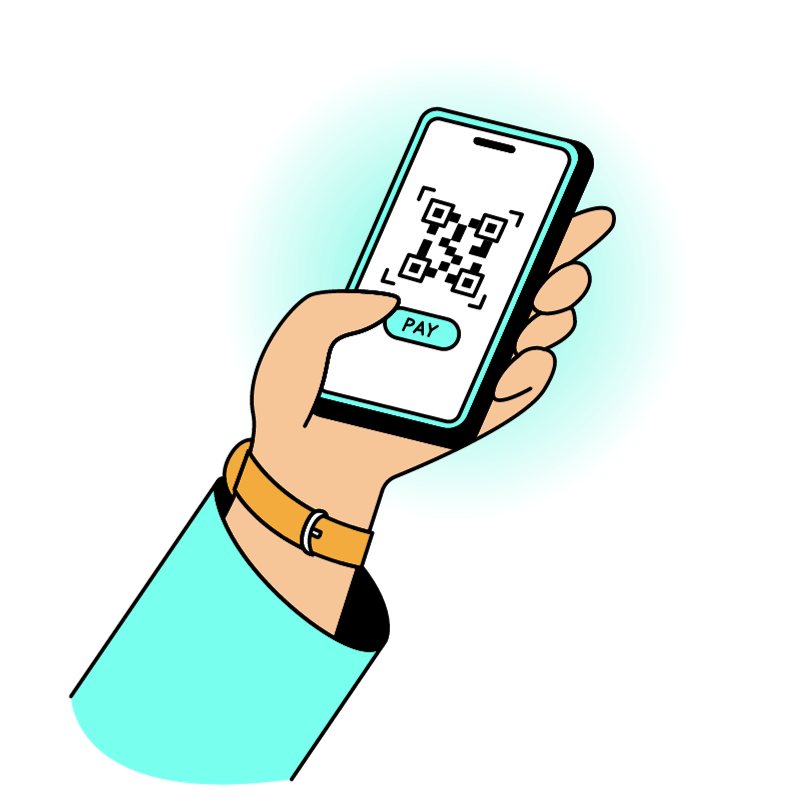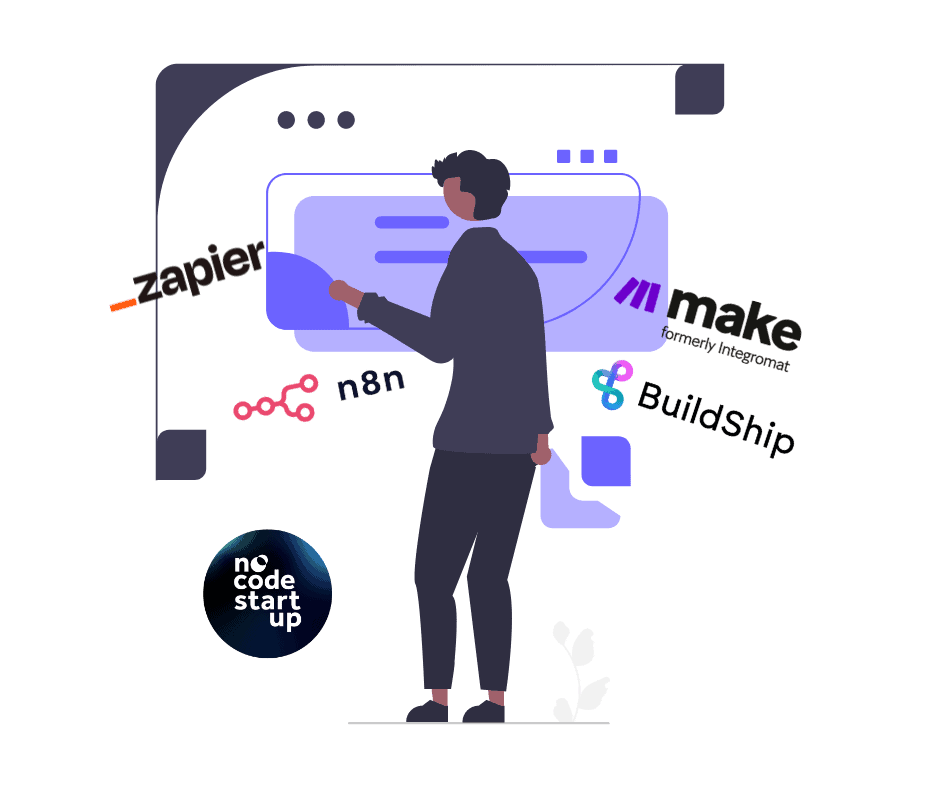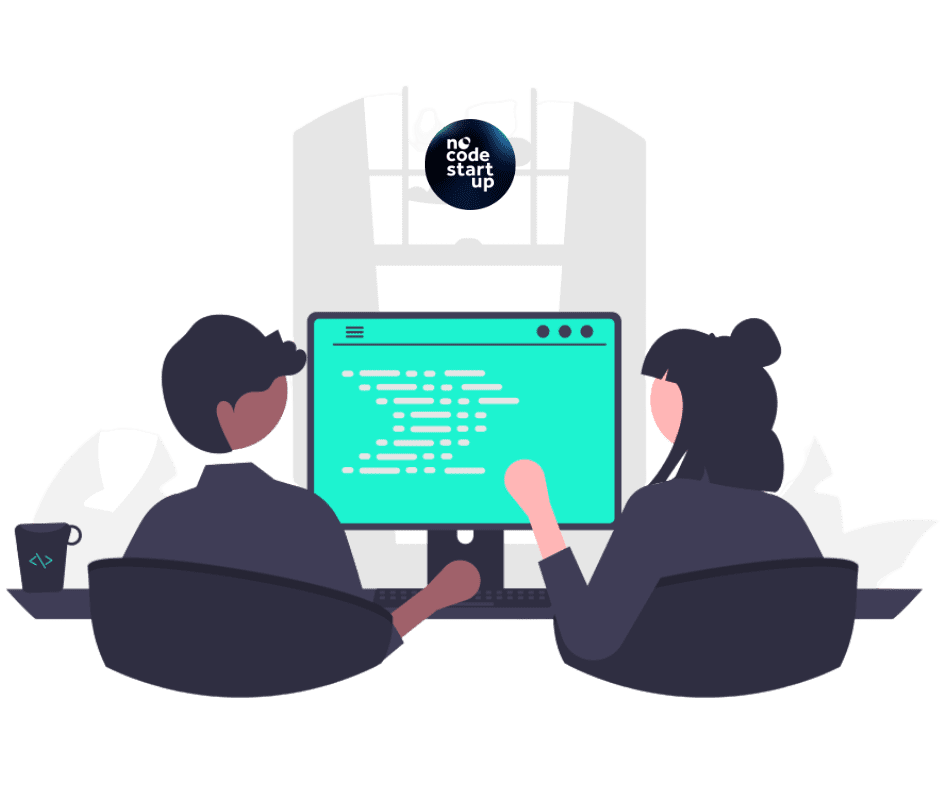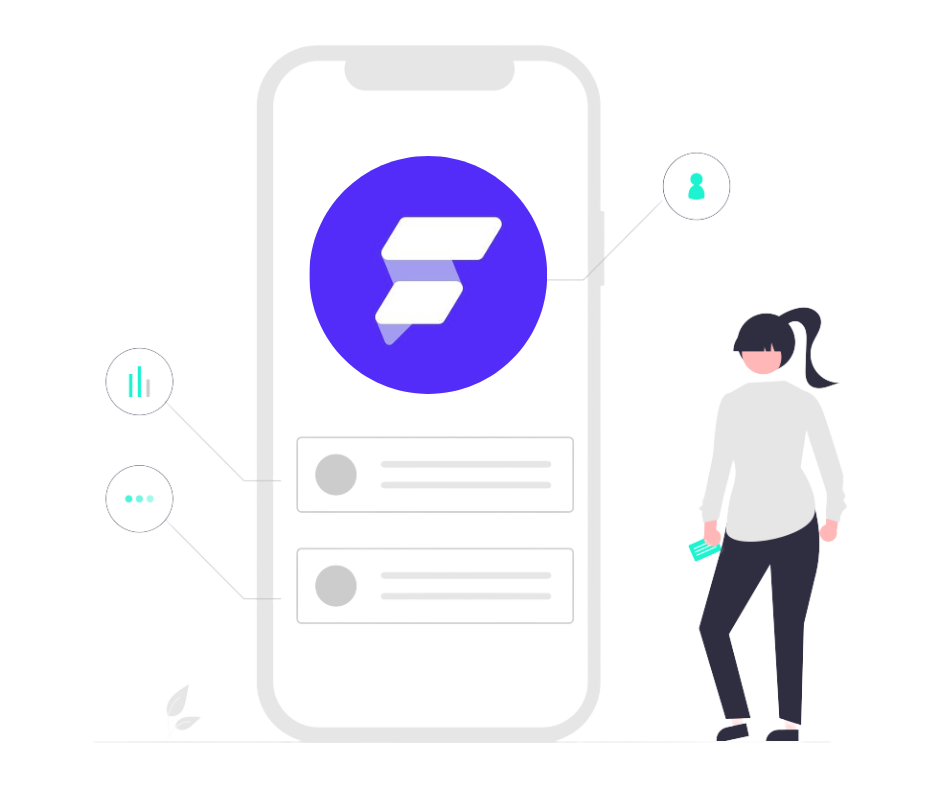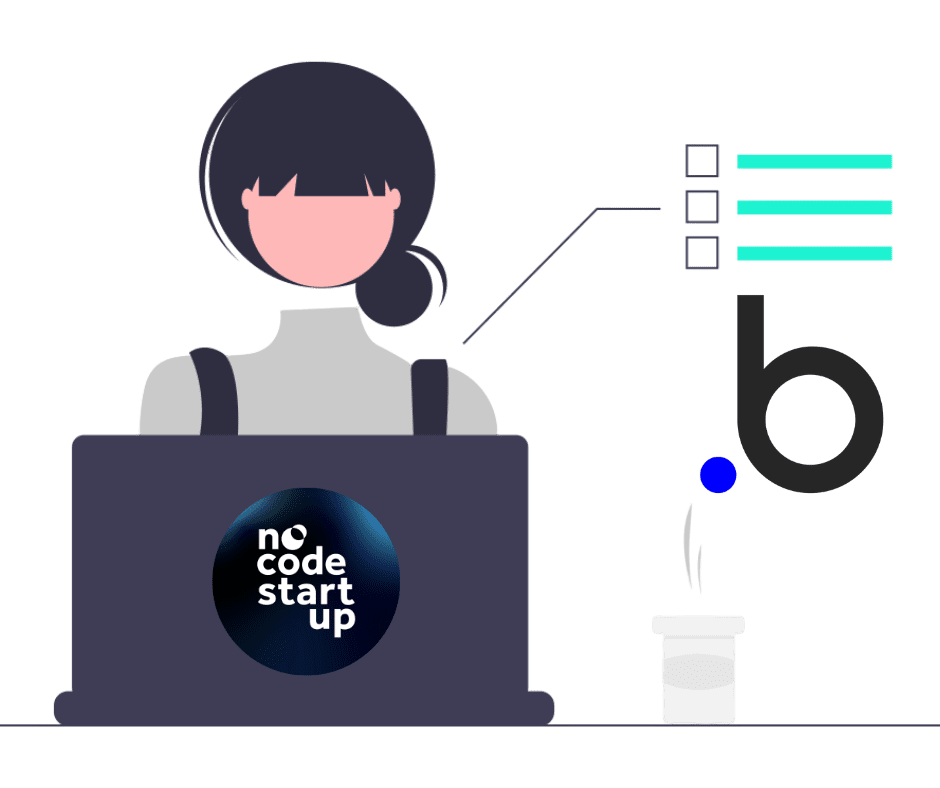For those who need to add payment or subscription options to their app, in this content you will understand
- How payments work;
- How to integrate payments into your application;
- What are Webhooks;
- How to automate payments in your app
- How to add signatures to your app.
Watch the full video for more details:
Payments in your app
To integrate payments into your app, you first need to understand how payments work.
For a payment to occur, the operation must be processed by a Payment Gateway. The Gateway will be responsible for:
- Bank Processing
- Card, Pix or Boleto
- Purchase installments
- Security and Fraud Analysis
- Anticipation
- Payment Split
There are several options on the market, including:
- Stripe
- Mercado Pago
- AsaaS
- Pay me
- And much more
You need to analyze which will have the best rate for your business.
Payments – APIs and Webhooks
To process payments, you must understand the concept of APIs and Webhooks.

Using APIs, you can request payment information from the gateway.
With webhooks we can make this transaction automatic.
How do I make automatic subscription payments in my app?
To make it automatic, you must use an automation tool such as Make or Zapier.
This way, you can configure webhooks so that your subscription payment is automatic.
To learn step by step, see our complete flutterflow course.
I'll wait for you there.