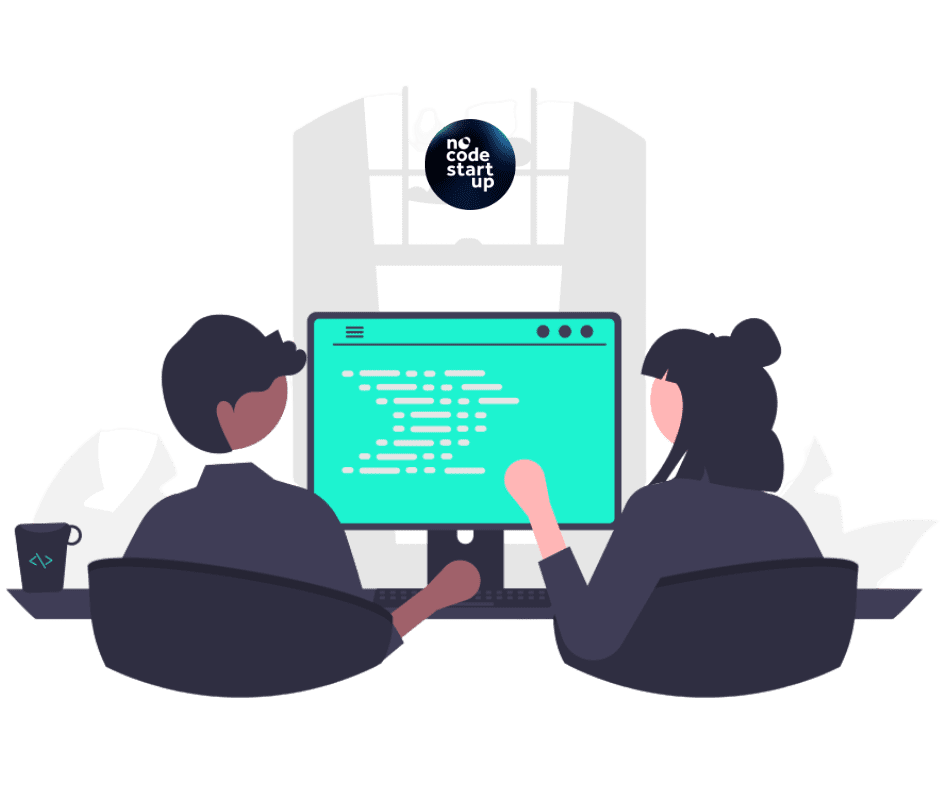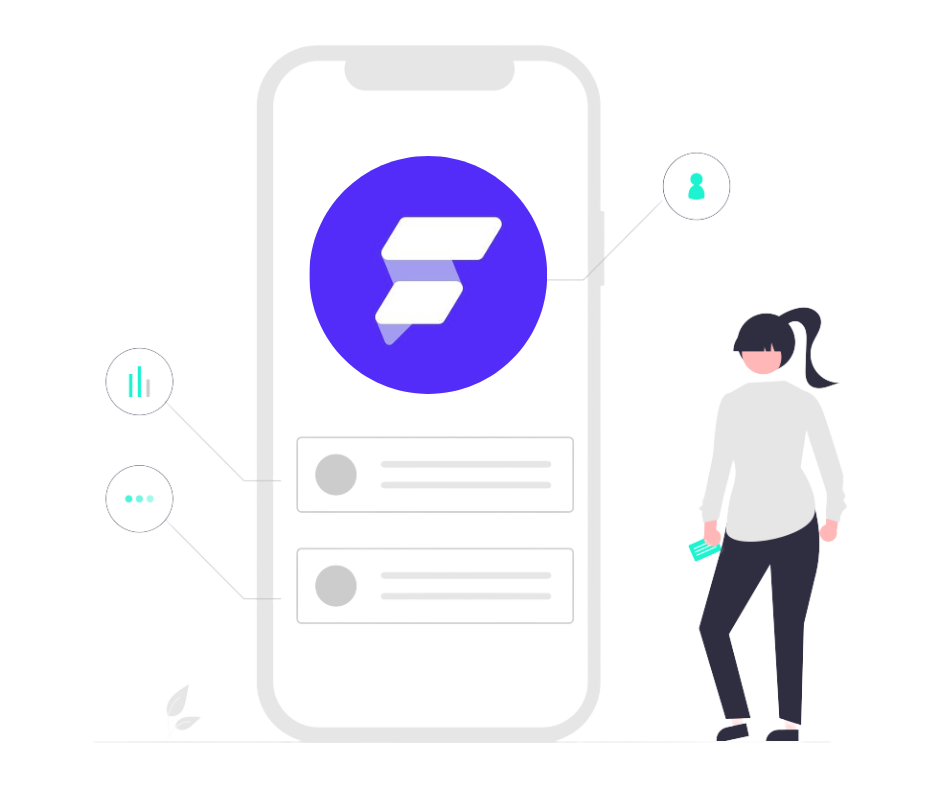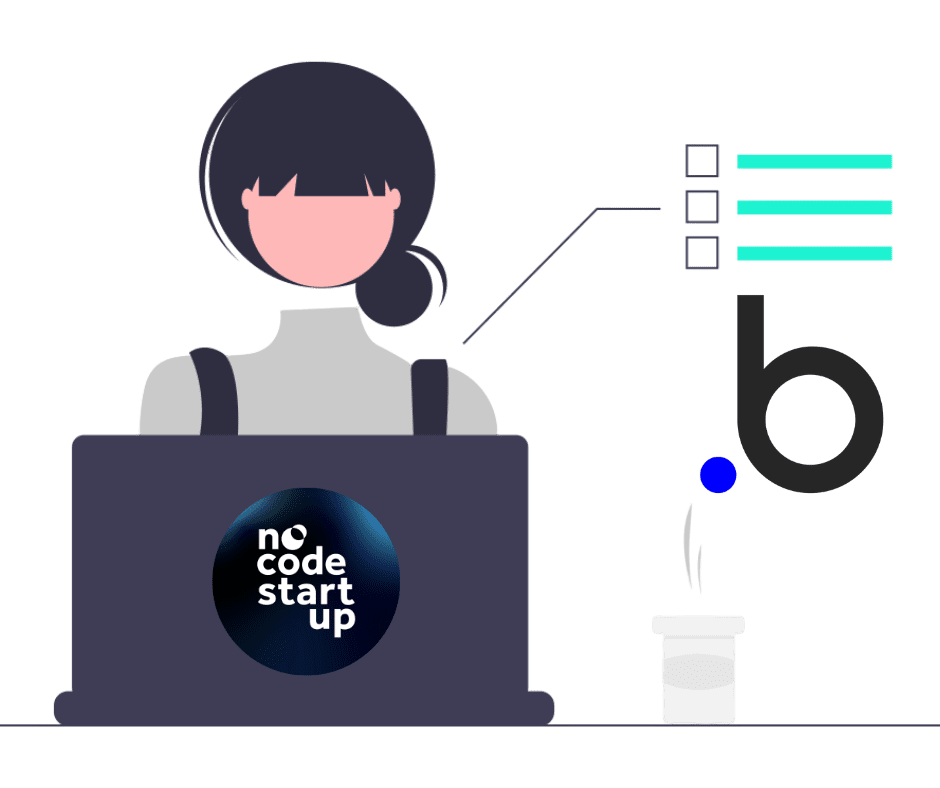Json Path can be very useful, as this way we can filter and extract data from our json files, generally used in APIs.
In this video you will learn in practice what it is and how to use json path in your json files. This way you can filter your API responses in the best possible way.
The JSONPath syntax is very intuitive and uses a set of operators and patterns to navigate JSON elements. Without further ado, let’s learn?
How to use json path?
See some examples of json path expressions:
$: Represents the root of the JSON document.$.name: Accesses the value associated with the “name” key at the top level of the document.$.people[0].name: Accesses the name of the first person in the people list.$.people[*].age: Accesses all ages of people in the list.$..age: Accesses all ages at any level of the document.$.people[?(@.age > 18)]: Filters people over the age of 18.
These are just simple examples. JSON Path's full syntax supports a variety of features for navigating and filtering data in complex JSON documents.
This query language is commonly used in tools and libraries that deal with JSON, such as in automation, API testing, and web development environments.
How to learn json path?
You can learn json path with our content and also with our Flutterflow Training, do the free flutterflow course to have your first contact.
If you prefer to embark on the world of no code, discover NoCodePRO, where you will have access to all NoCode StarUp courses.