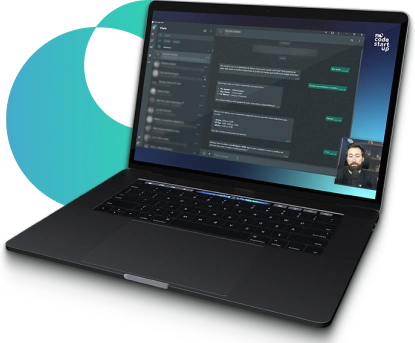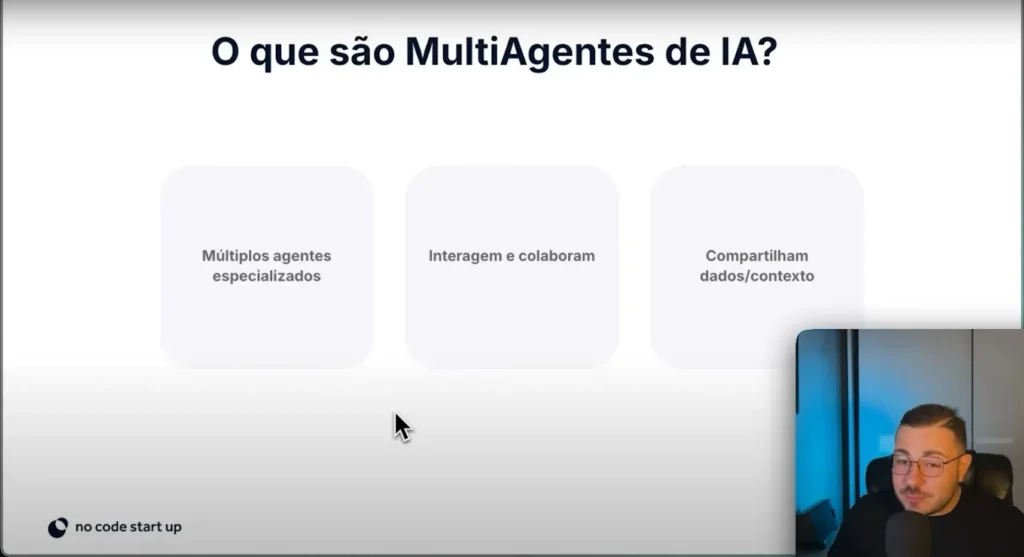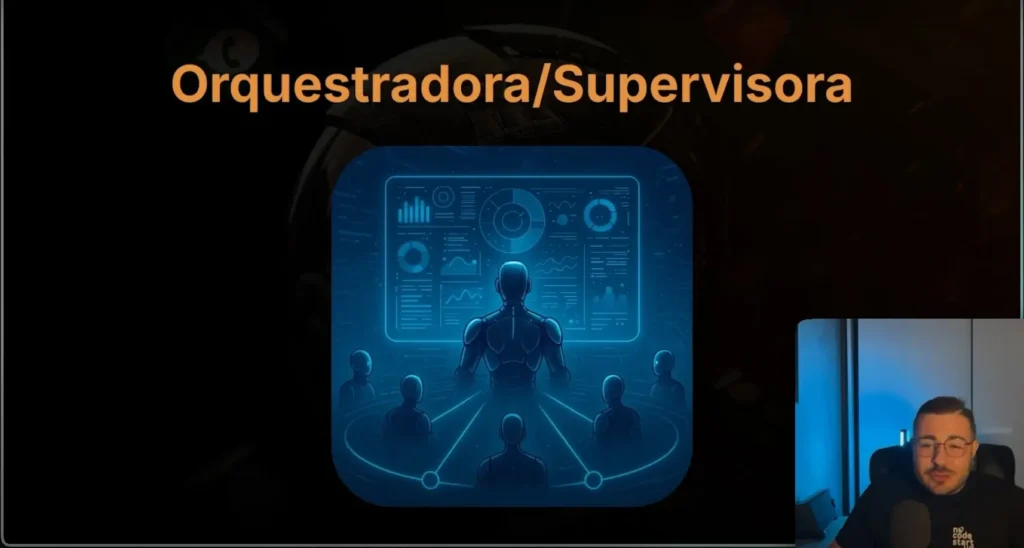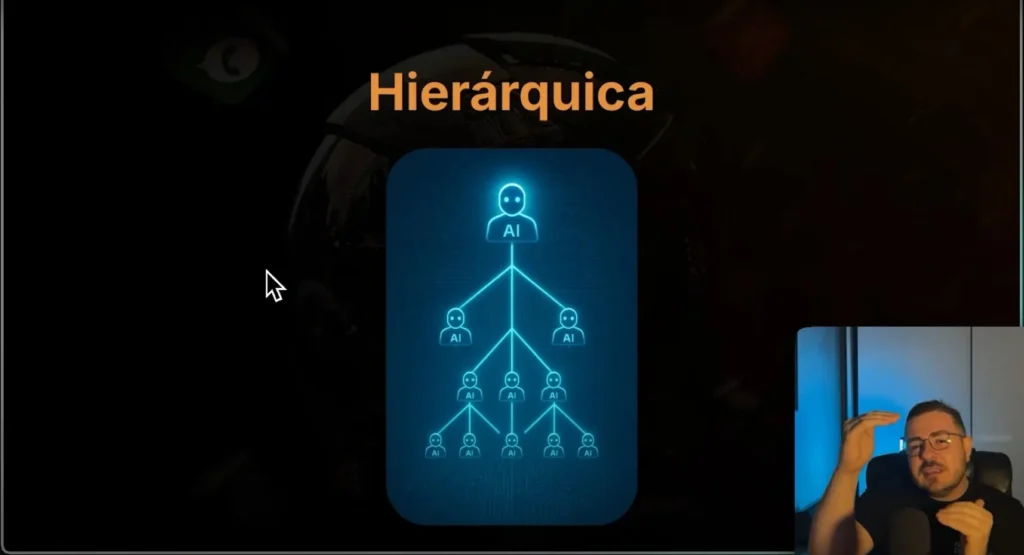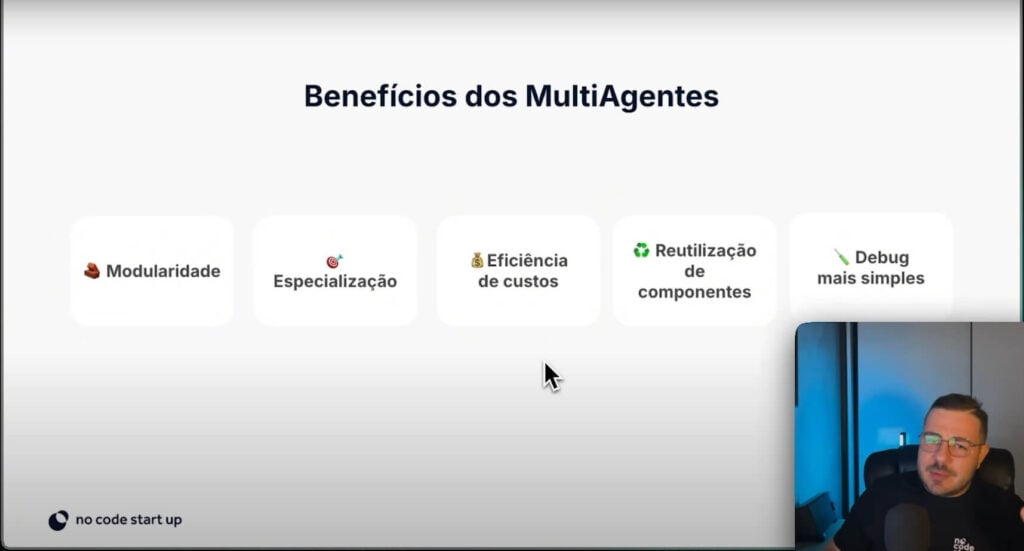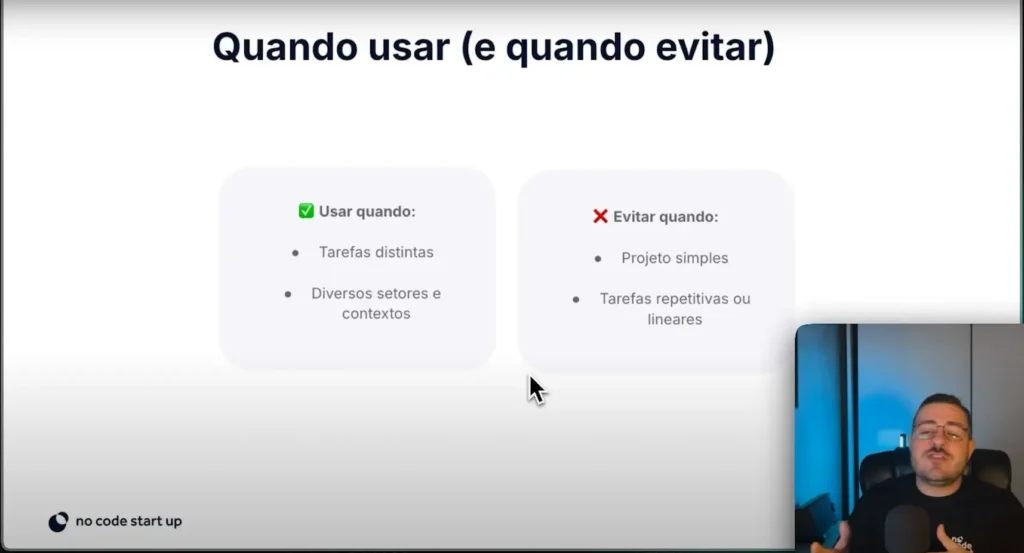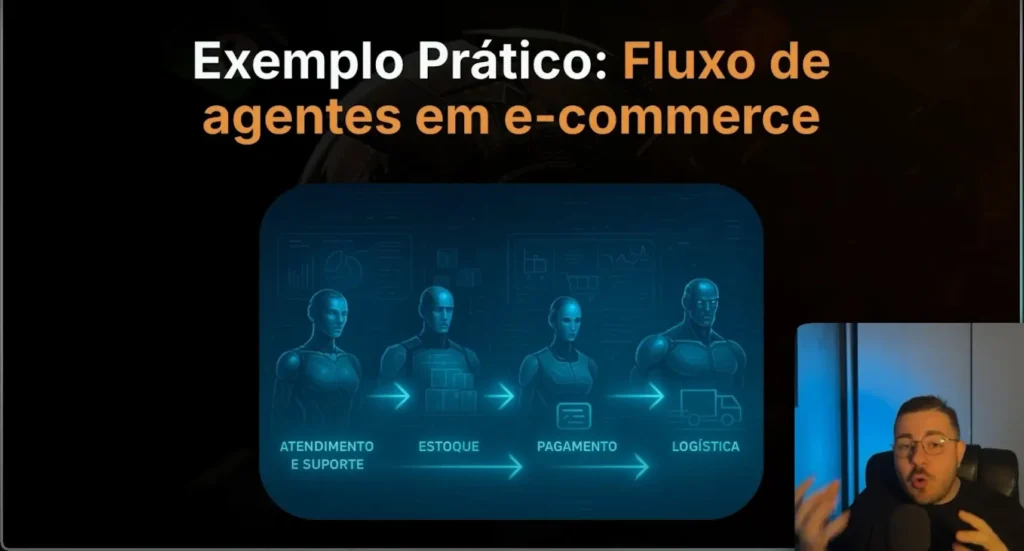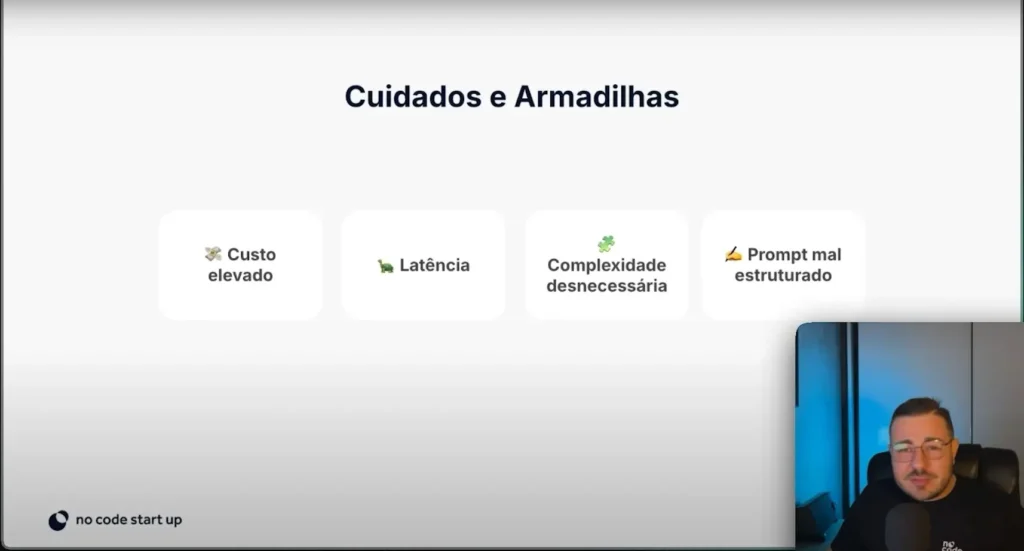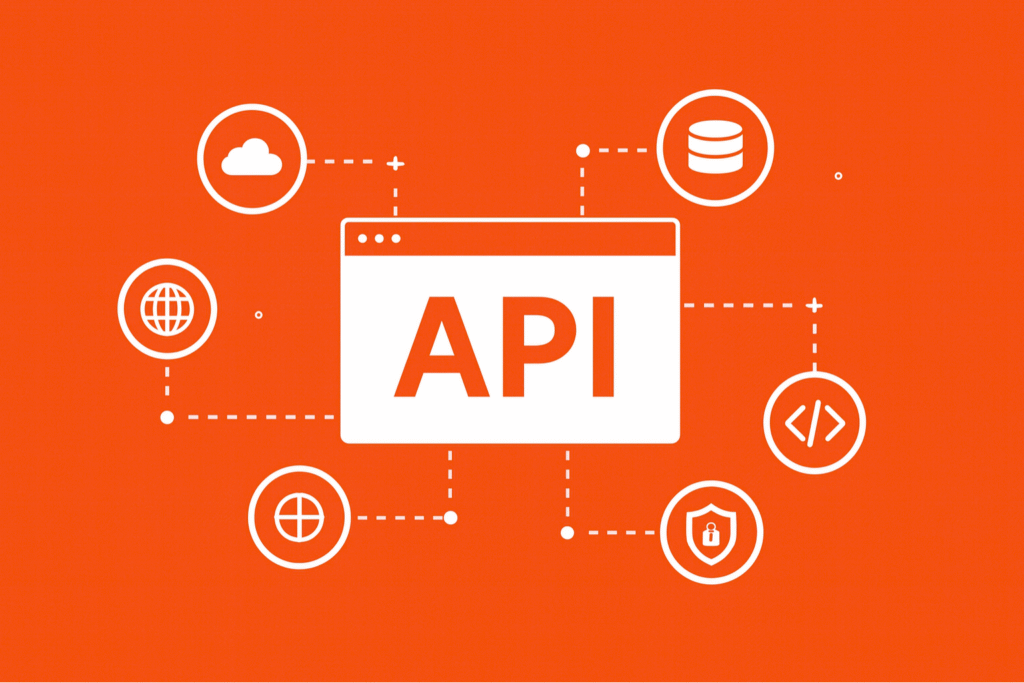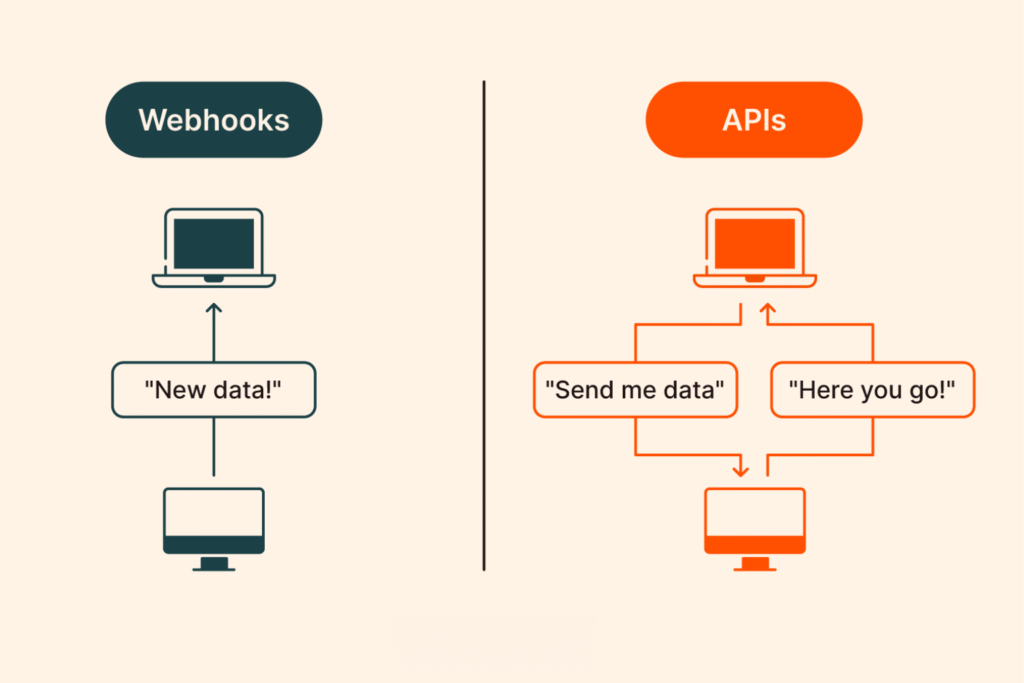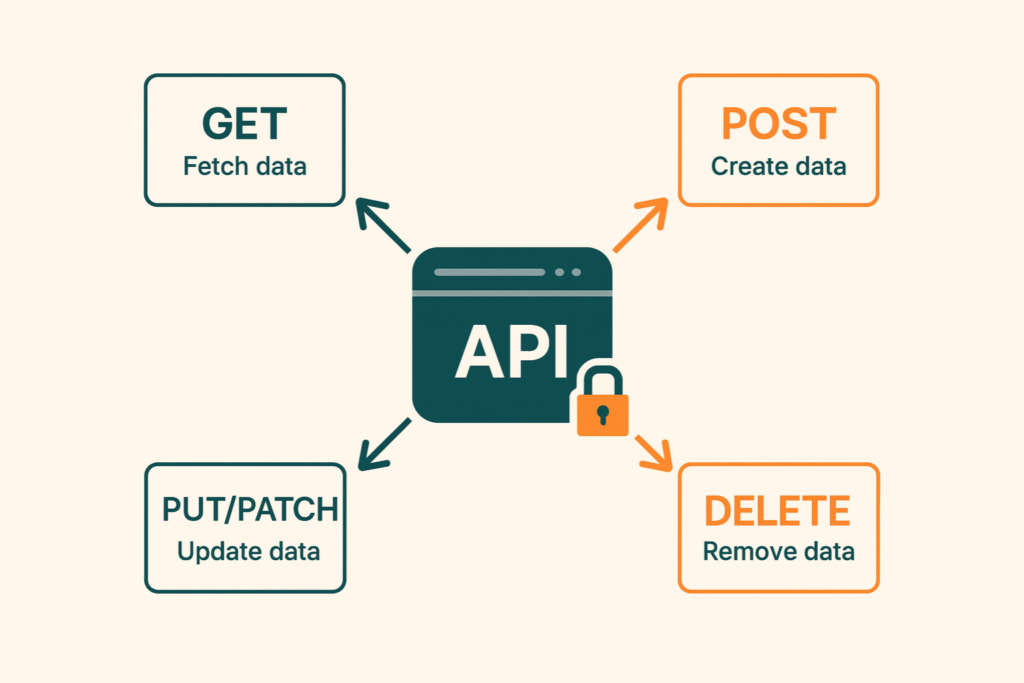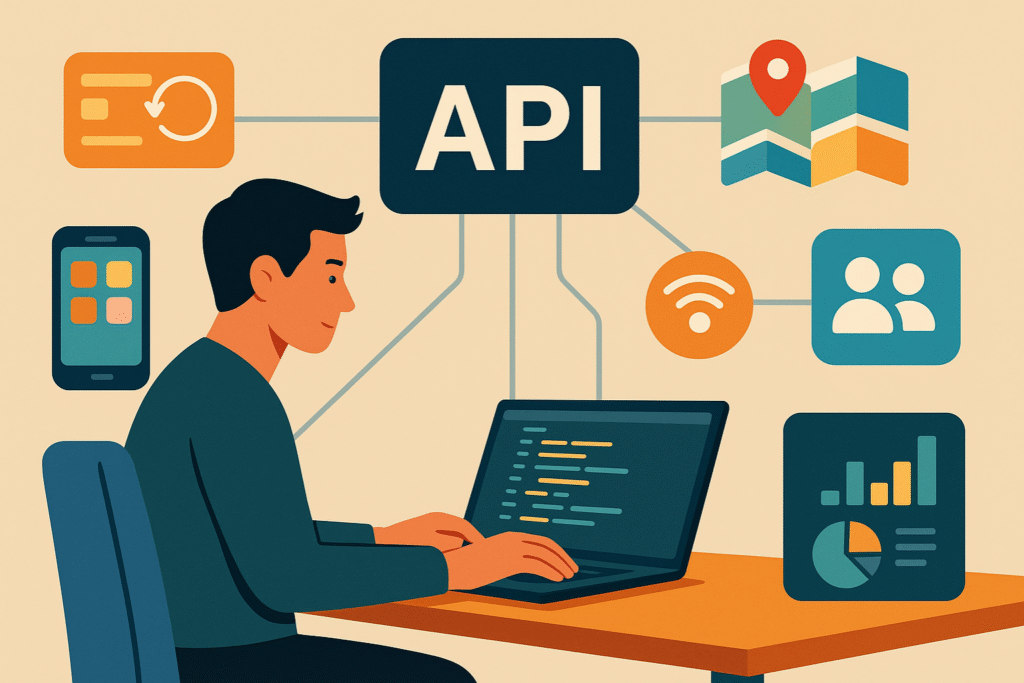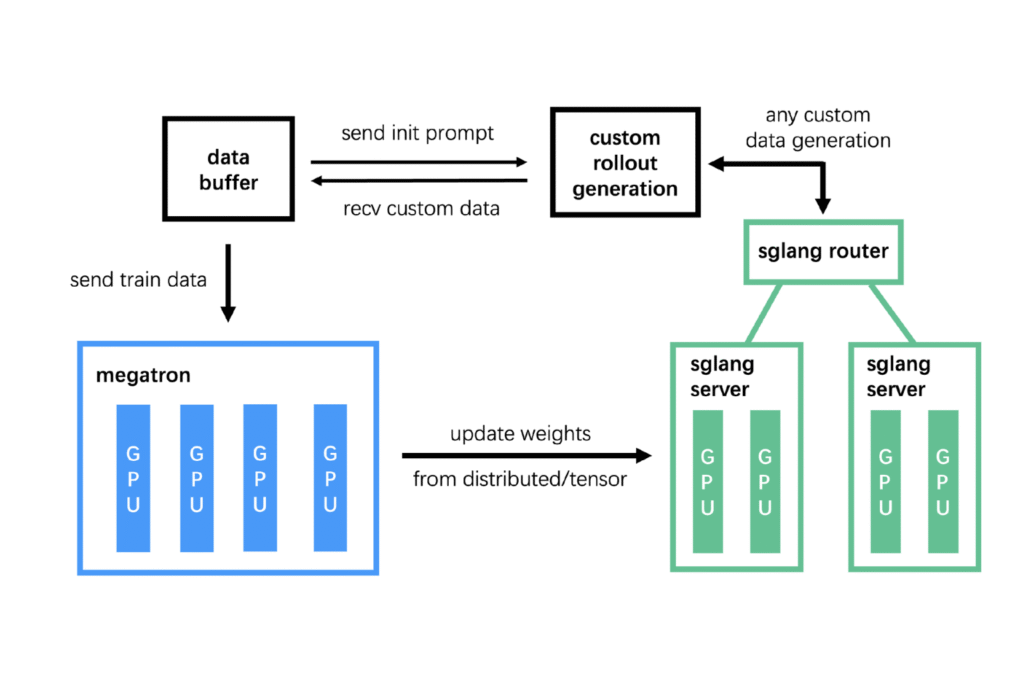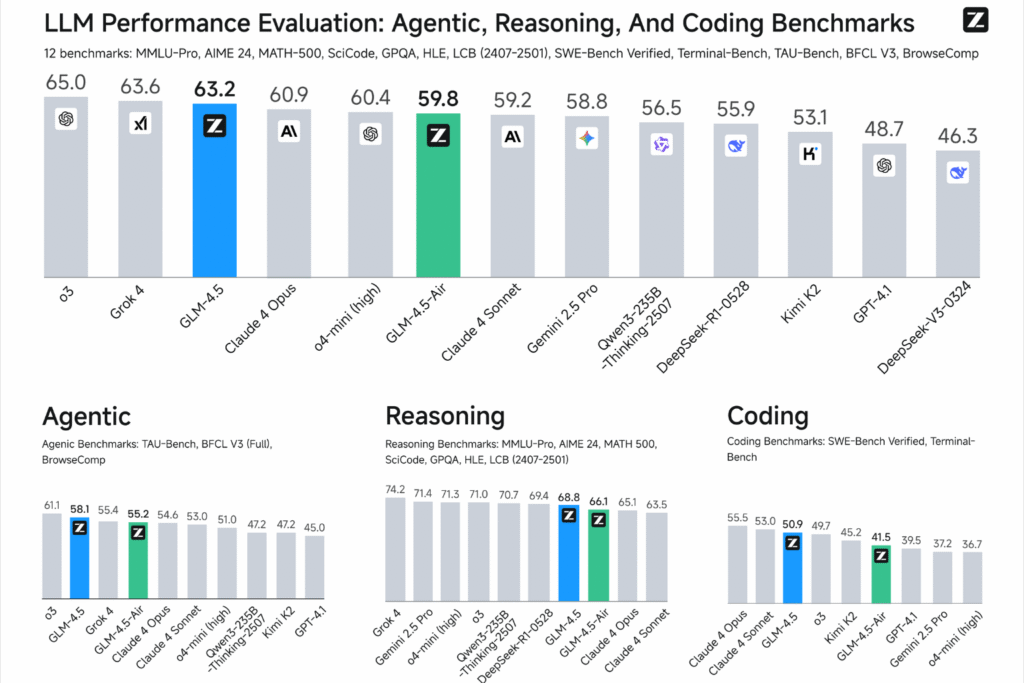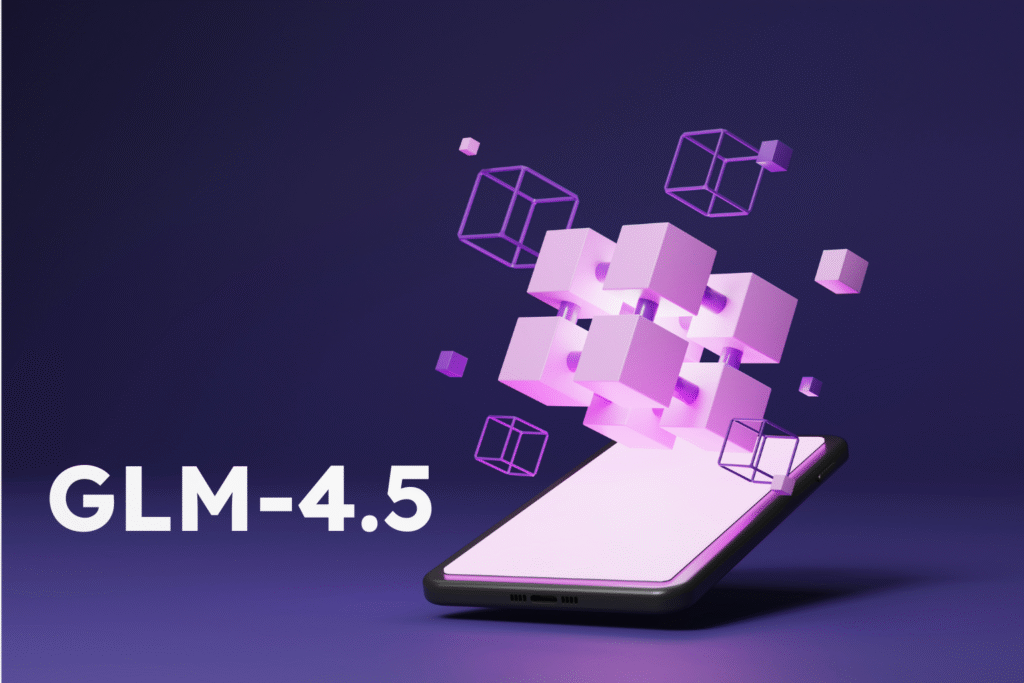Estimated reading time: 7 minutes
What can I do with Bubble technology?
Bubble has introduced new artificial intelligence tools that promise transform the way we create applications.
These innovations are especially useful for non-programmers, as they simplify complex processes. Let’s take a closer look at what each feature offers and how they can help you:
- Construction Guides: Imagine you want to create a product catalog or a shopping cart. Building guides are like cake recipes, showing you step by step how to create these essential elements of your app. This makes the process much easier and faster.
- Page Generation with AI: This is the icing on the cake. Still in the limited access phase, this tool allows the AI itself to design entire pages, such as landing pages and dashboards. You just need to provide some basic information, and the AI takes care of the rest.
While these features are promising, they also have room for improvement. Smoother integrations with databases and workflows, for example, are areas that still need improvement.
Still, the ability to create attractive, functional pages without typing a single line of code is undoubtedly a huge step forward.
Finally, initial testing has shown that the tools are effective, but it is important to remember that technology is always evolving.
As the Bubble As you continue to develop these tools, they will become even better, making app development accessible to even more people.
What can Feature 1 do for you?
Imagine being able to build an app from scratch without knowing anything about programming. With Bubble AI Feature 1, this is completely possible.
Here, you follow simple steps, as if you were putting together a puzzle, and create everything from a product catalog to a purchasing system in no time.
- Simple Step by Step: Each building guide is like an easy-to-follow recipe. You just need to add the elements as instructed, and that's it! It is possible, for example, to set up a shopping cart in a few clicks.
- Development Agility: These guides not only teach, but also speed up the entire process. Instead of months, you can have your app running in weeks, saving valuable time.
- Customize however you want: Despite the simplicity, there is plenty of room for customization. You can adjust the app's design and features so that they meet exactly what your audience needs.
Using Functionality 1 of Bubble IA is a guarantee of time saving and flexibility in the creation of apps.
Even beginners can create projects that look professional and are fully functional. That’s the beauty of assistive technology: it helps you turn ideas into reality without the hassle.
Exploring Functionality 2
Bubble AI's new functionality will change how you think about creating web pages. Imagine power create landing pages and dashboards quickly, without worrying about technical details.
This is now possible thanks to the ability of artificial intelligence to automate these processes.
This resource is ideal for those who don't have a lot of time or prefer to focus on other areas of their project. See how it can make your life easier:
- Quick creation: With just some basic information, Bubble's AI designs the entire page for you. This means more time to focus on content and strategy.
- Less technical effort: Forget about hours wasted tweaking design and coding details. Artificial intelligence takes care of everything, from layout to interactive elements.
- More room for creativity: With the technical part resolved, you have more freedom to think about how to make your project shine. This can be an important competitive differentiator.
Using artificial intelligence to create your pages not only optimize your time, but also opens up new possibilities for your creativity and innovation.
Being at the forefront of no-code development with tools like Bubble IA puts you ahead in the digital market, leveraging the latest technology to create effective and attractive solutions.
Impact of AI Updates on App Development
Artificial intelligence (AI) is revolutionizing the way we build apps. With tools like Bubble, creating pages and configuring products is now faster and easier.
Let's understand how this is happening and what the challenges and opportunities of this transformation are.
Ease of creating pages
Imagine you need to create a page to sell a product. Previously, this would require technical knowledge in programming and design.
Now, with AI, you can quickly put together that page by choosing from pre-made layouts that automatically adjust to your content.
- Increased Efficiency: AI tools allow you to quickly create attractive visual elements, optimizing development time.
- Integration Challenges: Despite the facilities, integrating these new tools with existing systems can be complex. After all, each business has its own particularities and specific needs.
- Importance of feedback: Constantly improving is key. User feedback is essential to adjust and improve tools, making them even more useful and efficient.
The use of AI in the development of apps not only makes work easier, but also democratizes access to technology.
Today, more people can create applications without necessarily knowing how to program. This is a huge step forward, as it expands the possibilities for those who can innovate and create digital solutions.
Therefore, the innovations brought about by AI are a milestone in app development.
With them, we can expect a future where creating applications is something within everyone's reach, fostering a new era of creativity and digital innovation.
Next Steps
With this article, you discovered how artificial intelligence is changing the game in app development, especially with the latest from Bubble AI.
Did you see that it's possible create apps faster and without complications, even without knowing how to program.
Now you know that using AI tools like those offered by Bubble allows you to create amazing and effective pages in the blink of an eye.
That opens up space for more creativity and innovation, accelerates your projects and improves user experience.
Using NoCode and AI tools like Bubble AI is a real game changer. They allow anyone, not just developers, to turn an idea into a working app.
This means that you could be the next to launch an innovative app on the market, without needing to learn how to program.
So, how about starting to apply what you learned? Explore NoCode and AI tools, take the risk of creating your own app and dive head first into this world of infinite possibilities. Discover our course Nocode+AI.
Supplementary Material: