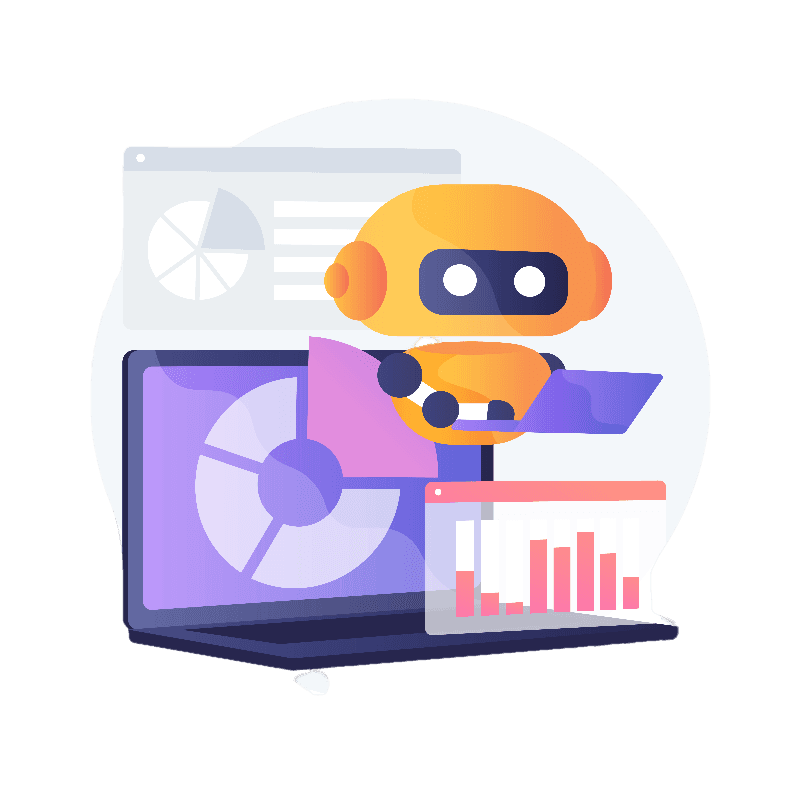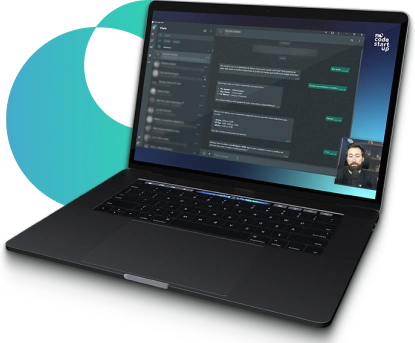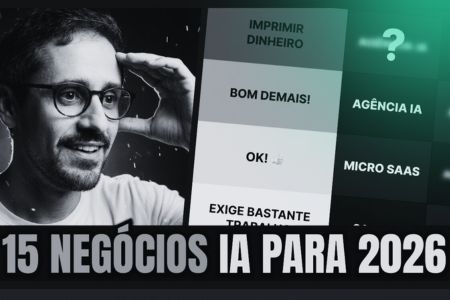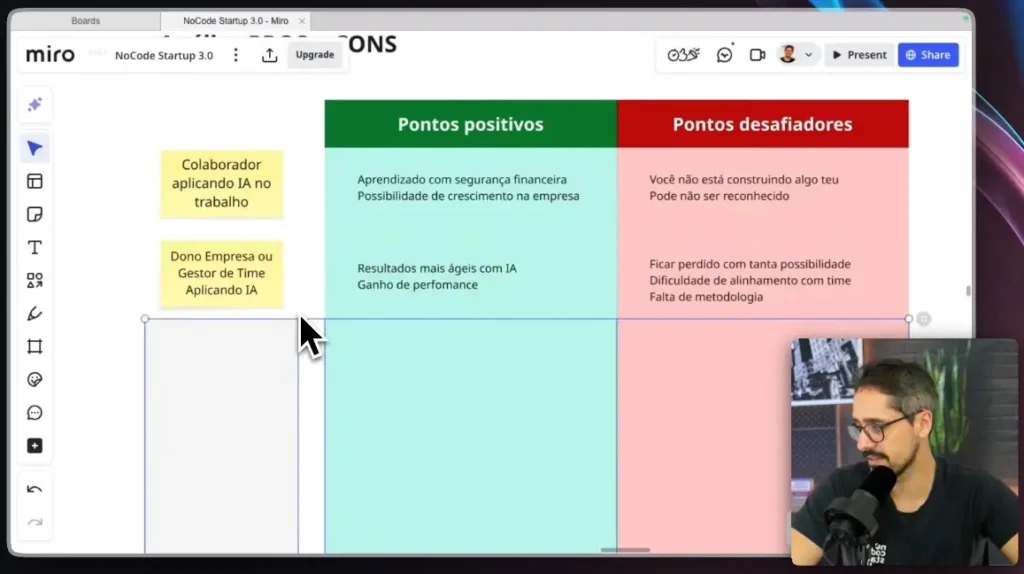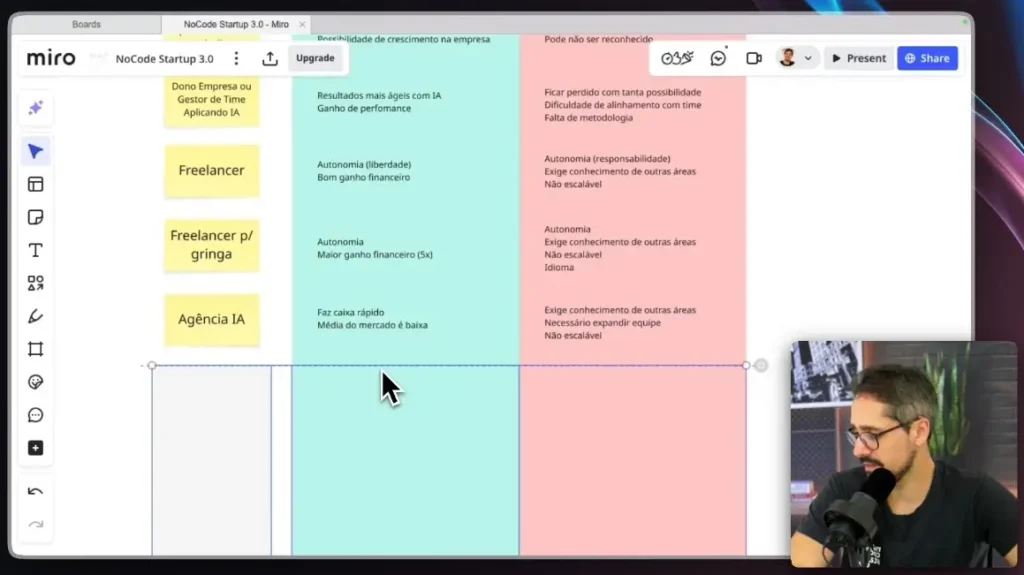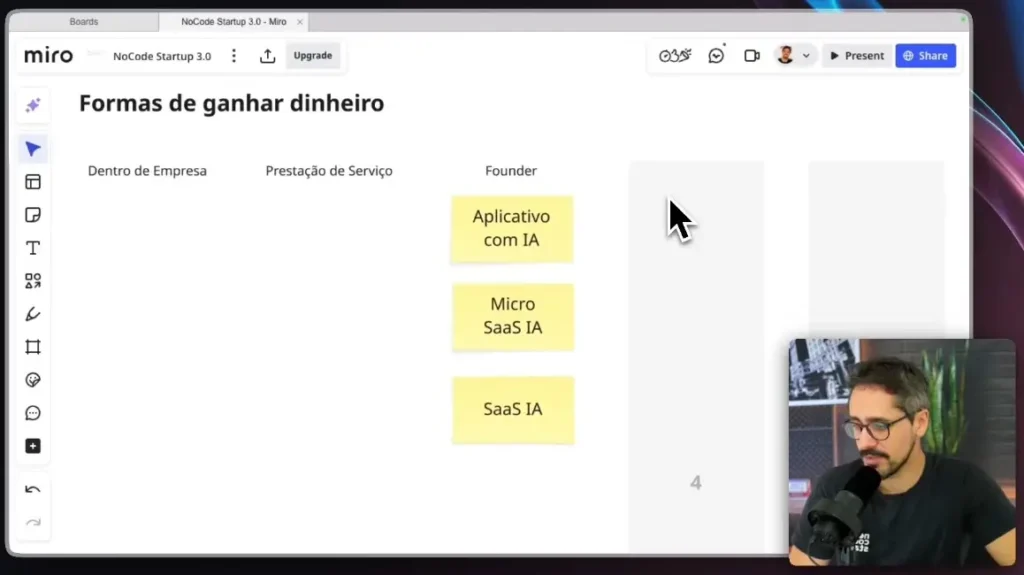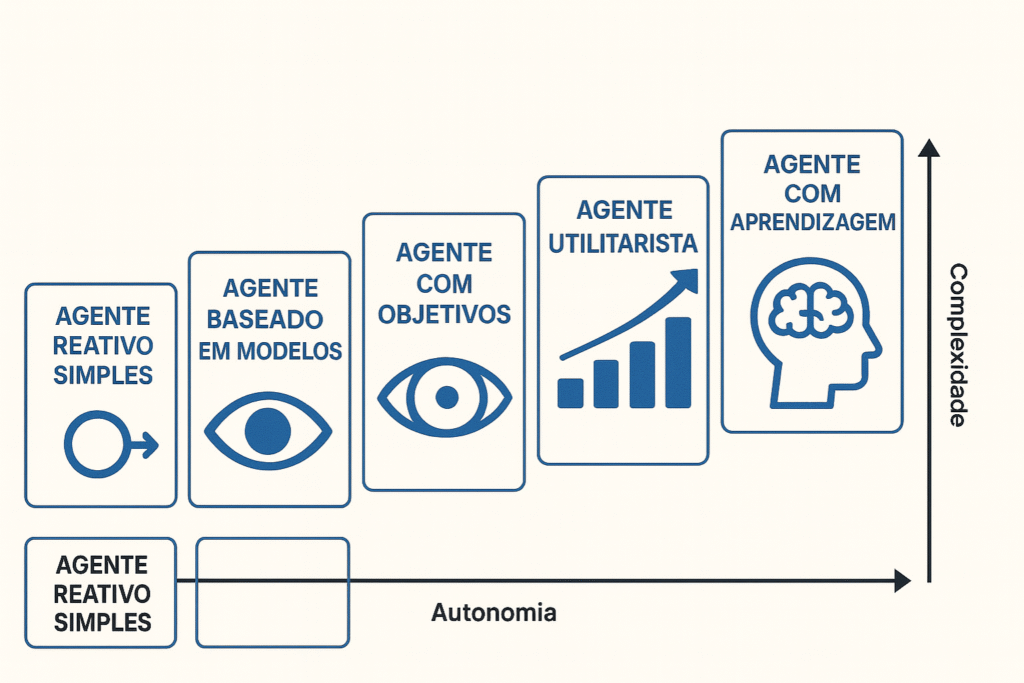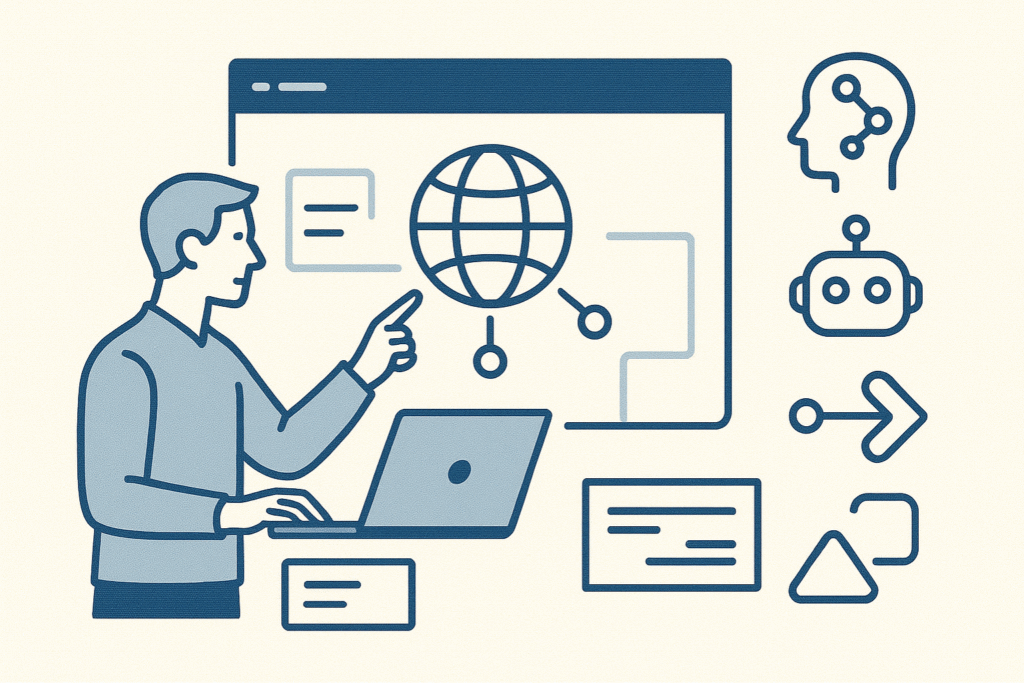Automating processes and integrating tools is no longer an option; it's a strategic necessity for modern companies. It is in this context that n8n stands out.
Rapidly gaining popularity, the platform offers innovative solutions that leverage native integrations with artificial intelligence and the creation of autonomous agents.
Let’s explore in detail how this tool can transform your automation approach.
Contents
What is N8N?
It's a automation and integration platform which facilitates communication between different systems used in everyday life.
The platform has more than 400 ready-made integrations and allows the creation of personalized automations in a visual way.
Furthermore, one of the great attractions of the platform is its cost: you can use it for free, a significant advantage, especially for users in Brazil.
How it works (The 2 Usage Models):
- Cloud: The paid version, managed by N8N. You pay per execution and workflow, similar to Make.
- Self-hosted: The big difference. You can download and run N8N on your own servers (e.g., Docker, VPS). free. You only pay the server cost, with no limit on the number of times you can run the service.
Automation and Integration: Fundamental Concepts
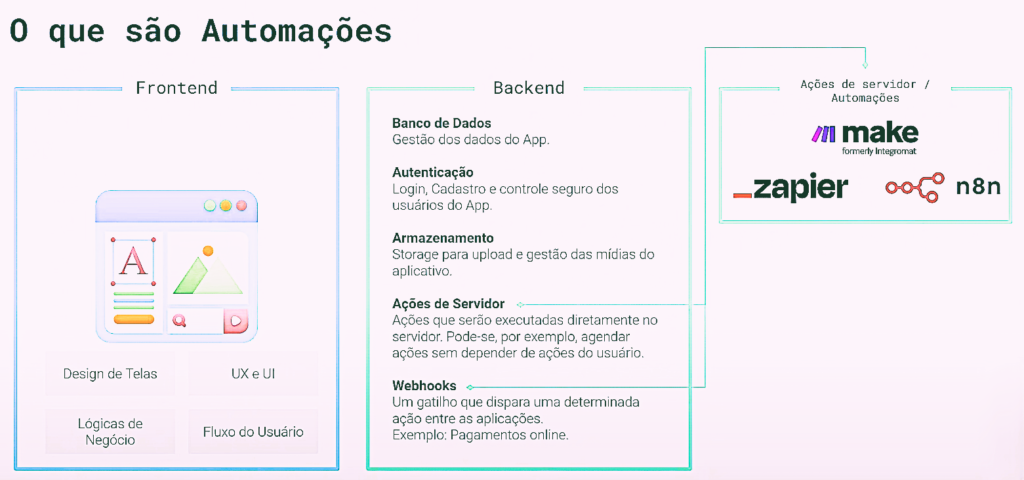
Before we dive in, it’s important to understand what automation and integration are. Automation refers to actions that occur without the need for human intervention, usually performed by servers.
These actions are triggered by triggers, such as receiving an email or obtaining information from a system.
Integration, on the other hand, involves communication between different systems, often facilitated by APIs and webhooks.
N8N and Other Tools
There's a lot automation and integration tools available, such as Make and Zapier.
Each has its own advantages and disadvantages, but n8n stands out for its flexibility and the fact that it allows you to create custom integrations.
Additionally, the tool is especially popular among technical teams due to its ability to embed code when needed.
| Feature | N8N | Make (Integromat) | Zapier |
| Main Model | Open-Source (Free self-hosted) | Cloud (Paid) | Cloud (Paid) |
| Flexibility (Code) | Native. Allows you to run (JS/Python) | Limited (API modules) | Very Limited (via “Code”) |
| Complexity | Medium/High difficulty. Made for developers. | Average. Visual, but complex. | Low cost. Made for beginners. |
| Cost (Scale) | Unbeatable (server cost) | Average (paid per transaction) | High (paid per task) |
| Focus on AI (2025) | Strong (Language Chain Integration) | Strong (AI Modules) | Focused on ready-made “Agents” |
N8N Interface and Features
The interface is intuitive and allows the creation of complex automations through a visual panel.
You can add modules from different services like Gmail, OpenAI, Instagram, Facebook, and more to create automated workflows.
Below, we explore some of the most notable features..
Native Artificial Intelligence Integrations
One of the features that makes the platform stand out is its native integration with artificial intelligence tools. This allows the creation of autonomous agents that can perform complex tasks.
For example, automatically replying to emails or extracting information from websites.
Integration with frameworks like LangChain makes it easy to build custom AI applications directly on the platform.
Flexibility and Customization
Allowing for embedding code such as JavaScript and Python, offering flexibility that many other tools lack. This is ideal for users who need highly customized solutions.
However, even without advanced programming knowledge, you can use the platform's visual interface to configure your automations.
Usage Example: Email Automation
To illustrate how this works, consider a simple workflow for automating email responses. When an email is received, it triggers a response in n8n.
Then, an integration with OpenAI can determine if the email requires a response. If necessary, n8n generates an automated response and saves it as a draft in Gmail, ready for review and sending.
N8N Pre-Made Templates and Integrations
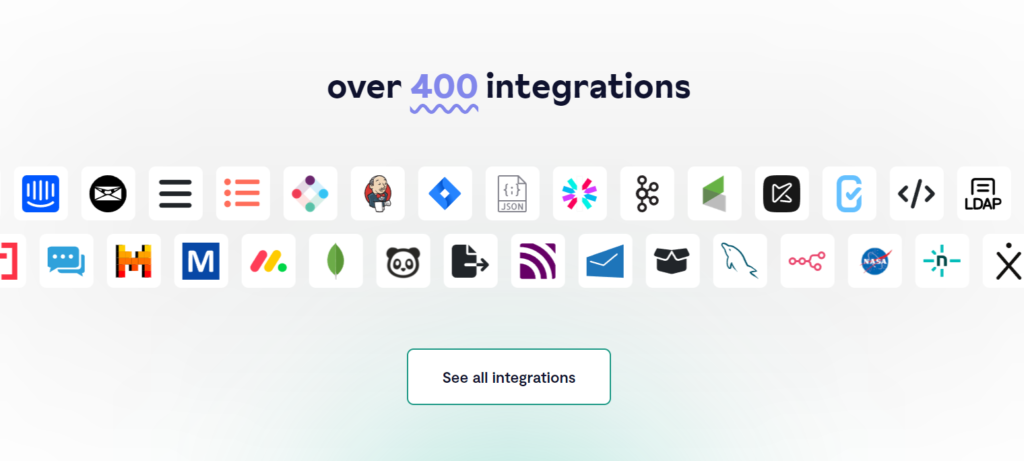
n8n offers over 400 out-of-the-box integrations covering a wide range of services, from Google Sheets and Telegram to databases like MySQL and PostgreSQL.
- Google Sheets
- Telegram
- Gmail
- mysql
- PostgreSQL
- OpenAI
- Slack
- Dropbox
- Notion
- HubSpot
- Trello
- Google Calendar
- Twilio / WhatsApp
- LangChain
- Discord
- Custom Webhooks
These templates make it easy to create automations without having to start from scratch, saving you time and effort.
Gmail Integrations
For example, by integrating with Gmail, you can configure actions like adding a tag, deleting an email, marking as read or unread, replying to emails, and more.
These actions can be combined into complex workflows to fully automate email management.
Artificial Intelligence and LangChain
n8n’s recent integration with the LangChain framework allows you to create AI agents in a visual and simplified way.
With this functionality, you can develop chatbots, custom assistants, information extraction tools, and more.
Additionally, it supports a variety of AI models including OpenAI, Google, Anthropic, and Llama.
N8N Price and Usage Models
n8n offers both a cloud service and a self-hosted option. In the cloud model, you pay a monthly fee based on the number of workflows and executions.
The self-hosted version can be used free of charge, with emphasis on services such as Oracle Cloud Free Tier ideal for small projects at no additional cost.
Pricing Plans
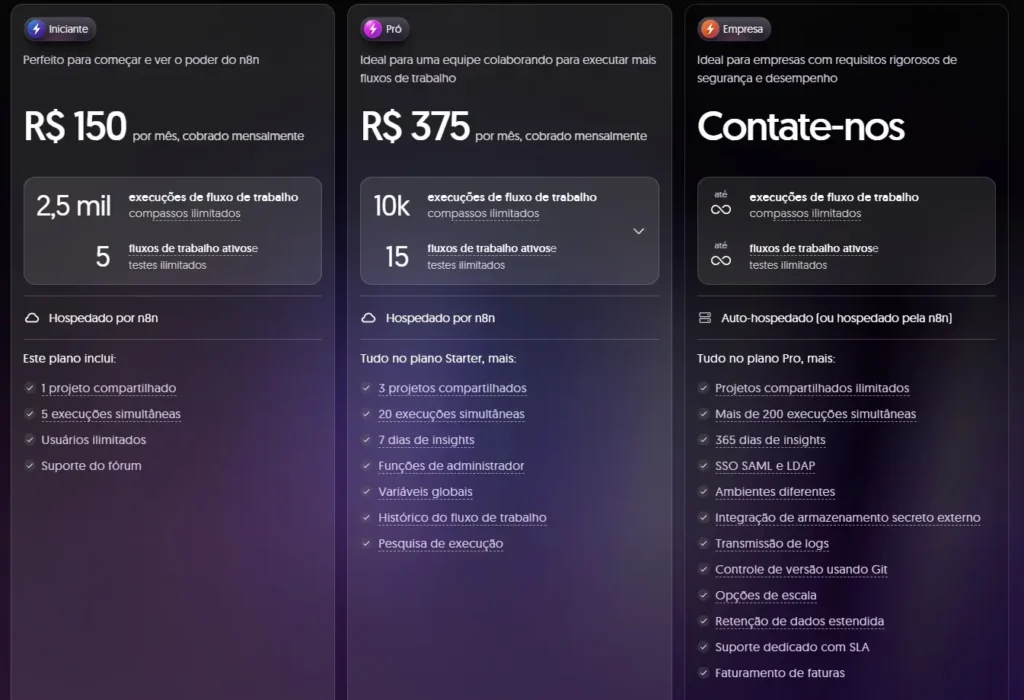
Cloud service pricing plans vary depending on the number of active automations and workflows.
- Starter Plan: 2,500 executions + 5 active streams – R$ 150/month
- Pro Plan: 10,000 executions + 15 active streams – R$ 375/month
User Interface
n8n's interface is designed to be easy to use, even for those without technical experience. You can add modules, configure triggers and actions, and connect different services with just a few clicks.
The interface also allows visualization of workflows, making it easier to identify points of improvement and necessary adjustments.
Interface Example
In the n8n interface, you can start with a simple trigger, such as receiving an email.
From there, you can add modules to analyze the email, check if it requires a response, generate an AI-powered response, and save the response as a draft.
Each module can be adjusted and configured as needed, providing great flexibility.
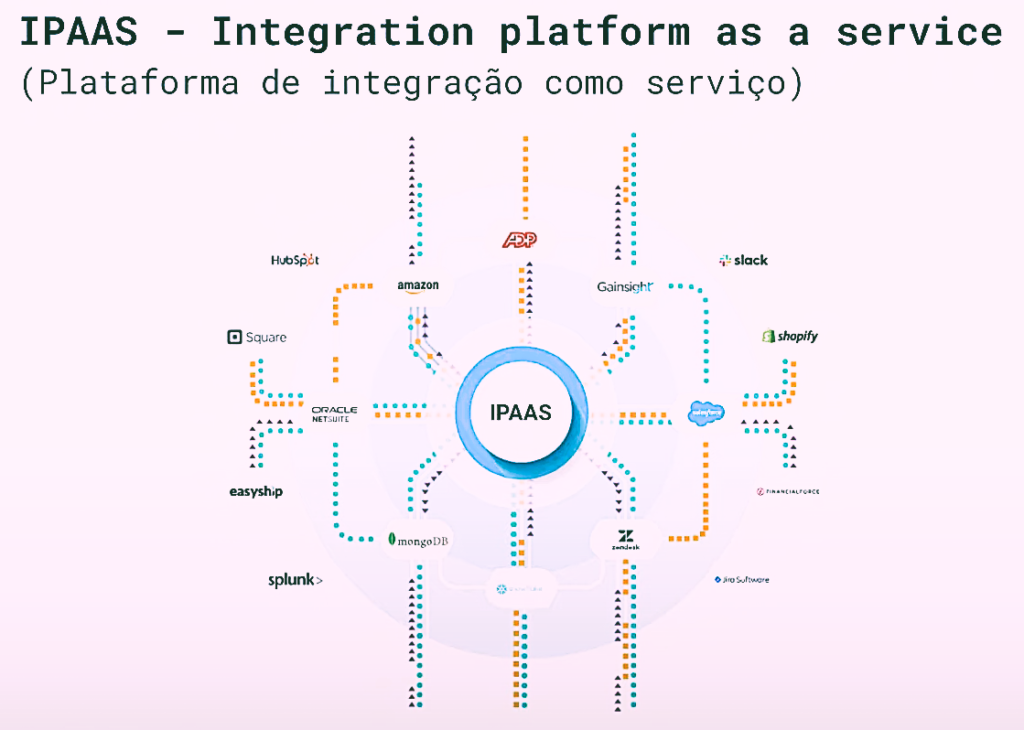
n8n is a powerful and versatile tool that can transform the way you manage automations and integrations.
With its wide range of out-of-the-box integrations, AI support, and customization options, this tool offers a robust solution for businesses of all sizes.
Try the free version of n8n or check out the N8N Course to learn how to build automation flows step by step.
And don't forget to keep track of updates and new features that continue to be added, making it an increasingly powerful and indispensable solution in the world of automation.
Do you have any questions? Watch the video at the beginning of the text to clarify your questions and deepen your knowledge.
Additional Content: