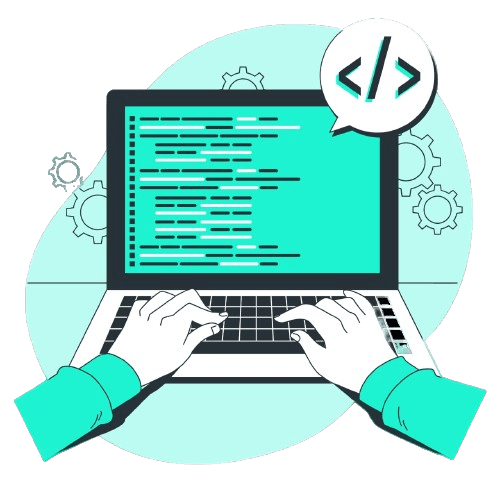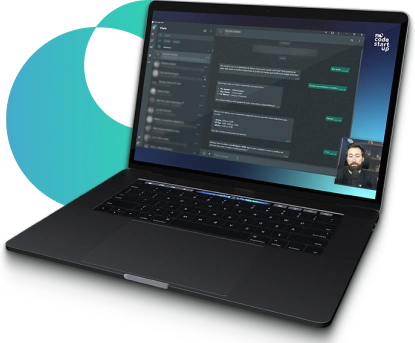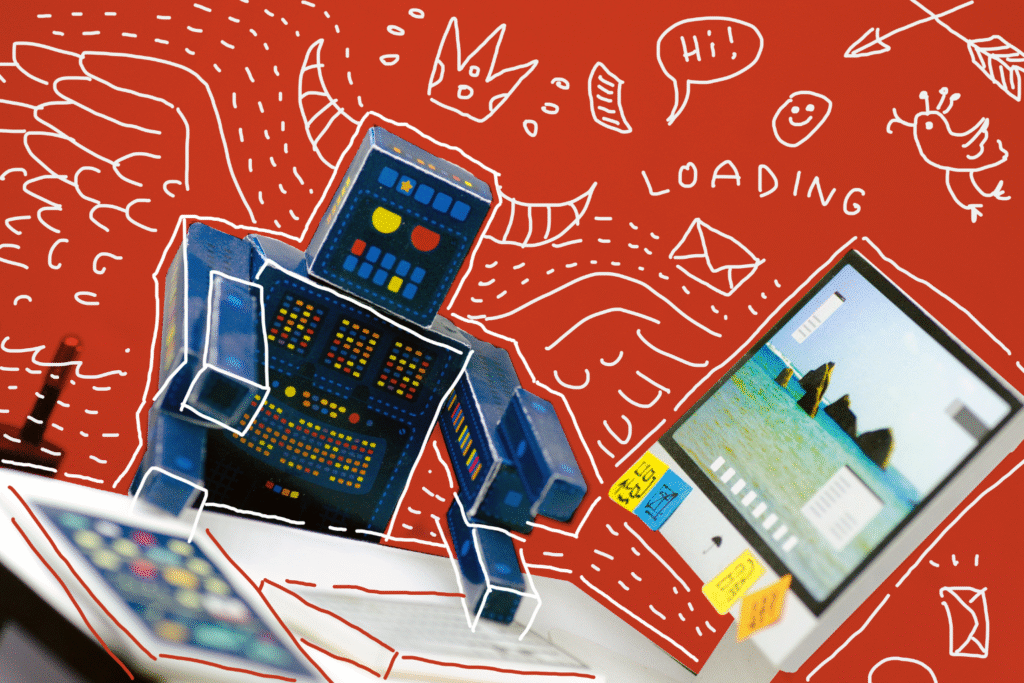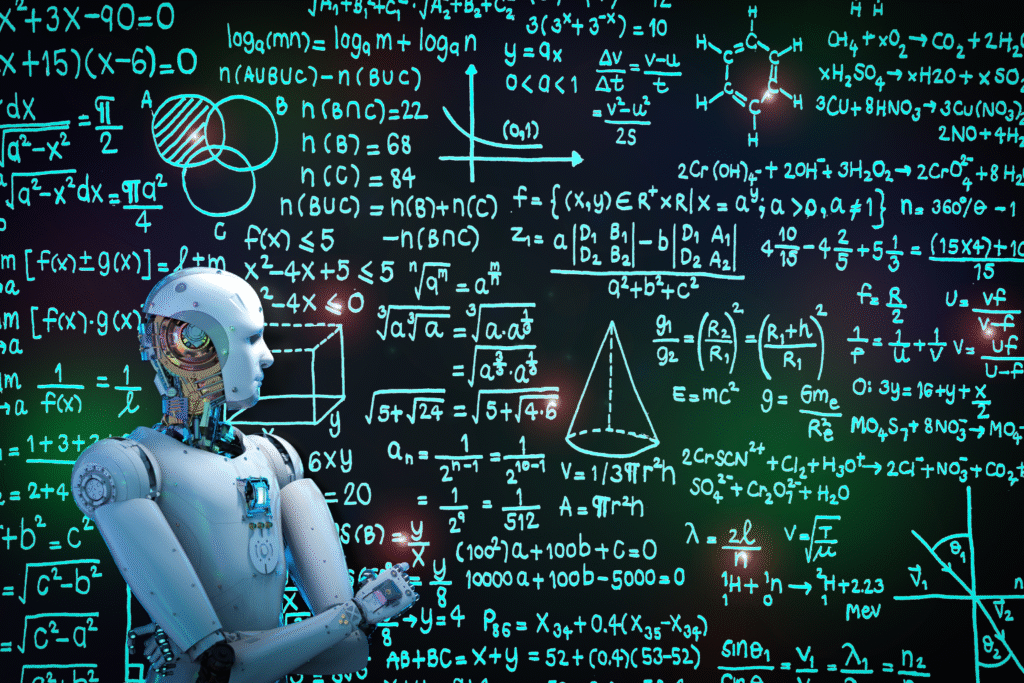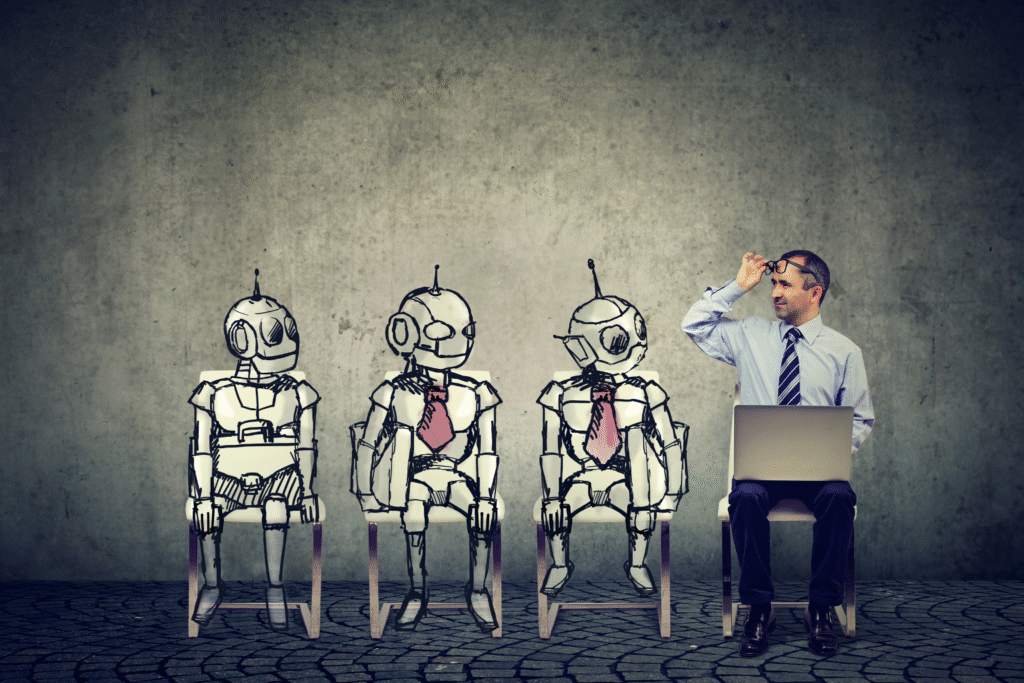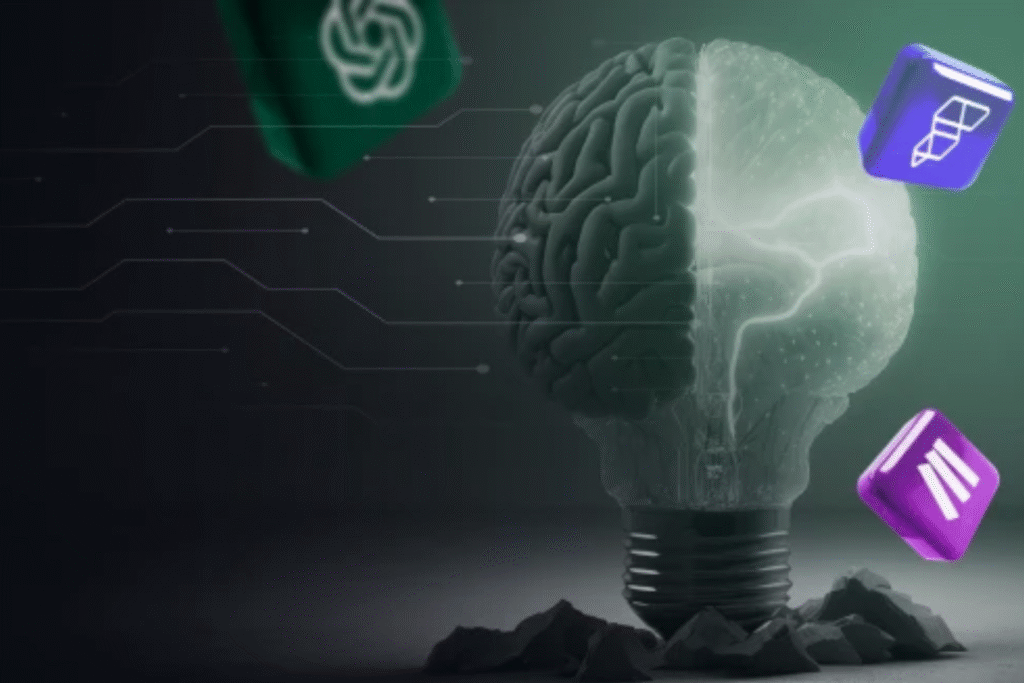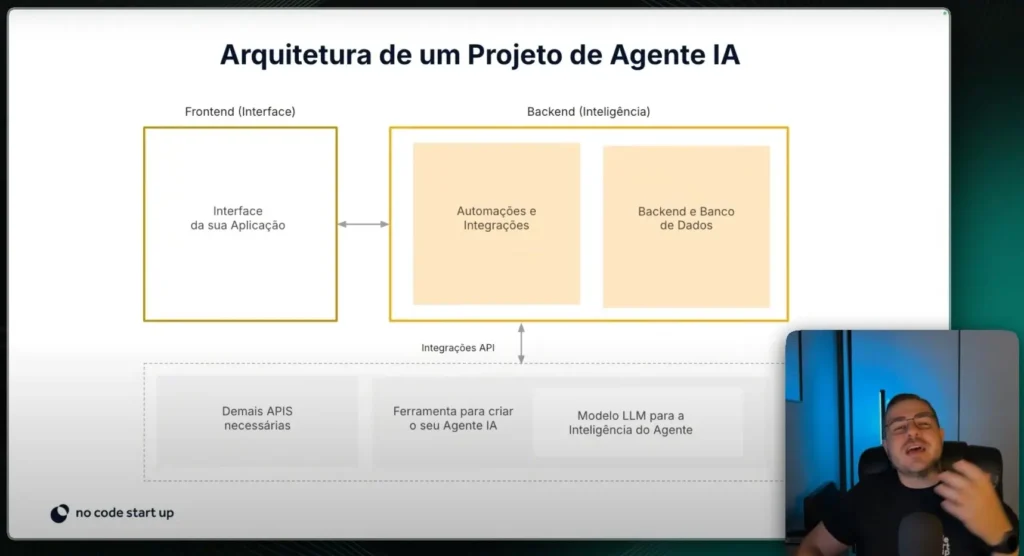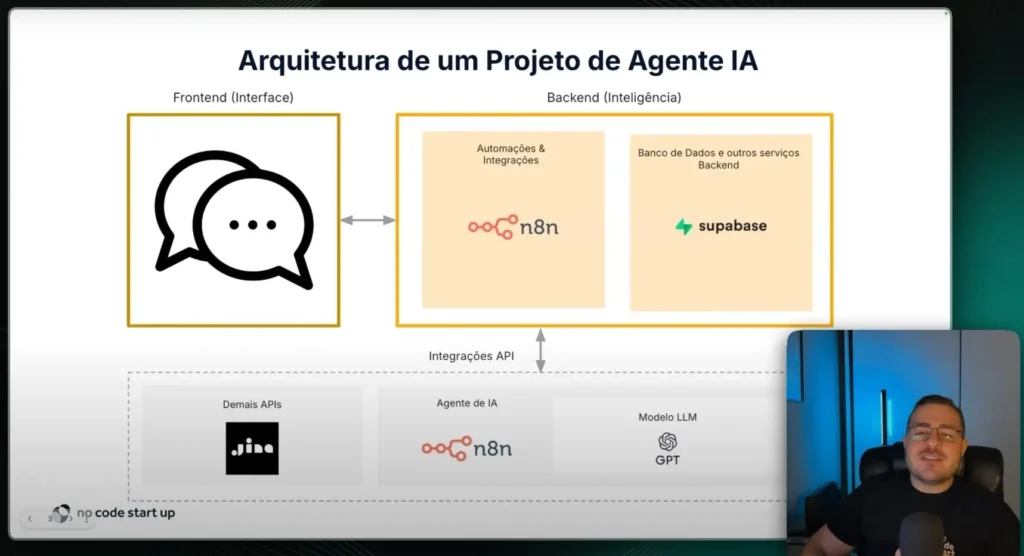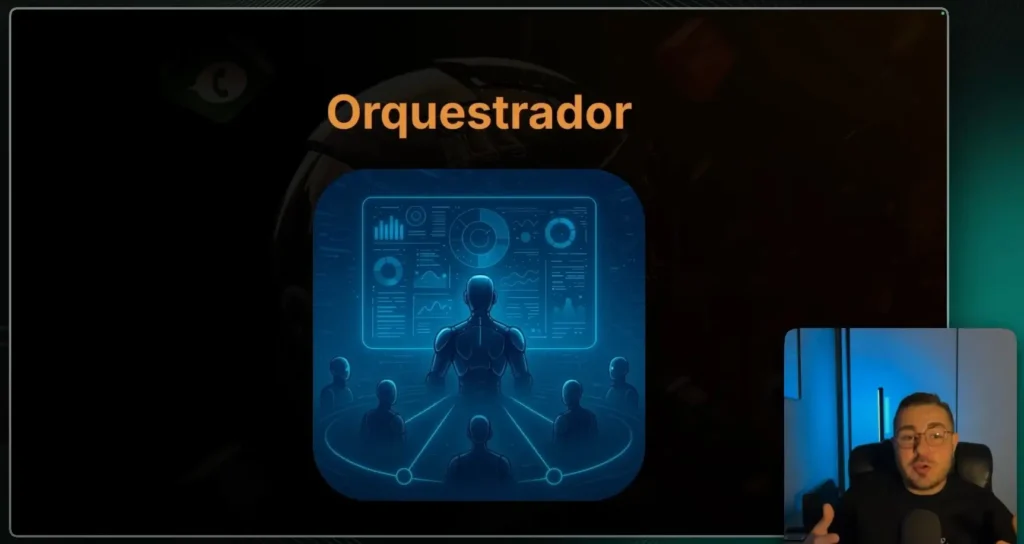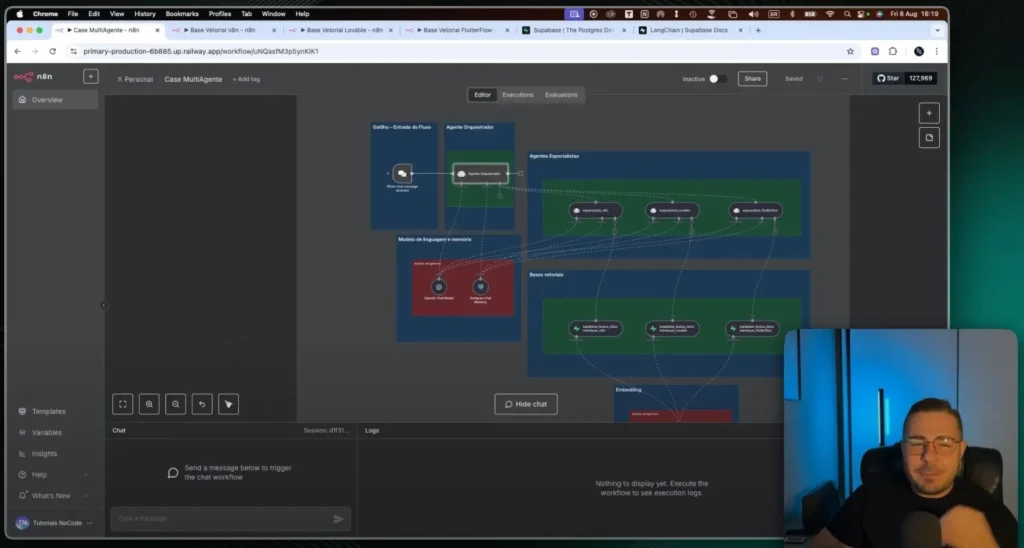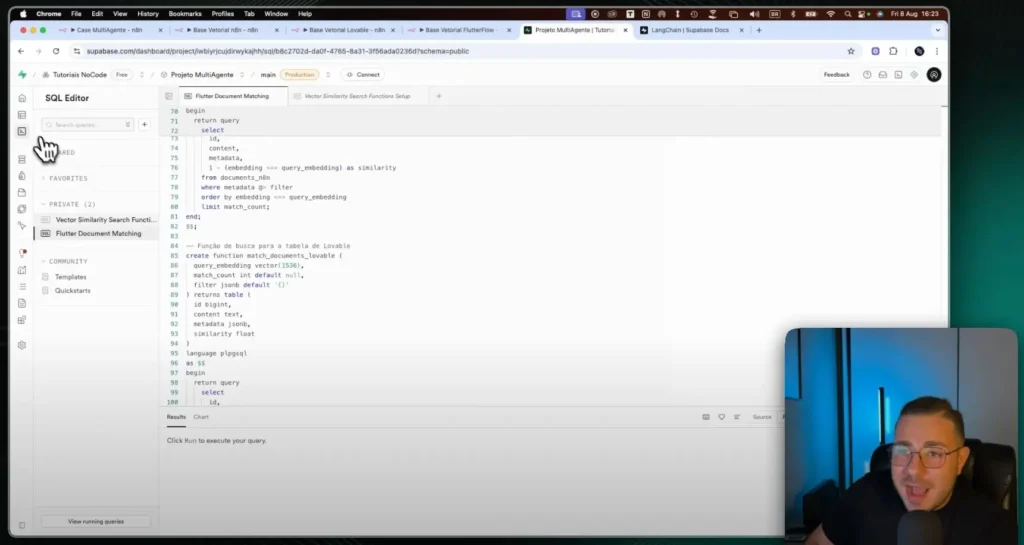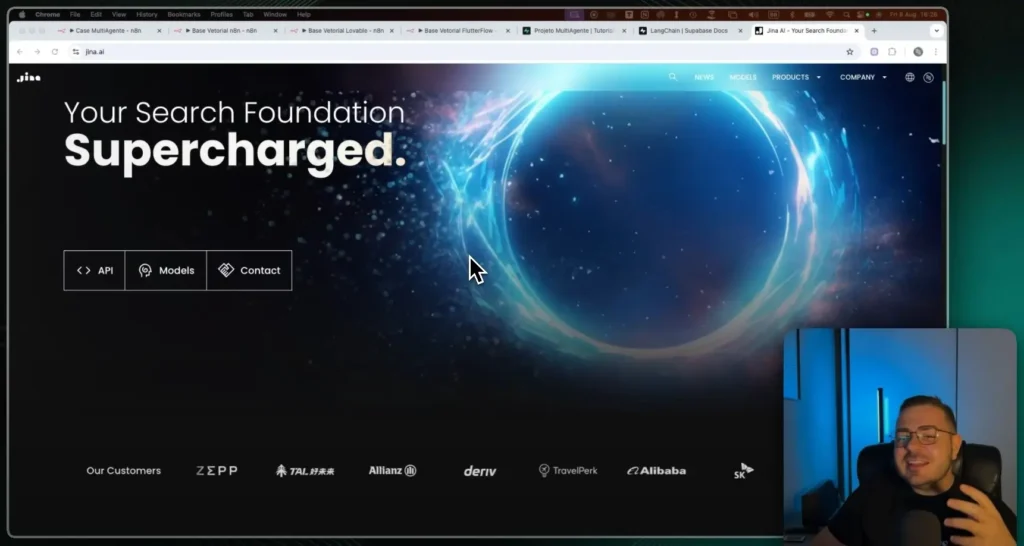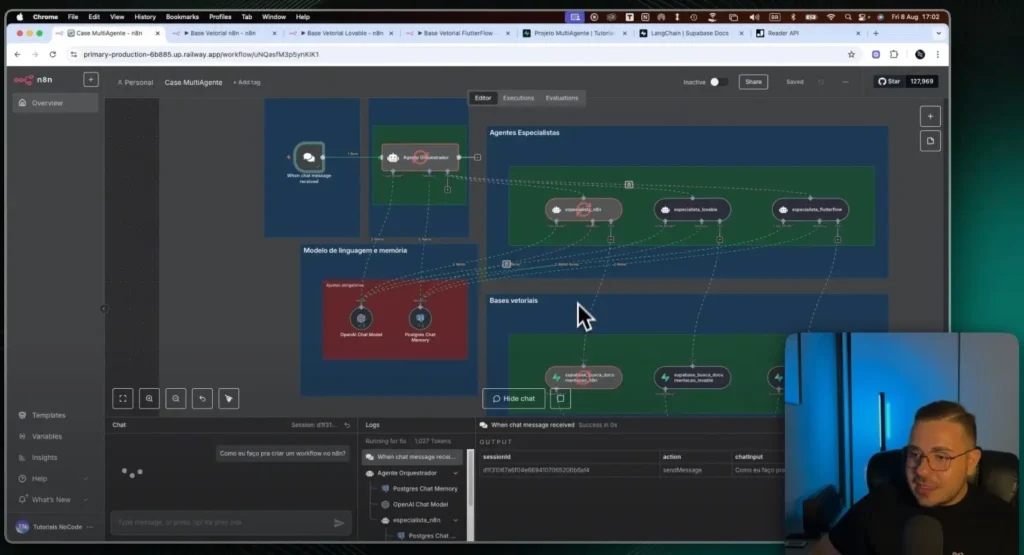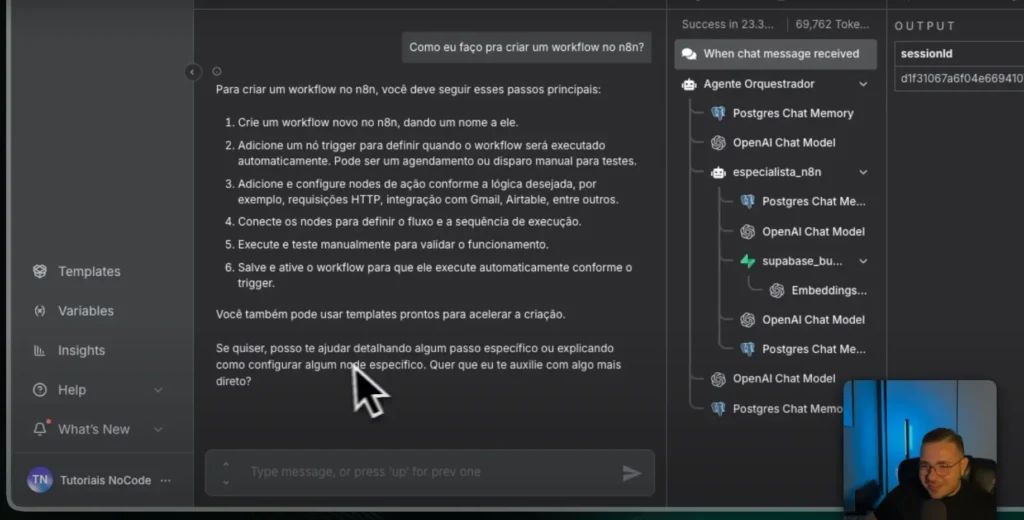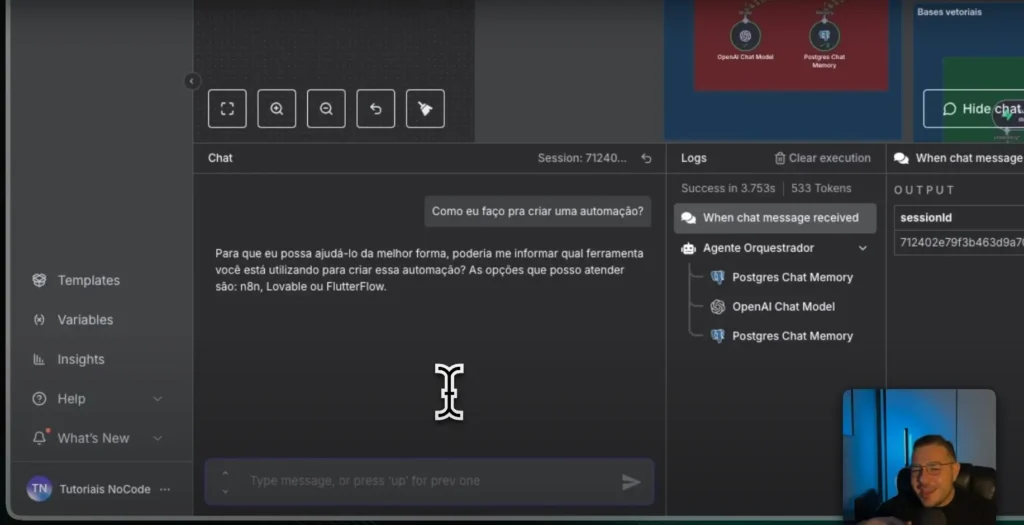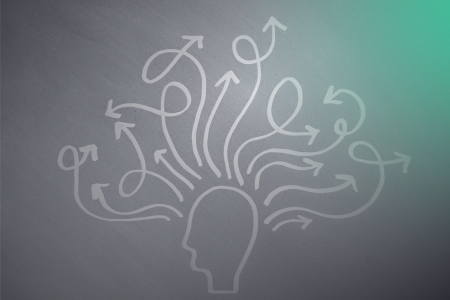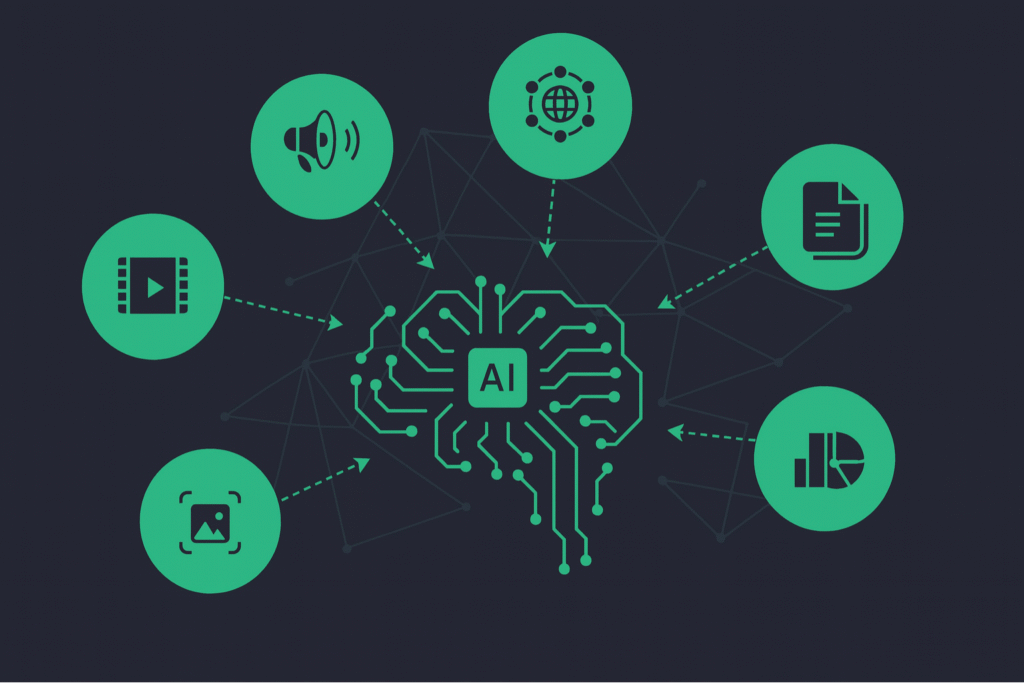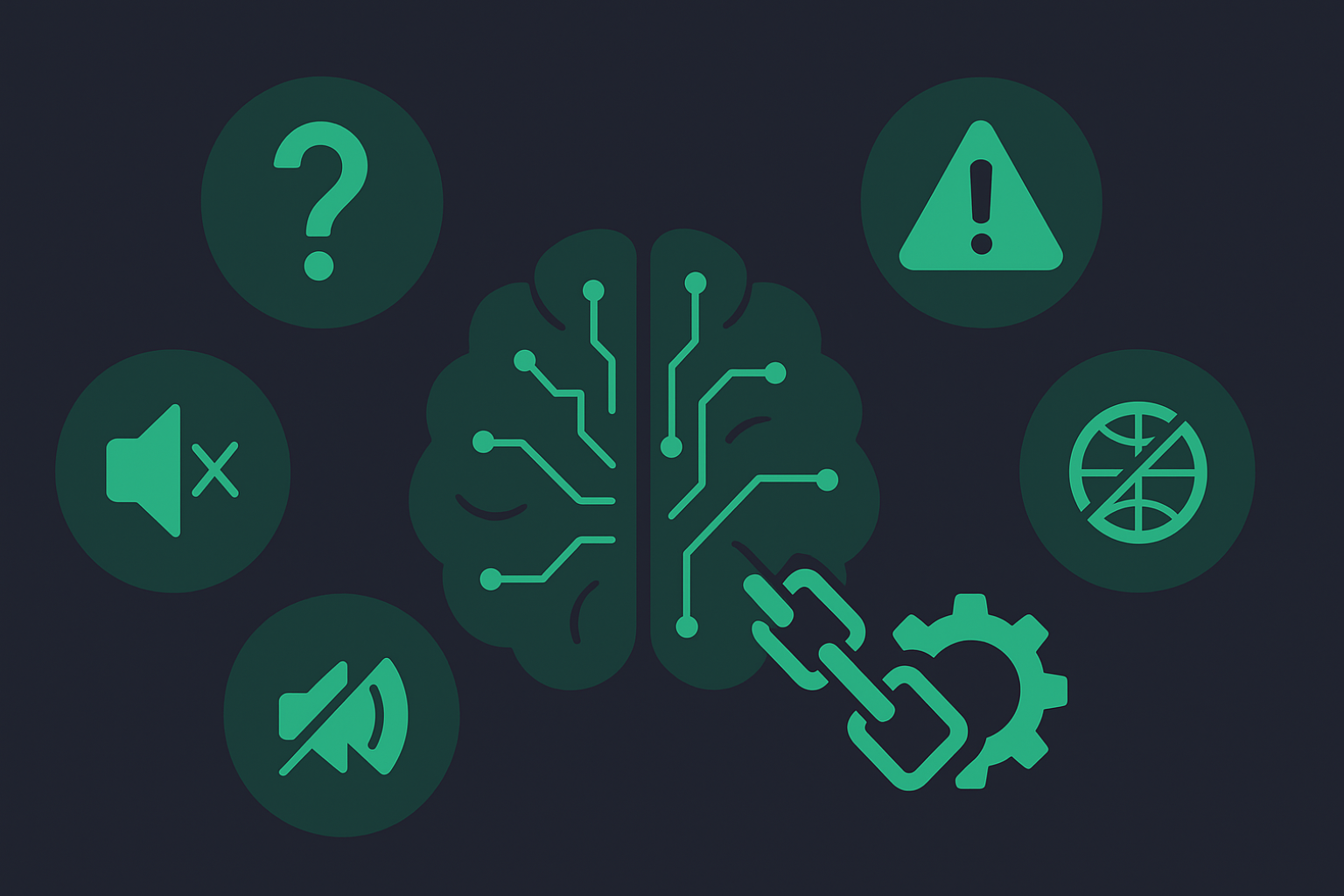Have you ever asked yourself what is needed to create an app without being a master in programming?
The world of technology is constantly evolving, and the demand for apps and softwares has never been higher.
Entrepreneurs and creative enthusiasts want to create their own digital solutions, but the idea of coding can be intimidating for many.
This is where the concepts of no-code it's the low-code.
Do you want to know the difference between the two proposals and find out which is the best option for those interested in entering the technology field? Read this content in full!
Table of Contents
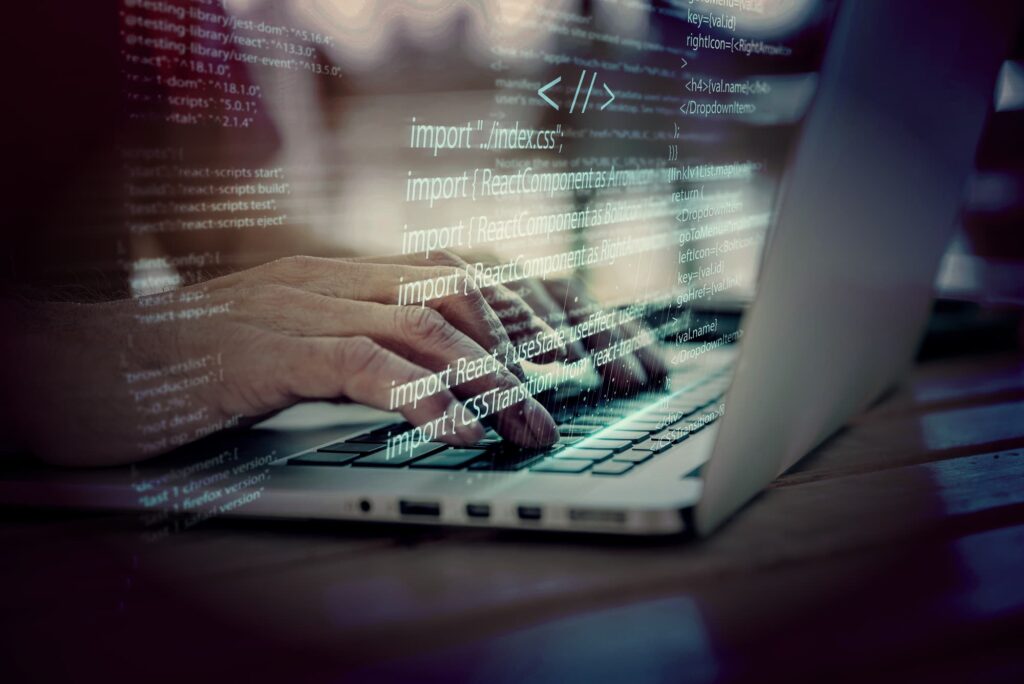
What is no-code?
No-code is a term that has gained prominence in the software development area. In practice, it allows you to create applications and digital solutions without the need for manual coding.
That is, you You don't need to be an experienced programmer to create your own application.
How does no code work?
Development platforms offer a intuitive visual interface and a variety of pre-programmed building blocks.
These blocks are like digital Lego pieces that you can drag and drop to build your app.
These platforms are designed to be accessible for everyone, whether you're an entrepreneur with an idea for a new app, a business professional who wants to automate processes, or even a curious student.
What are the best no-code platforms?

1. Bubble
- Description: Powerful platform for building complete and complex web applications. Ideal for those who want to build community SaaS, marketplaces and apps.
- Price: Free plan with limited features. Paid plans start at US$$29/month.
- User Level: Intermediate to advanced. Requires basic understanding of development logic.
2. Adalo
- Description: Focused on mobile apps with a simple visual interface. Perfect for creating apps for iOS and Android.
- Price: Free plan with basic features. Paid plans start at US$$ 45/month.
- User Level: Beginner to intermediate. Great for beginners.
3. FlutterFlow
- Description: Visual platform for developing mobile applications (iOS and Android) based on Flutter. Offers flexibility and integration with APIs.
- Price: Plans starting at US$$30/month.
- User Level: Intermediate to advanced. Ideal for those who want a apps with a custom design.
4. webflow
- Description: Focused on creating websites and virtual stores with visual design and total control over aesthetics.
- Price: Plans starting at US$$ 14/month for websites and US$$ 29/month for e-commerce.
- User Level: Intermediate. Recommended for those who want to create professional websites without programming.
5. Make (Integromat)
- Description: Automation tool that connects different apps and services, allowing you to create automated workflows.
- Price: Free plan with usage limits. Paid plans start at US$$9/month.
- User Level: Beginner to advanced, depending on the complexity of the automations.
6. AppGyver
- Description: Free platform for creating mobile and web applications with a visual interface.
- Price: Free for personal and commercial use.
- User Level: Intermediate. Offers advanced features for customization.
7. Xano
- Description: no-code backend platform for creating APIs, managing databases and business logic. Ideal for apps who need a robust backend.
- Price: Free plan with limited features. Paid plans start at US$$59/month.
- User Level: Intermediate to advanced. Recommended for those who want to create more robust systems.
8. Dify
- Description: Platform for creating AI agents without programming. Allows you to create chatbots and virtual assistants.
- Price: Plans starting at US$$20/month.
- User Level: Beginner to intermediate. Great for those who want to explore AI without coding.
9. N8N
- Description: Automation platform that allows you to connect different tools and create complex workflows.
- Price: Free on self-hosted version. Cloud plans start at US$$20/month.
- User Level: Intermediate to advanced. Requires basic understanding of automation logic.
What are the benefits of no-code?
Now that you understand what no-code is, you may be wondering about the benefits of using this type of platform. We’ve separated the main ones for you, check them out:
Rapid development
The no-code provides greater speed in application development, allowing you to prototype and build solutions in a fraction of the time it would take with traditional coding.
This means it is possible create an app in a matter of days or weeks, instead of taking months to complete this type of project.
Time is essential in the corporate environment, where speed in delivering efficient solutions is a competitive differentiator.
Error-proof workflow
no-code platforms are designed to be error-proof, which means that processes flow smoothly and the chances of failures are reduced. This is valuable when it comes to process automation.
no-code makes it possible to create an automated workflow to manage tasks, approvals and notifications.
You can design these workflows intuitively, visualizing each step and ensuring everything works as planned.
Security
no-code platforms generally have built-in security features.
This provides peace of mind to app developers and users, as their data and information is protected.
Many of these features are built into the platform, which saves time by allowing you to focus on other aspects of development.
Efficiency
Using no-code, developers can focus on the business and logic layers of the application instead of getting bogged down in coding details.
This way, you can focus your energy on designing your application’s functionality, user experience, and integration with external systems, rather than dealing with endless lines of code.
Efficiency also translates into shorter development cycles. With less time spent coding and debugging, you can quickly iterate your application, making adjustments based on feedback users and market changes and needs.
Clients satisfaction
The speed with which you can build and iterate applications with the no-code tends to increase customer satisfaction.
Since it is possible to respond to user needs in an agile manner, implementing new features and improvements in less time. This creates a positive experience for customers and strengthens the relationship with them.
Low cost
Another advantage of the no-code is its potential to reduce costs.
Since you don't need to hire specialized programmers and can speed up the development of solutions, this system is more cost-effective than traditional approaches of software development.
The economy is a differentiator, especially for startups and small companies with limited budgets.
Now that you understand what no-code is and how it can benefit your application development projects, let's understand another approach: the low-code.
What is low-code?
Low-Code is a way of building applications in which little code is used. Unlike No-Code, in which there is no contact with code, in Low-Code it may be necessary to have knowledge of programming or general logic.
Therefore, the method requires basic programming knowledge, but also allows you to build applications quickly and easily.
low-code platforms provide pre-built, ready-to-use components. To understand it, think of a set of high-level building blocks.
With these components you can create custom apps with less coding effort.
Unlike the no-code, which is ideal for simple tasks and more basic applications, the low-code is suitable for more complex projects, which require a greater level of customization and integration with existing systems.
The approach offers an intermediate option for those who want to streamline the development process but maintain control over technical details.

Top Low-Code Tools
1. OutSystems
- Description: Powerful low-code platform for creating corporate applications, with a focus on performance and integration.
- Price: Customized plans for companies, with free learning options.
- User Level: Intermediate to advanced. Ideal for developers and IT teams.
2. Microsoft Power Apps
- Description: Microsoft platform for building enterprise applications with native integration to Microsoft 365 and Azure.
- Price: Plans starting at US$$5/month per user.
- User Level: Beginner to intermediate. Great for teams already using the Microsoft ecosystem.
3. Mendix
- Description: low-code platform focused on creating corporate applications, with strong support for integrations and security.
- Price: Free plan for learning and paid plans starting at US$$ 50/month.
- User Level: Intermediate to advanced. Ideal for IT teams in large companies.
4. appian
- Description: low-code platform focused on process automation and workflow management.
- Price: Customized plans for companies, generally used in large organizations.
- User Level: Intermediate to advanced. Recommended for those who need to automate complex processes.
5. Zoho Creator
- Description: Platform that allows you to create customized applications for businesses, with a visual interface and customizable logic.
- Price: Plans starting at US$$ 10/month per user.
- User Level: Beginner to intermediate. Perfect for small businesses looking to digitize processes.
6. Retool
- Description: low-code tool for creating internal dashboards and administrative applications with easy integration to databases and APIs.
- Price: Free plans for small teams, with paid plans starting at US$$10/month per user.
- User Level: Intermediate. Ideal for teams that need internal dashboards and tools.
7. Betty Blocks
- Description: low-code platform focused on creating custom applications quickly, enabling custom logic with code.
- Price: Customized plans for companies.
- User Level: Intermediate to advanced. Great for those who want flexibility and customization.
8. glide
- Description: low-code platform that allows you to create mobile and web applications directly from spreadsheets (Google Sheets).
- Price: Free plan with limitations and paid plans starting at US$$25/month.
- User Level: Beginner to intermediate. Great for quick and simple apps.
9. Thunkable
- Description: low-code tool for creating mobile applications with visual interface and custom logic.
- Price: Free plan with limitations and paid plans starting at US$$15/month.
- User Level: Beginner to intermediate. Ideal for fast moving apps.
10. Salesforce Lightning
- Description: Salesforce's low-code platform for creating custom applications, with a focus on integration with Salesforce CRM.
- Price: Customized plans based on usage.
- User Level: Intermediate to advanced. Great for companies already using Salesforce.
What is the advantage of using low-code?
Below, we will list the main benefits of low-code in programming:
Systems integration
One of the biggest advantages of low-code is the ability to easily integrate with other systems and technologies. This makes it a great choice for companies that want create applications that connect to multiple data sources and systems.
This flexibility is convenient for companies that want to improve their business processes through automation. As a result, a cohesive environment is created, where information flows easily, eliminating the need for manual data transfer tasks.
Development of programs in optimized time
low-code offers an effective solution for reduce development time. You can also create working prototypes and apps in a matter of weeks, staying ahead of the competition.
Rising market
There is a growing community of developers and resources available for low-code. This is excellent news for anyone interested in learning and leveraging this approach. With an expanding user base, there is more opportunities to networking, collaborative learning and knowledge sharing.
Furthermore, the job market is also responding to the trend. Companies around the world are looking for professionals with experience in the field. So, whether you want to boost your career or explore new opportunities, acquiring low-code skills is a smart choice.
Versatility
Although low-code offers pre-built components, it also allows for customization. For this reason, you can create applications that meet your company's specific needs.
This versatility is one of the reasons it is so attractive to organizations across all industries. You are not limited to the generic solutions, instead, can create custom applications that perfectly align with your unique workflows, processes, and requirements.
Which should I choose?
Now that we've talked about both no-code and low-code, you may be wondering which approach is right for you. The choice depends on your needs, the complexity of the project, and your coding skill level.
If you are new to software development and looking for simplicity, start with no-code. If you already have programming knowledge and want to develop more complex projects, low-code is the option.
Both approaches are transforming app development, making it more accessible and exciting. It's an investment worth every penny.
Want to know how much it will cost to create your app? With No-Code Start-Up's free courses and content, you can discover all this information and delve deeper into uncomplicated programming!